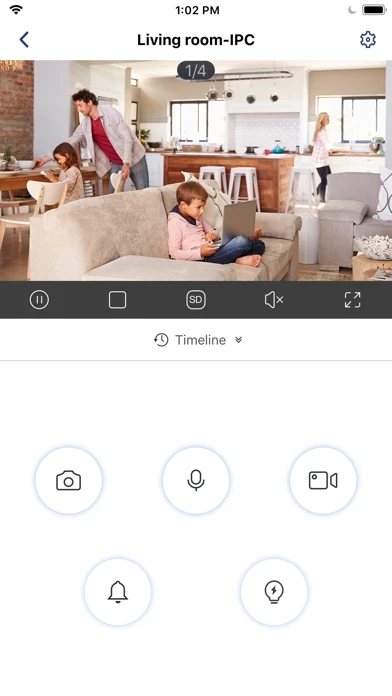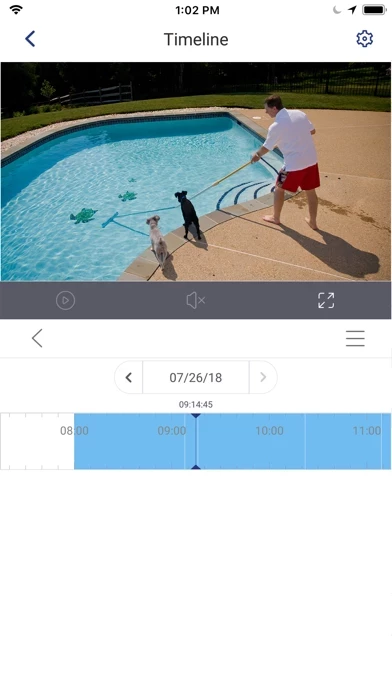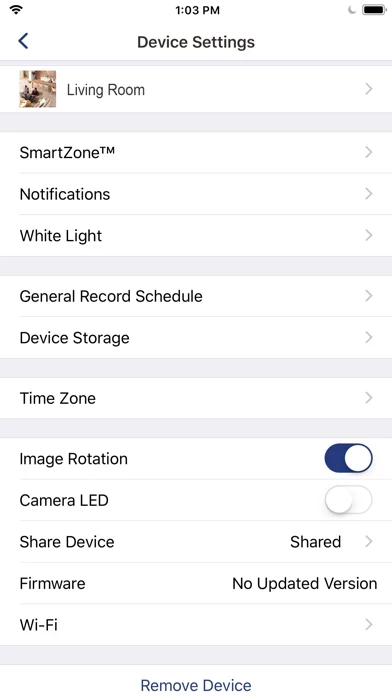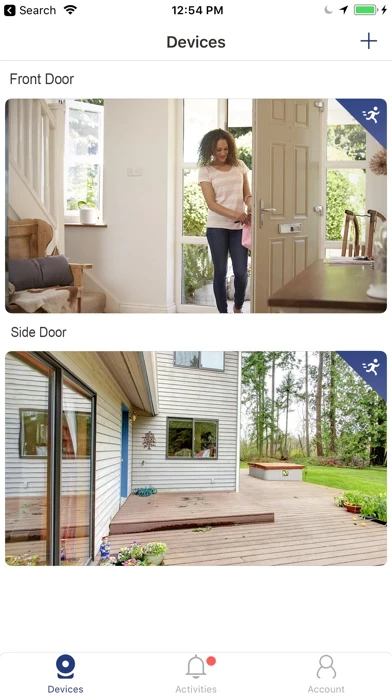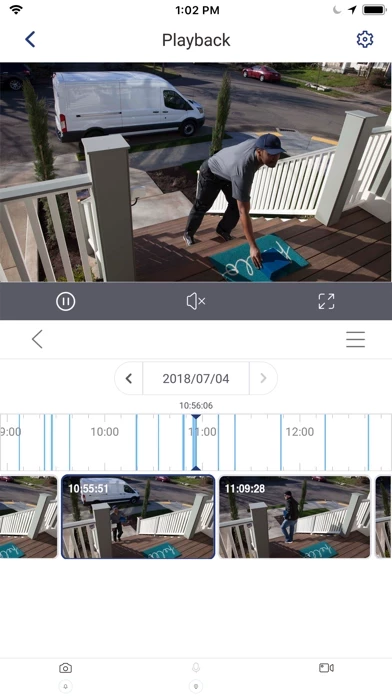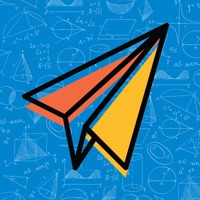Lorex (previously Lorex Home) Reviews
Published by LOREX TECHNOLOGY INC. on 2023-11-20 About: Monitor your home from anywhere in the world with the Lorex Home app. Watch live
HD videos and get easy access to recordings on your compatible security camera.