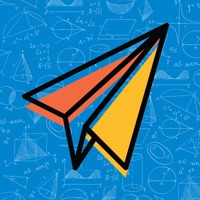Lorex Status
Are you having issues? Select the issue you are having below and provide feedback to Lorex.
Problems reported in the last 24 hours
Summary of Lorex Problems 🔥
- App is don't work as it should need a lot of tlc
- Too much faults notifications
- Settings on the app or the system don’t really work.
- Lorex technician don’t have time for you when you call
- The setting is very complicating in the system and in the app
- I feel that lorex fail on all basic things that security camera do these days it’s a very complicated system to use, and all the basics function you expect from an expensive camera system like lorex don’t work as it suppose to.
- In my circumstance time schedule, perimeter, notification, none of those options work as they supposed too.
📋 56 Reported Issues:
Hi dear. Good day, why while checking my cameras after a few seconds browsing they automatically closes?
I had a problem with the app on my iPad. The screen would only be blue then would shut down. I tried all sorts of things that did not work. I then decided to install Lorex cloud. I installed it followed the prompt and then re-loaded Lorex home. Well guess what it worked. Hope this helps someone else.
Lorex home app has the problem with ipad more than a week, why Lorex doesn't say something? we need message from you.
Lorex Home only has a blue screen on my ipad but works on my iphone. This happened a few days ago. Never had a problem before. Have done the remove and reinstall like others have commented. Needs a fix please.
UPDATE: I contacted Lorex directly. They have a workaround (patch) for time being. I was using a login (# code) ID, but I had to change to 'Fingerprint' login on IPAD. Go into 'Setting's' and select 'Touch ID & Password' to set-up 'Fingerprint ID' (NOTE: make sure is in now 'On'. After that, I deleted and re-downloaded Lorex app. Then, I re-started and made sure to sign back in with my fingerprint. Blue screen popped up this time, but moved to the Lorex screen and I was able to login. Hope that helps!
Lorex Ap stopped working on IPad. Just a blue screen and then kicks me off. So frustrating!!! Where is the fix???? iphone ap works so what gives?
The screen is blue for 6 days on my iPad ever since the new up-date. I can't even click on any icons. I have tried trouble shooting all the possibilities. I can't get past the blue screen. I bought the iPad specifically to use for my Lorex home security camera. When will this issue be resolved?
Same issue as everyone else. Blue screen on my iPad after an Apple Software upgrade to OS 16.4.1. Requires software update. ETA?
Having the same issue -the app is not working on my Ipad-has blue screen and shutting down.
As like others, I only have a blue screen on my iPad after an Apple Software upgrade to OS 16.4.1 I have uninstalled & reinstalled several times without making a difference. I've done a hard reboot on my iPad; turned the security system on/off, multiple attempts. is there a fix for this issue?
Lorex home not working on my iPad, I readied the information shows I am not the only one has this problem, and that has been for a long time. We pay the money for this is for the security. So, your company has a big team to support the customers. When it can resumes the app operation?
Getting "Uh oh! Something went wrong" on both iPad at 16.4.1 and iPhone SE at 15.7.6 when trying to view a recording. This used to work. I can view the recording on the Lorex Home Device. VPN is off on both the iPad and the iPhone. This seems to be a long standing problem that Lorex hasn't fixed. Apparently from the comments, calling support doesn't help. For me, this is just another Lorex issue in long list of Lorex issues including, failed cameras, failed outdoor charger, cameras go offline, etc. Dealing with their support is about the worst.
I updated my IPad the other day to 16.4.1 and now my Lorex app does not work on it. It still worked on my wife’s IPad until she did an update and now it doesn’t work on her IPad either. It still works on my IPhone for the time being, but I mostly use my IPad to view the cameras live and recordings of events.
Lorex Home App went blue on my IPad May 8, 2023. Still working on my phone. Called Lorex technical support, advised problem with added user's view. After reading these reviews, seems like an ongoing problem for over a year...and no fix yet? This is unacceptable for us all. Come on Lorex, give it up...what are you doing about it. You have a lot of very unhappy customers!
My Lorex Home is not working . Just get a blue screen and then kicks me out. Deleted app and reinstalled. Still get blue screen.
Lorex home app will not load on my iPad screen just goes blue and the goes back to app uninstalled and reinstalled no luck
Lorex home app will not load on my iPad screen just goes blue and the goes back to app uninstalled and reinstalled no luck
Lorex app wouldn’t load on iPad deleted and reinstalled still stays blue then kicks me out is there a fix for this
My Lorex Home is not working . Just get a blue screen and then kicks me out. Deleted app and reinstalled. Still get blue screen.
Lorex Home suddenly stopped working on Ipad. Open the app, and it's a blue screen, then boots me out. Uninstalled, and reinstalled the app several times, to no avail. Still works on my iphone ???? But really need it on the ipad.
While viewing my cameras remotely, the Lorex Home App will shut down without notice. I have an Iphone SE and 4 Ultra HD DVR.
Lorex eco stratus app will not open devices. App closes when I click on devices.
Lorex home app is not showing live view of the camera on galaxy phone.
Installed my system almost 2 years ago and put the Lorex Home app on my iphone. I can watch my cameras when I am away but no matter what I do I can not receive any notifications when anyone or a vehicle enter my cameras viewing area. I have spoke to Lorex but the person i spoke with knew less about the system than I do. The Lorex Home app is garbage and not worth wasting money on their systems.
I bought a new system from Lorex.com. When I tried to set up my Lirex Home app it said it was linked to a different account. I called in to tech support and they unlinked my system from the other email. The only possibility she gave was the system had a previous user. Strange that the system is brand new. Anyone else have this happen?
Lorex Home Phone APP RE APP ERROR: Uh Oh, something went wrong. Tap app and try again. Usually this error occurs while " Loading Live Video ". My Fix: On your mobile phone, go to settings scroll down until you see the lorex home app, tap on it and scroll down to Storage then tap on it. When the Storage page opens, locate at the bottom two Icons, one says Clear Data and the other Clear Cache. Now you can clear the Data or the Cache or both. Be aware that by clearing the Data, you will loose your User's name and Password Information which you'll have to re-enter. The numerical value of my seven cameras were out of sequence, clearing both the Data and the Cache solved both my problems. My advice would be to clear the Cache first, if that does not solve your issues then clear both. I beleive this problem is a result of Corruption in the Cache and or the Data Storage Files. Please Note: This fix applies to the Primary APP owner only, not the Invitee.
Lorex Home App for Iphone 12 is not working. Opens ok but events and live feed not showing
App crashes when I try to watch videos activity on iPhone
When I try and see the events, the app shuts down. I have an iPhone 13
It has been months since I have been able to view my cameras from mobile devices. This issue is with both android and IOS. Have not received an update for a fix yet.
Can not view my recordings on my phone
Can't view cameras with app on Samsung s20
Over the last month I have not been able to view the cameras on my phone which is an android. There are a few times where it shows up when I turn the phone to portrait but then stops again. I have restarted the phone and nvr. Also tried Uninstalling and reinstalling. Installed the app on my iPhone and same issue.
The app keeps saying “uh oh! Something went wrong. Tap to retry.” Why isn’t it fixed?
My dvr and monitor are working fine, displaying all 8 cameras. My phone app only displays 7 of the 8 cameras with one camera saying "uh oh, something went wrong." I have restarted the dvr and reinstalled the app as well as restarted my phone. Nothing has worked.
I am having the same issue as John in his post dated May 13, 2022. The app locks up my iPhone 11. I have had issues off and on as well, currently running IOS 15.4.1.
problem with Lorex Home app and Iphone 11. Problem has been going on for years, however it has gotten worse. No real rhyme or reason, time of day, month, or year. No inclement weather, rain, lightning or heavy fog. App opens like normal, switch to any camera in the (8 that I have) and the screen locks up. Buttons no longer work and because its a Iphone, cannot pull the battery out. Have to press the side buttons several times then hold. This essentially shuts the phone off (hard reboot) and makes the phone inoperable for several minutes. My phone is up to date (again, this has been occuring for over 2 years) and the firmware is all up to date on the DVR. Also, app is up to date according to Lorex. No other services are running when this occurs so I doubt its a memory problem. This occurs using wifi or cellular data. Both at home and away so I have no idea what to do. Have tried removing the app and reinstalling, this did not solve the issue. Also, this happens on 3 different iphones so not a issue it just my phone.
My samung s20fe only shows the device pictures when you first start the phone. Later it just shows the device names so you can't check for events etc.
App completely stopped working to see live view or get any alerts/events for iPhone as of 4/22/22. Tried uninstall and reinstall of app- but it still says “oops something went wrong “. Main system on computer is working fine so it’s not a network issue just an app issue.
My Lorex Home stopped working on 3/22. I have been using it for over a year with no problems. The splash screen is displayed briefly and goes away. I uninstalled the software and reinstalled it, but still get same result. My phone is Android powered.
same here, app crashes instantly when opened. android reinstalled, the same, adnroid factory reset then re install, the same, but it work perfectly on my iphone
App won't open. Keeps stopping.
Lorex Home app stopped working on my Samsung J3 on 3/22. Worked fine for months before then. As of 3/22 it will not launch, just gives an error message "Lorex Home has stopped". I have rebooted my phone, cleared all data from the app, and uninstalled and reinstalled the app. Nothing helped.
Lorex Home app on my android Samsung J3 Continues to crash without launching
Lorex home app will not launch. Have uninstalled it and reinstalled it. Same thing. Will not launch. Just tells me it has stopped working. Will not open.
My Lorex Home just stopped March 22 2022. It crashes every time I try opening it. Restarted my device, did uninstall and reinstall but it did not work.
LOREX Home App quit working Several uninstalls and reinstalls to no avail. First encounter evening of 22 March 2022!
"lorex home stopped working". Deleted app, reinstalled but no fix. Problem just started today.
Lorex home app crashes and says unfortunatly, Lorex home has stopped. Tried deleting and reinstall 2 times and still have error. Must be something they changed it worked fine till March 22, 2022
App won't open then a screen says Lorex Home keeps stopping. Its android phone. My wife's phone is like mine and hers is still working. uninstalled reinstalled it a few times but still the same.
Works fine for iOS. Keeps saying LOREX home keeps stopping. I tried force stop. Uninstalled and reinstalled. Nothing
ipad app works. android does not
App won't open then a screen says Lorex Home keeps stopping. Worked fine for 5 months until now.
App didn't open at all. The app logo flashed for a second and it disappeared and phone went back to home screen. Uninstalled and reinstalled. Same thing.
App closes immediately after trying to open it. Was working fine. Deleted app and reinstalled. Same
I tried saving a snapshot, then couldn't find it. I finally found it. I rebooted my computer after moving it to my desktop. After that I would double click on my Lorex Cloud shortcut on my desktop, Nothing happens, Right click, Open, prompt says, application is running. I don't know what I did. This has happened b/4, but it always corrected itself. It just hasn't this time.
Have a Problem with Lorex? Report Issue
Common Lorex Problems & Solutions. Troubleshooting Guide
Table of Contents:
Contact Support
Verified email ✔✔
E-Mail: appsupport@lorextechnology.com
Website: 🌍 Visit Lorex Home Website
Privacy Policy: https://www.lorex.com/policies/privacy-policy
Developer: LOREX TECHNOLOGY INC.