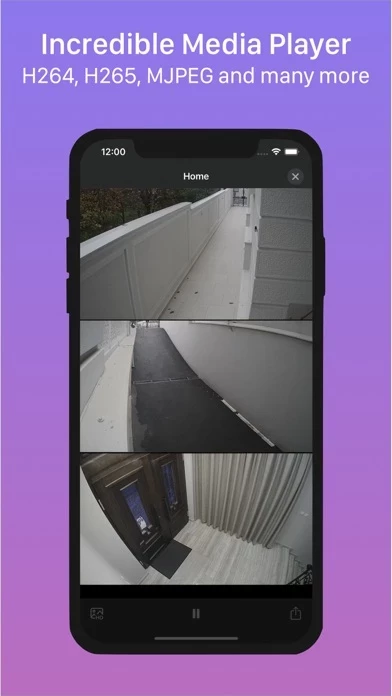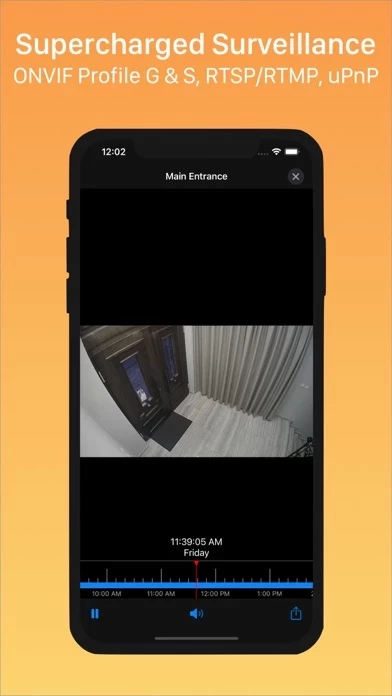UniCam Reviews
Published by Milos Jakovljevic on 2025-02-19🏷️ About: The MVR app is a versatile app that can work with various devices from different manufacturers that support ONVIF and HTTP/HTTPS URLs to public or private cameras. It has an intuitive interface and supports PTZ, ONVIF Profile S & G, and more than 1500+ devices. It also supports different video formats, including H263/H264/H265/MJPEG/RTSP, and has one-way audio support. The app can discover local network ONVIF IP Cameras and DVRs/NVRs, and users can customize the layout and mix and match different cameras. The app also supports playback of recorded videos on ONVIF supported IP cameras or DVRs/NVRs, pinch to zoom, dark mode, and home screen widgets.