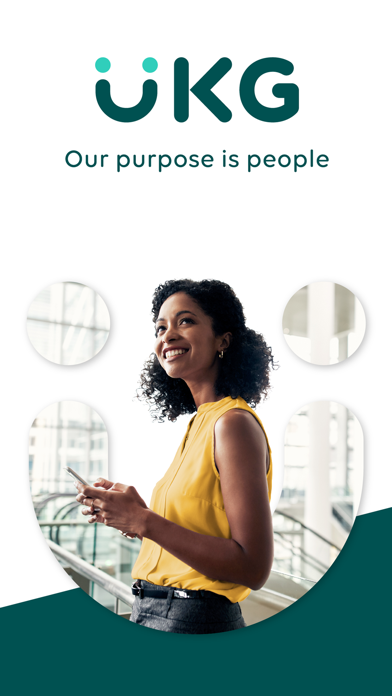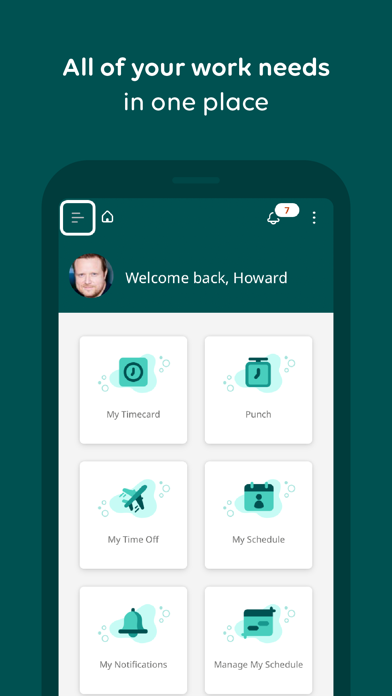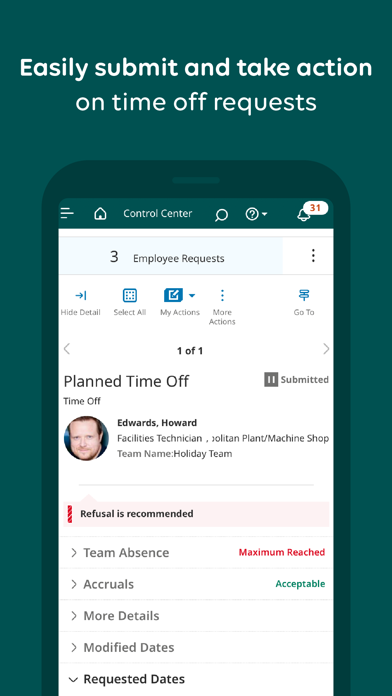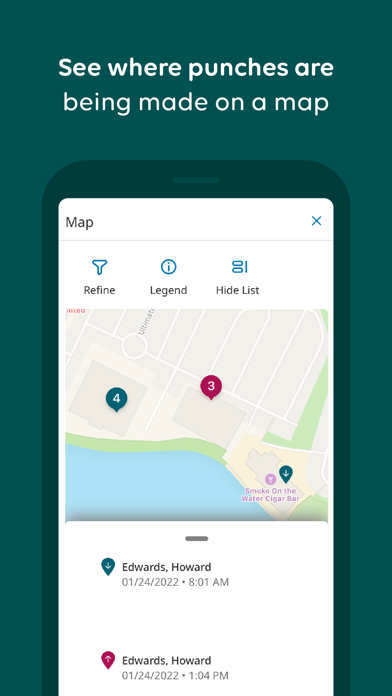UKG Dimensions Status
Are you having issues? Select the issue you are having below and provide feedback to UKG Dimensions.
problems reported in the last 24 hours
Summary of UKG Dimensions Problems 😠👌🔥
- Connection issues
- Loading issues
- Not consistent across platforms
- Logs out frequently
- Bug on iPhone app
- Lengthy process to edit or add shifts
- Transfers don't always save
46 Reported Issues: 😵🆘🛟🚨📢
My schedule will not show past July 5
The app was working fine last night. But this morning when i got off i tried to use the app to clock out and it wouldn't let me
I try to log in to my ukg dimension and it says it's loading but all I get is a white screen. How to fix this problem?
Won't work on my phone. Keeps telling me to change password. When go to change password it says unable.to.chsnge password or error.. going on 3 days now . I need this app for work!
I get error message passcode is not set . I have iPhone and my iOS is up to date . Help
I'm getting an error message saying biometric hardware is unavailable and it will not let me log into my app for work.
When I try to log into the app. I received an error code of figer print not enabled. It was working fine last week.
My UKG Dimensions app keeps saying error no fingerprint enrolled. I have never used a fingerprint on this app for work. What is the problem? It has worked fine until recently.
Hi I can’t clock myself in on the app. When I log in and use the punch it comes up to a blank screen.
Doesn't connect
I work for Academy Sports in Florence SC. We can not clock in on the app because the app has our store location in the wrong place so when we are at the store we are outside of the area where we can use the app. How do we correct the store location on the app?
It keep saying web page not available. I uninstalled several times. Restarted my phone. Clear the cache data & nothing
I cannot login to the app. Its saying that a system error has been detected.
Hola baje la aplicacion y ahora no me deja entrar le cabbie la contraseña y no me deja Seguin pixie Dolan contraseña que tenia se la pongo y no la quiere cover que puedo hacer
Every time I try to view my schedule or request to change shifts with another employee I am unable to. The screen is blank except for a message that says “ Some Unknown Error Occurred. Error Details Not Available.”
Hi! I am a new user with the app and I am trying to login but my app is glitching, is there anything I can do to fix it?
Have a Problem with UKG Dimensions? Report Issue
Common UKG Dimensions Problems & Solutions. Troubleshooting Guide
Complete guide to troubleshoot UKG Dimensions app on iOS and Android devices. Solve all UKG Dimensions app problems, errors, connection issues, installation problems and crashes.
Table of Contents:
Some issues cannot be easily resolved through online tutorials or self help. So we made it easy to get in contact with the support team at Kronos Incorporated, developers of UKG Dimensions.
Verified email ✔✔
E-Mail: [email protected]
Website: 🌍 Visit UKG Dimensions Website
Privacy Policy: https://www.ukg.com/privacy
Developer: UKG, Inc.
Whether you’re looking to punch in, check schedules, swap shifts, or take time off, the UKG Dimensions mobile app is built for you. Are you a manager? Gain real-time UKG Dimensions access right from your mobile phone and get connected today. Need help getting started? -To start using UKGDimensions, your organization must enable access and provide the tenant URL. The UKG Dimensions™ mobile app is built to help you connect to work right from your phone, wherever you are, night or day. Its powerful capabilities allow you to effortlessly bring your best to work and enjoy life bringing the balance you need. Quickly and securely access your employee information in just a few taps. Take care of exceptions as they happen with real-time alerts and notifications. Quickly flex schedules to accommodate employee requests. With a glance, gain insight into team productivity and inspire their best. Manage on the fly — stay productive while also being there for your people. There are additional mobile features that must be enabled by your organization which could be based on your role (not all mobile features may be available to you). -Not all UKG Dimensions features are available on mobile.