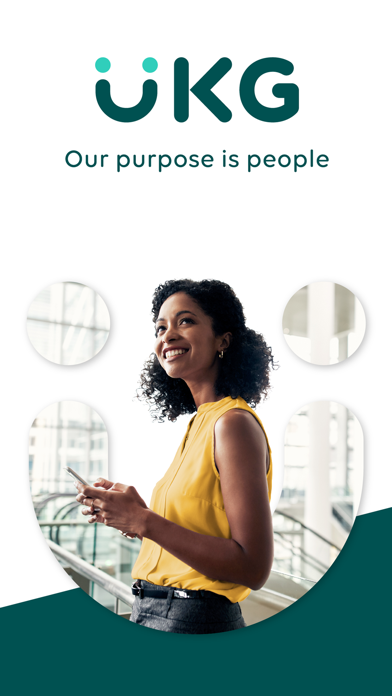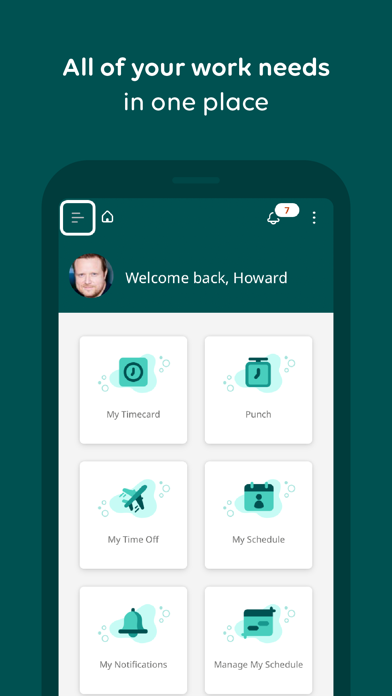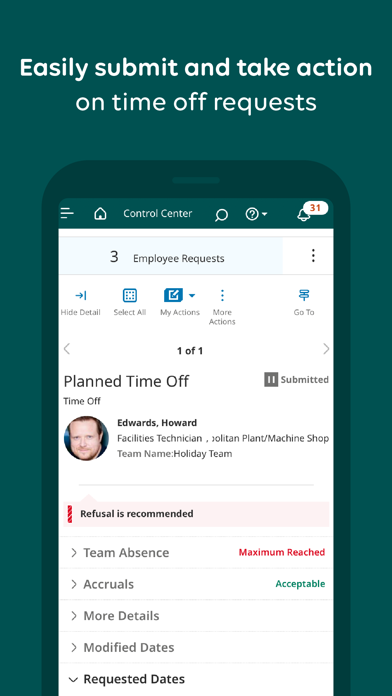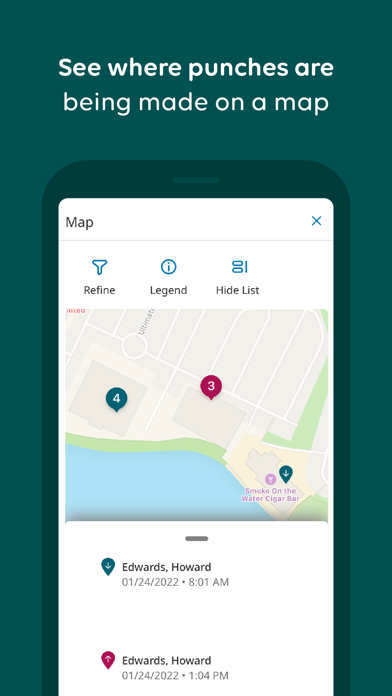UKG Dimensions Status
Are you having issues? Select the issue you are having below and provide feedback to UKG Dimensions.
problems reported in the last 24 hours
Summary of UKG Dimensions Problems 😠👌🔥
- Connection issues
- Loading issues
- Not consistent across platforms
- Logs out frequently
- Bug on iPhone app
- Lengthy process to edit or add shifts
- Transfers don't always save
46 Reported Issues: 😵🆘🛟🚨📢
I can’t login to my ukgdimensions and I need to check my work schedule
Hi I work for Kohls and my app will not work. I open it and its just a white screen. I have uninstalled the app multiple times, Ive tried it on the web and its the same every time its just a white screen. Other people seem to have the same problem with no solution.
Ukg app not working not letting me login
I have an android phone. It's an LG K7 and I did have a Kronos app on it so that I could approve my time card. But I must of accidently deleted it. Now, I can't download UGK Dimensions app because it is not compatible. Is there any work around besides buying a new phone?
I work for Lowe's in Poughkeepsie New York UKG app constantly crashes I have to constantly uninstall and reinstall the app
When I try and open my UKG Dimensions app. It just goes to a black screen. I cannot refresh. I have tried turning my phone off. I’ve also tried to see if I needed to update app. No success what do I need to do?
When trying to punch on my phone it says the geolocation is incorrect but everything is in order as well as the location on my phone could you please assist
The app itself says "Issue detected on this device" this device does not adhere to security standards, contact your administrator for support. But like...that's no help at all. Though I can log into the account manually in a web browser on my phone so that's weird. Cache has been deleted and location open so I'm not getting it.
get error message passcode is not set . I have iPhone and my iOS is up to date . Help
I try logging in (login and password) and it just sends me back to the login screen with an empty red box above it
Cannot clock in & cannot fix punch says error WTK ##### or data entry not approved unauthorized
I can't logging in my ukg dimensions password expires? How to reset or get the code?
I set this up a few days ago and everytime I log in it says HTTP status 500 internal service error. I haven't been able to use this app at all since getting it.
It says Error
Try to log on to ukg to punch into work it says 500 internal error .....how to fix tried to reset does not work
When I try to log in on my UKG Dimensions app it says HTTP Status 500-Internal Server Error.HELP!
It says authentication failed and i don't know what to do.
Everytime I try to log in it says HTTP status 500 internal service error
every time i try to login for my new job no matter how many times my username is correct, i have to reset my password as it never works and always says authentication failed
Everytime I try to log in it says HTTP status 500 internal service error
App will not load. When clicked it pulls up a black screen then after a few seconds just crashes. I have had this problem for about a week. My app is updated and I have tried resetting my phone, the problem persists
My phone keeps saying htt 500 internal server error when I try to log on to ukg dominions app
It say http status 500 internal server error
I just started working at Meijer and after installing the App, I run it and it asks me to sign in. After signing in, it just goes to a blank white screen. The only options I have are Settings and FAQ. Please help!!
the app does not open properly at all. Just getting white screen. Can access settings, but nothing else. None of the trouble shooting fixes on this site have fixed the issue.
My app won’t open, only a black screen.
i can log in and see my schedule at work but when I get home it does not work. Says unable to contact server
Ukg dimensions app keeps asking fory fingerprint my fingerprint scanner is broke and doesnt work and it opens up to the foodlion.com webpage from the app
Not sure if this helps anyone but my app is going to a plain white screen, I’ve kinda found a way to bypass it. So when you open the app at the top left hit the 3 dots and his FAQ then press back(if it doesn’t work keep trying like 2 more times or close the app and retry) this will take you to the log in screen. After logging in and loading do the same thing(3 dots, FAQ,back) keep trying until you get to the blue screen to click in and whatnot:) hope this helps!
Will only open to a blank screen.
Have a Problem with UKG Dimensions? Report Issue
Common UKG Dimensions Problems & Solutions. Troubleshooting Guide
Complete guide to troubleshoot UKG Dimensions app on iOS and Android devices. Solve all UKG Dimensions app problems, errors, connection issues, installation problems and crashes.
Table of Contents:
Some issues cannot be easily resolved through online tutorials or self help. So we made it easy to get in contact with the support team at Kronos Incorporated, developers of UKG Dimensions.
Whether you’re looking to punch in, check schedules, swap shifts, or take time off, the UKG Dimensions mobile app is built for you. Are you a manager? Gain real-time UKG Dimensions access right from your mobile phone and get connected today. Need help getting started? -To start using UKGDimensions, your organization must enable access and provide the tenant URL. The UKG Dimensions™ mobile app is built to help you connect to work right from your phone, wherever you are, night or day. Its powerful capabilities allow you to effortlessly bring your best to work and enjoy life bringing the balance you need. Quickly and securely access your employee information in just a few taps. Take care of exceptions as they happen with real-time alerts and notifications. Quickly flex schedules to accommodate employee requests. With a glance, gain insight into team productivity and inspire their best. Manage on the fly — stay productive while also being there for your people. There are additional mobile features that must be enabled by your organization which could be based on your role (not all mobile features may be available to you). -Not all UKG Dimensions features are available on mobile.