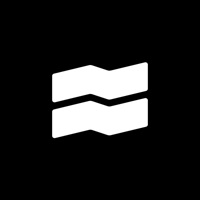UKG Dimensions Status
Are you having issues? Select the issue you are having below and provide feedback to UKG Dimensions.
Problems reported in the last 24 hours
Summary of UKG Dimensions Problems 🔥
- Connection issues
- Loading issues
- Not consistent across platforms
- Logs out frequently
- Bug on iPhone app
- Lengthy process to edit or add shifts
- Transfers don't always save
📋 46 Reported Issues:
I can’t login to my ukgdimensions and I need to check my work schedule
Hi I work for Kohls and my app will not work. I open it and its just a white screen. I have uninstalled the app multiple times, Ive tried it on the web and its the same every time its just a white screen. Other people seem to have the same problem with no solution.
Ukg app not working not letting me login
I have an android phone. It's an LG K7 and I did have a Kronos app on it so that I could approve my time card. But I must of accidently deleted it. Now, I can't download UGK Dimensions app because it is not compatible. Is there any work around besides buying a new phone?
I work for Lowe's in Poughkeepsie New York UKG app constantly crashes I have to constantly uninstall and reinstall the app
When I try and open my UKG Dimensions app. It just goes to a black screen. I cannot refresh. I have tried turning my phone off. I’ve also tried to see if I needed to update app. No success what do I need to do?
When trying to punch on my phone it says the geolocation is incorrect but everything is in order as well as the location on my phone could you please assist
The app itself says "Issue detected on this device" this device does not adhere to security standards, contact your administrator for support. But like...that's no help at all. Though I can log into the account manually in a web browser on my phone so that's weird. Cache has been deleted and location open so I'm not getting it.
get error message passcode is not set . I have iPhone and my iOS is up to date . Help
I try logging in (login and password) and it just sends me back to the login screen with an empty red box above it
Cannot clock in & cannot fix punch says error WTK ##### or data entry not approved unauthorized
I can't logging in my ukg dimensions password expires? How to reset or get the code?
I set this up a few days ago and everytime I log in it says HTTP status 500 internal service error. I haven't been able to use this app at all since getting it.
It says Error
Try to log on to ukg to punch into work it says 500 internal error .....how to fix tried to reset does not work
When I try to log in on my UKG Dimensions app it says HTTP Status 500-Internal Server Error.HELP!
It says authentication failed and i don't know what to do.
Everytime I try to log in it says HTTP status 500 internal service error
every time i try to login for my new job no matter how many times my username is correct, i have to reset my password as it never works and always says authentication failed
Everytime I try to log in it says HTTP status 500 internal service error
App will not load. When clicked it pulls up a black screen then after a few seconds just crashes. I have had this problem for about a week. My app is updated and I have tried resetting my phone, the problem persists
My phone keeps saying htt 500 internal server error when I try to log on to ukg dominions app
It say http status 500 internal server error
I just started working at Meijer and after installing the App, I run it and it asks me to sign in. After signing in, it just goes to a blank white screen. The only options I have are Settings and FAQ. Please help!!
the app does not open properly at all. Just getting white screen. Can access settings, but nothing else. None of the trouble shooting fixes on this site have fixed the issue.
My app won’t open, only a black screen.
i can log in and see my schedule at work but when I get home it does not work. Says unable to contact server
Ukg dimensions app keeps asking fory fingerprint my fingerprint scanner is broke and doesnt work and it opens up to the foodlion.com webpage from the app
Not sure if this helps anyone but my app is going to a plain white screen, I’ve kinda found a way to bypass it. So when you open the app at the top left hit the 3 dots and his FAQ then press back(if it doesn’t work keep trying like 2 more times or close the app and retry) this will take you to the log in screen. After logging in and loading do the same thing(3 dots, FAQ,back) keep trying until you get to the blue screen to click in and whatnot:) hope this helps!
Will only open to a blank screen.
My schedule will not show past July 5
The app was working fine last night. But this morning when i got off i tried to use the app to clock out and it wouldn't let me
I try to log in to my ukg dimension and it says it's loading but all I get is a white screen. How to fix this problem?
Won't work on my phone. Keeps telling me to change password. When go to change password it says unable.to.chsnge password or error.. going on 3 days now . I need this app for work!
I get error message passcode is not set . I have iPhone and my iOS is up to date . Help
I'm getting an error message saying biometric hardware is unavailable and it will not let me log into my app for work.
When I try to log into the app. I received an error code of figer print not enabled. It was working fine last week.
My UKG Dimensions app keeps saying error no fingerprint enrolled. I have never used a fingerprint on this app for work. What is the problem? It has worked fine until recently.
Hi I can’t clock myself in on the app. When I log in and use the punch it comes up to a blank screen.
Doesn't connect
I work for Academy Sports in Florence SC. We can not clock in on the app because the app has our store location in the wrong place so when we are at the store we are outside of the area where we can use the app. How do we correct the store location on the app?
It keep saying web page not available. I uninstalled several times. Restarted my phone. Clear the cache data & nothing
I cannot login to the app. Its saying that a system error has been detected.
Hola baje la aplicacion y ahora no me deja entrar le cabbie la contraseña y no me deja Seguin pixie Dolan contraseña que tenia se la pongo y no la quiere cover que puedo hacer
Every time I try to view my schedule or request to change shifts with another employee I am unable to. The screen is blank except for a message that says “ Some Unknown Error Occurred. Error Details Not Available.”
Hi! I am a new user with the app and I am trying to login but my app is glitching, is there anything I can do to fix it?
Have a Problem with UKG Dimensions? Report Issue
Common UKG Dimensions Problems & Solutions. Troubleshooting Guide
Contact Support
Verified email ✔✔
E-Mail: KronosMobileDevelopment@Kronos.com
Website: 🌍 Visit UKG Dimensions Website
Privacy Policy: https://www.ukg.com/privacy
Developer: UKG, Inc.
‼️ Outages Happening Right Now
-
Mar 17, 2025, 06:58 PM
a user from Nottingham, United Kingdom reported problems with UKG Dimensions : Screen
-
Mar 11, 2025, 05:47 PM
a user from Wauconda, United States reported problems with UKG Dimensions : Not working
-
Mar 10, 2025, 11:52 PM
a user from Sydney, Australia reported problems with UKG Dimensions : Not working
-
Feb 23, 2025, 02:39 AM
a user from Brisbane, Australia reported problems with UKG Dimensions : Login
-
Started 5 minutes ago
-
Started 18 minutes ago
-
Started 34 minutes ago
-
Started 43 minutes ago
-
Started 49 minutes ago
-
Started 51 minutes ago
-
Started 56 minutes ago