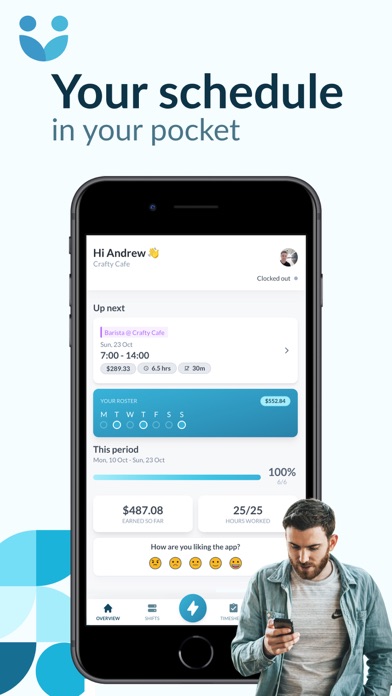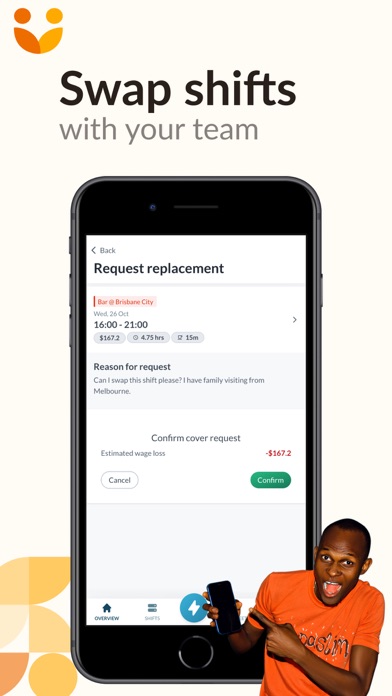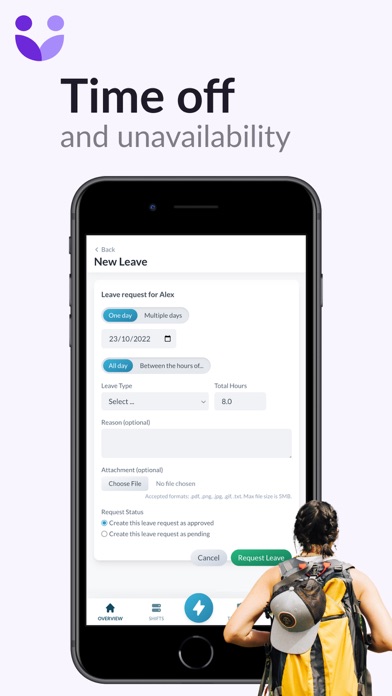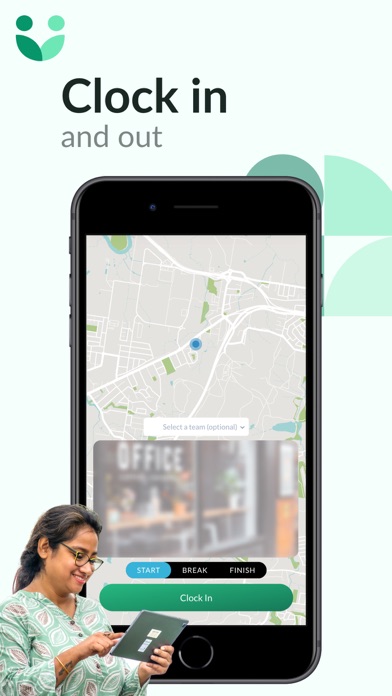Work Status
Are you having issues? Select the issue you are having below and provide feedback to Work.
Summary of Work Problems 😠👌🔥
- Not always accurate with time clocking
- Can’t clock in and out at all
- Crashes more than 10% of the time
- Unexpected errors occur
1 Reported Issues: 😵🆘🛟🚨📢
My Workforce app is not working on my moto z4 android version 10. It was working fine until a few days ago. Reinstalled the latest version from the Play store app. Tried all the fixes posted here. Still not working. I get the workforce tools screen then it goes into a white screen with a spinning ring. Nothing happens after that. It does work on my desktop in the bluestacks app. Please help Thanks Vincent Santoro
Have a Problem with Workforce.com? Report Issue
Common Work Problems & Solutions. Troubleshooting Guide
Complete guide to troubleshoot Work app on iOS and Android devices. Solve all Work app problems, errors, connection issues, installation problems and crashes.
Table of Contents:
Some issues cannot be easily resolved through online tutorials or self help. So we made it easy to get in contact with the support team at Tanda, developers of Work.
Verified email ✔✔
E-Mail: employees@tanda.co
Website: 🌍 Visit Workforce.com Website
Privacy Policy: https://www.tanda.co/privacy
Developer: Tanda
Our vision is to build a product that allows businesses to build truly productive workforces, so they can ultimately grow their business and create more jobs - we're doing this by helping staff be happier and more productive. “The fact that myself and my staff can access everything in one simple app, makes everything so much easier for all of us". “I have found that the unavailability function in Tanda has been a godsend. We build cloud software for scheduling staff, managing attendance, and making business decisions. Tanda is the world's #1 platform for workforce success. The Tanda app puts all your this app details into your pocket. We're always working to make Tanda better. Expect to see improvements and new features appear regularly! Work now makes it ten times easier by having everything in one place.