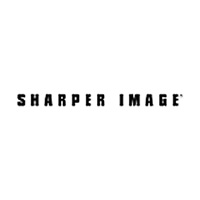Traversa Ride 360 Status
Are you having issues? Select the issue you are having below and provide feedback to Traversa Ride 360.
Summary of Traversa Ride 360 Problems 🔥
- No clear way to contact the driver in case of delays or changes in pick-up/drop-off times
- No notifications for changes in bus schedules
- App requires active monitoring to get accurate information
- Notifications disappear too quickly to be read
- Pick-up/drop-off times randomly change without notification
- App focuses too much on the location of the bus rather than the safety of the children.
📋 4 Reported Issues:
When I select the Country, nothing happens. I have un installed and re installed 3 times. School starts tomorrow and I have no idea what bus number my child is suppose to be on.
Downloaded app but getting error message “could not retrieve districts from your server
stopped working, reinstalled and now crashes when you touch keyboard to find school. Iphone 12
Not getting messages, notifications are on.
Have a Problem with Traversa Ride 360? Report Issue
Common Traversa Ride 360 Problems & Solutions. Troubleshooting Guide
Contact Support
Verified email ✔✔
E-Mail: releasemgt@tylertech.com
Website: 🌍 Visit Traversa Ride 360 Website
Privacy Policy: https://www.tylertech.com/privacy
Developer: Tyler Technologies, Inc
‼️ Outages Happening Right Now
-
Started 4 minutes ago
-
Started 10 minutes ago
-
Started 11 minutes ago
-
Started 12 minutes ago
-
Started 13 minutes ago
-
Started 15 minutes ago
-
Started 39 minutes ago