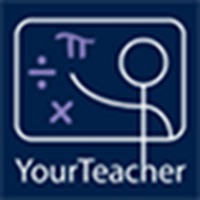Incident IQ Status
Last Updated on 2024-04-14 by Incident IQ, LLC
I have a problem with Incident IQ
Are you having issues? Select the issue you are having below and provide feedback to Incident IQ.
Summary of Incident IQ Problems 🔥
- No push notifications
- Constant bugs, freezing, crashing
- Some options just plain don’t function
- Freezes at a solid blue screen and won’t go past that
- App will freeze on launch more than 50 percent of the time
- Lack of widgets and landscape view offered by competitors
📋 1 Reported Issues:
M
Maria Stagner
2023-11-08
Every time incident IQ app on my iPhone wants an update causes app to no longer open. I delete my app reinstall it works for a bit until the update comes up and will not let you ignore it.
Showing 1-1 of 1 reported issues:
Have a Problem with Incident IQ? Report Issue
Common Incident IQ Problems & Solutions. Troubleshooting Guide
Contact Support
Verified email ✔✔
E-Mail: devops@incidentiq.com
Website: 🌍 Visit Incident IQ Website
Privacy Policy: https://www.incidentiq.com/privacy-policy/
Developer: Incident IQ, LLC
‼️ Outages Happening Right Now
-
Started 9 minutes ago
-
Started 11 minutes ago
-
Started 18 minutes ago
-
Started 19 minutes ago
-
Started 20 minutes ago
-
Started 21 minutes ago
-
Started 23 minutes ago