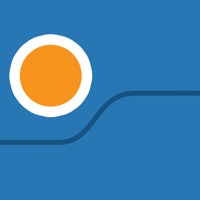Photo Backup Status
Last Updated on 2025-05-09 by Sonar Workshop
I have a problem with Photo Backup
Are you having issues? Select the issue you are having below and provide feedback to Photo Backup.
Summary of Photo Backup Problems 🔥
- Stops finding the server even though the same IP can be accessed with web and qfile
- Nag pop-ups asking to "Go Pro" appear frequently
- Cannot recognize PNG files exported with Snapseed photo editor
- Requires payment to transfer files between hardware already purchased
- Not clear how data is used/stored during transfer process
- Does not support 2-step verification
Have a Problem with Photo Backup for QNAP? Report Issue
Common Photo Backup Problems & Solutions. Troubleshooting Guide
Contact Support
Verified email ✔✔
E-Mail: app_dev@qnap.com
Website: 🌍 Visit Qsync Pro Website
Privacy Policy: https://www.qnap.com/go/before_buy/con_show.php?op=showone&cid=17
Developer: QNAP
‼️ Outages Happening Right Now
-
Started 1 minute ago
-
Started 4 minutes ago
-
Started 9 minutes ago
-
Started 11 minutes ago
-
Started 23 minutes ago
-
Started 27 minutes ago
-
Started 28 minutes ago