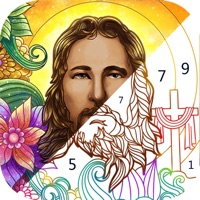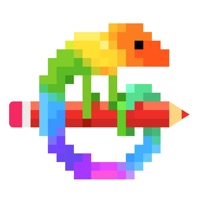ibis Paint X Status
Are you having issues? Select the issue you are having below and provide feedback to ibis Paint X.
Problems reported in the last 24 hours
🔨🐞 Solved: verified fixes that worked!
"does not support LPS or smthn like that"
i keep getting "error, can't create folder. no permission" when i open ibispaint and it closes itself
Unable to import brushes. App closes instantly once I open it.
I got a 502 error and I deleted my account called light
Hello there! Im on an WINDOWS 10, and i recently bought the pro bundle. Now,when i tried importing a photo into the refrence window,it keeps telling m
I can't same image to Gallery with error " [fu::createdirectiry] can't create a directory. error: file exists (17), path: /storage/emulated/."
Hello, Ibis continuous to crash when I try to open my drawing and lowered awfully the drawing quality
Hello, I have a problem with the ibis patch in terms of the fact that every time I log into the application, it crashes instantly and does not want to
📋 73 Reported Issues:
Сбросила параметры кистей.... пожалуйста помогите их вернуть...уже второй час реву
Ошибка синхронизации оплаты с андроид на пк
Desctop версия приложения (Windows 10) не синхронизирует оплату premium членства с android версии.
Loads non-existent images
После обновления я не могу войти в приложение. Выдает ошибку инициализации.
Пишет, что нет интернета или подключения к нему, хотя все есть
Не грузит ничего и показывает что якобы нет интернета хотя он есть.
Не грузит ничего и показывает что якобы нет интернета хотя он есть.
Cuando intento importar fotos la app se cierra repentinamente
С айпада не могу сохранить проект в видео и поделиться
Добрый вечер, у меня уже какой месяц не работают слои в приложении. Не понимаю почему, много раз обновляла, скачивала и так далее. Но все равно ничего не происходит, все работает кроме слоёв
The same mistake always comes out: Return to the previous screen. Read more: Can't get information about the file. [FU::statOrThrow] Can't stat an item. error: Permission denied (13), path: /storage/ emulated/0/Android/data/ jp.ne.ibis.ibispaintx.app/files/ LocalGallery I don't understand how to fix it. Every time I download the app, half an hour passes and it pops up in front of the screen again. It is impossible to draw, please help. I'm drawing on phone.
Y so I’m a young kid who LOVES ibispaintx! but here’s the problem, each time I do a stroke, I keep disappearing, like I’m pressing undo, and also there’s this thing that where when I draw on a spot, I would draw next to the the I try to draw on instead, and I do those tricks to stop it but after a little bit it happens AGAIN. I’m so tired so it, and it might be that my device is damaged but I sure I never had damage it for ibis paint to not work pls help
An error has occurred. Return to My Gallery. Detailed information: Unable to write data to a file. [RAFS::seek] Can't seek a file: /var/mobile/Containers/ Data/Application/ A0782626-F0A3-4C05-AA48-7A2FBA368163/ Documents/Без названия153.ipv pos: 36 Detail: Invalid argument (22) what should I do?
Hello Ibis paint x, I have a problem ibispaintx can't create the folder when I saving my work I don't know what else to do, and I've done several things like restarting, updating applications and system, also deleting data and cache but it still doesn't work. I still have my cellphone 60gb storage and android ver.11 ram 4 and that is enough to run ibispaintx. Please give me a solution as soon as possible, thank you
У меня когда нажимаю удалить фон и подождал у меня загрузкой и ошибка
It keep crashing Discord when I tried to send it and worse, when I tried to save an MP4 file on my new tablet, it would display an error messenge. "Failed to encode an artwork file. Detail: failed to create video. [convert] c2.allwinner.acv.encoder, 19, 2, 16384, 0: invalid codec state. (IllegalStateException)" It is starting to get annoying as this has never happened to me before.
It's crashing my artwork, not restoring and the percentage is same every time. I used lotta time there. Don't wanna lose my artwork .
Ads to unlock all brushes will play through entirely and when I go to click the ‘x’ to go back, it completely freezes. I don’t get the brushes and I can’t go back to my drawing without leaving the app.
I tried using ibis paint on my new phone android 13 for the first time and i can open new canvas but once i draw a line on it, the canvas glitched into noise instead of the white background and it's so hard to see the lines i draw Please fix this
My background music keeps getting paused every time I open the app now and I've never had a problem like this with it before. I've forced stopped the app, I've uninstalled it and reinstalled it and it will stop for a while and then it'll pause my music again
hi my ibispaint says "failed to read a meta info chunk from an ipv file" even after i installed the new update. Anything i can do to fix this?
Whenever i want to add filters on my art works, the app always automatically close and it won't let me open the filters anymore. Like that is after the new update was made on Ibis Paint X. I really want that issues to be fixed please
Apliakasi saya selalu kena crash pada file karya gambar.masalahnya, kalau kena crash selalu nunggu lama.tapi gamau sampai kehapus file gambar yang saya sudah buat. Tolong perbaikin dong aplikasinya tanpa takut hapus data.🙏🏻
Hello, I've got this problem on my tablet. It's a "Sebbe" tablet, I installed Ibis Paint X here, but unfortunately when i try to create a new artwork it won't work and it doesn't let me create a new one. I don't know if it's my tablet's problem or it's the app. I installed it on my phone and it works perfectly fine there. I hope this issue will be fixed. If it's not possible, it's fine, I really wanted to use Ibis Paint X on my new tablet but it doesn't work. Thank you.
this error keeps popping up and I don’t know what to do :( Detail: Can't write data to the file. [RAFS::seek] Can't seek a file: / var/mobile/Containers/Data/ Application/ 6E95C0B7-3EE7-4B06-BF08- B3FB38A6BA84/Documents/ Untitled2.ipv pos: 36 Detail: Invalid argument (22) - I’ve been using this app for years, I really don’t want to switch programs but if this keeps happening it’ll force me to :(
Whenever I go to click on one of the featured creations it says. "Detail: Invalid state. Failed to get cookie manager of the web view: the group or resource is not In the correct state to perform the requested operation."
hello, I got an error that 'it was not possible to open the detail picture: Failed to read a meta info chunk from in ipv file' is it possible to do something with this, how to fix it.
I've been working on this commission for almost a month and I'm nearly done with it, then it suddenly crashed earlier. I tried restoring it by playback thinking my work will be saved. But it didn't, and it got worse. What happened is that the file itself was empty, there's nothing drawn in it. But the folders still exist and in order just like how I arranged it. Plus when restoring by playback, the time lapse of the art is still present, however it'll only load up to 60-92% and crash again. What's the point of " Restore by playback" when it didn't even helped? After I did that for the 1st time it deleted my entire effort. I tried restoring the file 5 times but nothing happens. Please this work is very important, I need your help to fix this and recover the original file. I spent a lot of time on this work and for what? For it to be deleted? NO.
So I started drawing, using 3000x4500, right? Thing is, I've drawn with that size before and nothing bad has happened to it. But when I try drawing lines on the top of the canvas, my lines start glitching out turning into glitchy blocks, and won't allow me to draw a proper line on the top of the screen. Please help me!!
Ibis paint just keeps randomly deleting my artworks. Everytime I use the app, one of my drawings just disappear and I don't know how to restore them.
Glitched and is asking me to pay for the app again, idk how to fix this issue but I will not pay for this app again already think it's over priced
i have been wanting to use this custom brush for a while but everytime i use my computer (i have the windows version of ibis paint) with this brush its weird it has like different colors at the end of a stroke that i do and it doesnt blend how its supposed too. i also have that same brush on my phone and it works perfectly fine so idk what to do. ive been losing motivation bcs of this cuz i dont rlly like drawing on my phone:((
I can't download any pictures (doesn't matter if transparent PNG or not) I drew which is pretty sad 'cause I want to post them in Instagram :(. I'd be happy when this bug gets fixed. I'll be waiting :}
Whenever i open the brush window it freezes and then crashes, kicking me out of the app every single time. I've rebooted my device and cleared cache and everything but no matter what whenever i open the brushes, it crashes
The undo button (after every brush stroke) and the size change of the window react without me having done anything, so much that I cant use the app
It says:[RAFS:position] or [RAFS:seek]
Im making a webtoon so im using a longer canvas but everytime i use a canvas size thats longer than 4096 a regular brush become spotty,I've tried everything i can think of and nothing is working.
Im making a webtoon so im using a longer canvas but everytime i use a canvas size thats longer than 4096 a regular brush become spotty,I've tried everything i can think of and nothing is working.
I've made a canvas that was 4000x4000 which is what I usually do since I make Vtuber Models. But I got a new phone and everytime I try to log back into the canvas I was working on it crashes. I restarted my phone, uninstalled+ reinstalled, and force stopped the app and I still can get in:(
My blur bottom won’t work it has been like for a couple weeks
I'm having trouble restoring an image, I sometimes have to automatically restore it and it works, but when I did it this time, the whole artwork disappeared. All of it was blank but the playback is fine, when I try to restore it though, the app crashes at 35%. I don't want to permanently delete the artwork and don't know what to do
Whenever i try to go on a picture to edit it wont open, instead it gives me a message saying error, exiting the app, invalid state. What do I do? I'm losing pictures half way through drawing them and it's getting incredibly frustrating.
Error Some damage is detected in an artwork file but can’t restore it because can’t open it Error Failed to open the artwork Detail: Failed to read a meta info chunk from an ipv file. Error An error occurred. Going back to My Gallery. Detail: Can’t write data to the file. [RAFS::seek] Can’t seek a file: /var/ mobile/Containers/Data/Application/ EA7B303E-EB82-463D-A949-2AC11576524D/Documents/Untitled242.ipv pos: 36 Detail: Invalid argument (22) I’m getting these three error codes every time I try to use ibisPaintx no matter what I do, I have enough storage on my phone, as I’ve seen from some research that that may have been the problem. I am really stressed about this and do not want to lose all my art. Please get back to me as soon as possible.
It won't let me draw it keeps saying "an error occurred" everytime I try to draw/continue drawing it has a red pause sign in all of my drawing's name, what do i do!?
Ibis keeps crashing and when I tried to recover the file it would close the window (despite my best efforts to keep it open) before it could restore it. I don’t want to lose my progress
An error occurred. Going back to My Gallery. Detail: Can't write data to the file. [RAFS::seek] Can't seek a file: / var/mobile/Containers/Data/ Application/ 6E95C0B7-3EE7-4B06-BF08- B3FB38A6BA84/Documents/ Untitled2.ipv pos: 36 Detail: Invalid argument (22) getting this every single time
It wont let me open a new canvas, no alerts or error prompts, itll let me tap anything else and ill grt a response, but it wont let me make a new canvas
An error occurred. Going back to My Gallery. Detail: Can't write data to the file. [RAFS::seek] Can't seek a file: / var/mobile/Containers/Data/ Application/ 6E95C0B7-3EE7-4B06-BF08- B3FB38A6BA84/Documents/ Untitled2.ipv pos: 36 Detail: Invalid argument (22) getting this every single time
hello, every time i try to make a new canvas in ibis paint x an error message shows up saying that it can’t write data to the file and that it’s redirecting me to the gallery, this happens every time and every canvas, please help.
8:21 Error An error occurred. Going back to My Gallery. Detail: Can't write data to the file. [RAFS: seek] Can't seek a file: / var/mobile/Containers/Data/ Application/ 900A49B1-0E0E-4350-87E4-A20D4BCE5D5F/Documents/ Untitled2.ipv pos: 36 Detail: Invalid argument (22) always getting this
8:21 Error An error occurred. Going back to My Gallery. Detail: Can't write data to the file. [RAFS: seek] Can't seek a file: / var/mobile/Containers/Data/ Application/ 900A49B1-0E0E-4350-87E4-A20D4BCE5D5F/Documents/ Untitled2.ipv pos: 36 Detail: Invalid argument (22) always getting this
The app wont let me open it and I don't want to lose my art cause its not backed up how do I get it to work without getting rid of all my work this also happened after I updated it
I use a touchscreen computer with a pen. Almost every time I go to draw, it with either zoom out, move or rotate the canvas or some combination of the three. I turned off the two-finger tap undo and three finger redo and that helped somewhat but it still has the same problem. It will also just stop drawing/erasing and delete whatever line I just made (it didn't undo it, there was no redo option).
So I used the microsoft store to download the ibis paint app. I went to use the pen and it would start to draw, but then it would stop drawing and instead either zoom out, move the canvas, rotate the screen, or some combination of the three. I don't know where the problem is, whether its my computer or the app or if there is a setting I can change to make the app work better.
The ad for the brushes keep crashing or just logging out,unsure why
Umm so like idk whats wrong but i cant make a new canvas i keep getting some sort of data file error?. how do i fix this is it my phone?
Hi, My app won't draw good with my stylus. Anu stylus. If I touch the screen wrong, it will take away everything I just did, so lets say I erase something, it will take it away. And I do not have anything selected or anything like that. it is because it might be a bug with the two tap finger action. which I do still have on. The only problem with that is, it doesn't undo it. I know that because I have tried to press the redo button, and it doesn't work.
I am unable to create a new canvas but i am still able to edit most of my files.
On June 29th my app suddenly stopped letting me create a new canvas, I’ve tried deleting the data, deleting and reinstalling the app, etc and its still not working. is there a way to fix this?
uh I have a problem with watercolor/airbrushes and similar brushes where when I use them this green static appears and it's really bothersome and it makes me lose motivation because if i try to use any brush even similar to them the same thing happens, i have screenshots
Hello. I have been using your app forever, and I have a payed membership. Starting on June 28th, my device began to experience lots of lag, which is very weird. The brushes act like I took my finger off and tapped again, when I was dragging it across the screen. I have plenty of space on my phone, why is this happening? Thank you so much, if you don’t fix it I’m quitting my membership.
after 3 or 4 days it wouldn't load.
Ibis paint X works fine until I click on filter then it stops working. I close out of the app then it crashes every time. I restart my phone and try to use filter and it does it again. Please fix this it's becoming difficult to use now
My bucket doesn't work. Can you please tell me how to solve it? You can contact me through email. Hope hearing from you soon. Thank you😊
the touchscreen isnt working on my laptop :,)) mouse and all works fine but the application doesnt respond at all when i touch the screen or try and use my stylus
It's working properly until when i tap filter icon it crashed pls fix this
The app keeps crashing please fix this.
The app keeps crashing please fix this
my ibis paint X always close by itself. i watch YouTube to see the tutorial how to fix it but the tutorial said i have to clear all my ibis paint data/reinstall the app I don't wanna lose my artwork again Plss help :")
I'm having trouble with the Bézier curve tool. Whenever I use it, a white patch appears from the start of the line, to the end of it and becomes part of the brush stroke.
It wont let me zoom out im on a chromebook
I’ve never had a problem with the Dip pen (Hard) brush until very recently. It appears to be very laggy and no longer as smooth. This is one of the main brushes I use for most of my drawings :( Please fix this if you can!
Have a Problem with ibis Paint X? Report Issue
Common ibis Paint X Problems & Solutions. Troubleshooting Guide
Contact Support
Verified email ✔✔
E-Mail: mob-paint-support@ibis.ne.jp
Website: 🌍 Visit ibis Paint X Website
Privacy Policy: https://ibispaint.com/privacy.jsp#policy
Developer: ibis inc.
‼️ Outages Happening Right Now
-
Jun 02, 2025, 05:09 PM
a user from Bareilly, India reported problems with ibis Paint X : Login
-
Jun 01, 2025, 10:21 PM
a user from Portland, United States reported problems with ibis Paint X : Not working
-
May 19, 2025, 12:12 PM
a user from Amsterdam, Netherlands reported problems with ibis Paint X : Not working
-
May 10, 2025, 07:05 PM
a user from Ufa, Russia reported problems with ibis Paint X : Photo/Video
-
May 08, 2025, 08:23 PM
a user from Krasnodar, Russia reported problems with ibis Paint X : Not working
-
Apr 27, 2025, 12:53 AM
a user from Marseille, France reported problems with ibis Paint X : Account
-
Apr 15, 2025, 02:58 PM
a user from Les Mureaux, France reported problems with ibis Paint X : Not working
-
Apr 08, 2025, 01:59 PM
a user from Valencia, Spain reported problems with ibis Paint X : Not working
-
Apr 04, 2025, 08:56 PM
a user from Kouba, Algeria reported problems with ibis Paint X : Not working
-
Feb 16, 2025, 11:31 AM
a user from Da Nang, Vietnam reported problems with ibis Paint X : Not working
-
Started 6 minutes ago
-
Started 6 minutes ago
-
Started 8 minutes ago
-
Started 16 minutes ago
-
Started 17 minutes ago
-
Started 34 minutes ago
-
Started 43 minutes ago