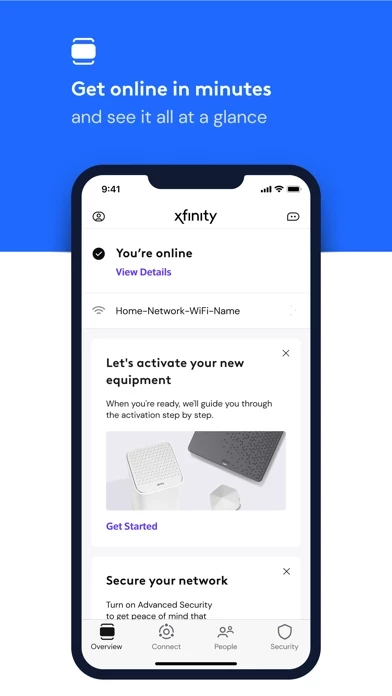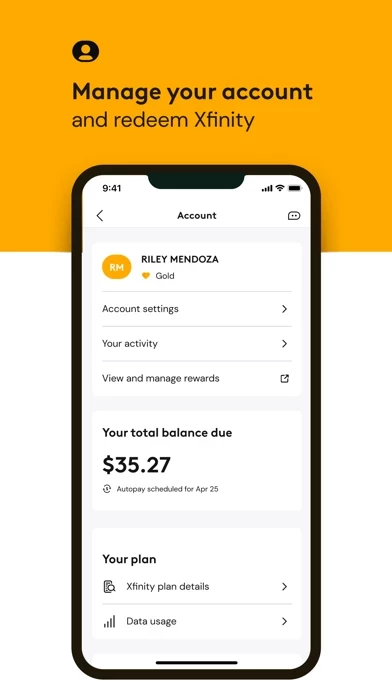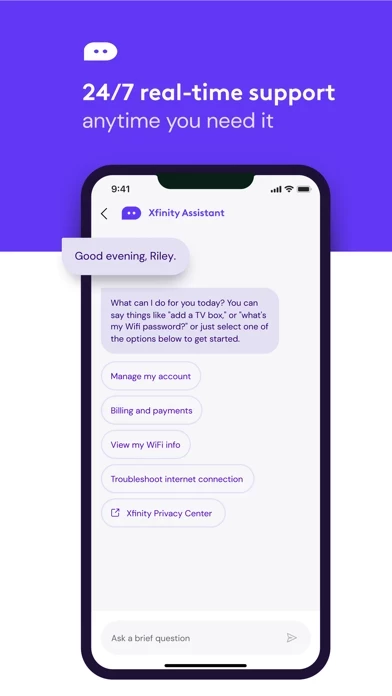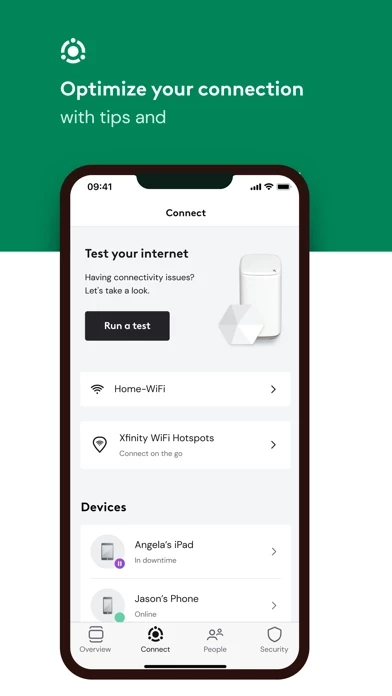If I could find another service in my area, I would fire this app,I have had trouble with this service since 2016,yes that’s correct, I’m getting bills from my insurance because my medical equipment is not online,I have had it with these people, I pay for nothing,surveillance stays offline,slow to no internet,I’m a disabled person l need my equipment to work,fire alarm goes off no internet, no phone,if nothing is working nothing is done, I’m sick of you people, I will find another service but in the meantime you all just keep taking my money for bad,little to no service, I would recommend that no one buys property here especially if they need internet services, I wouldn’t recommend this app home either,it never worked, I have adt but it doesn’t work to par with bad internet services from this app,$110 for internet that doesn’t work properly and don’t move or upgrade services you have created even more problems,pay more money and still get a promise,I know what the problem is and as soon as I try login in Xfinity doesn’t show up as described, I would guarantee that this app would not even consider reimbursing me for spending $400 a month because my insurance bills me because it appears that I’m non-compliant,I’m perturbed.