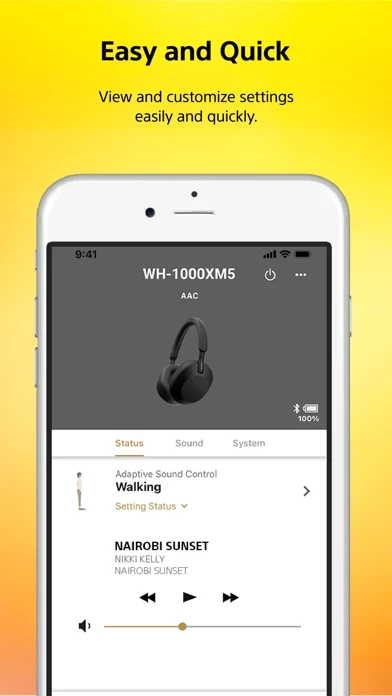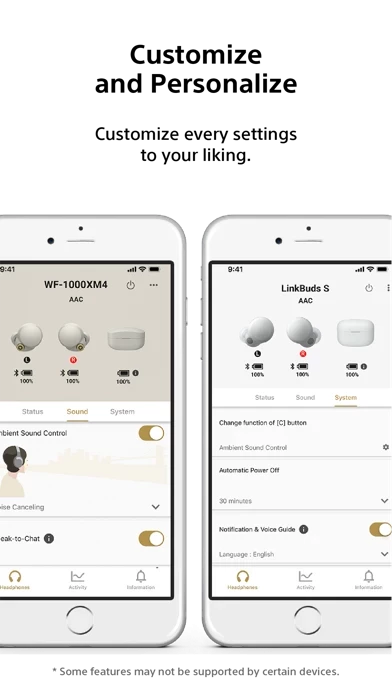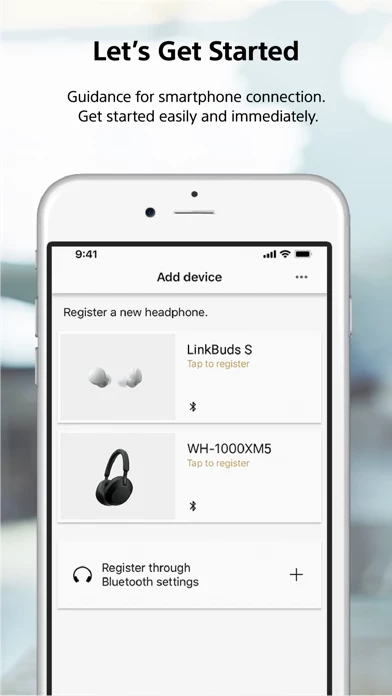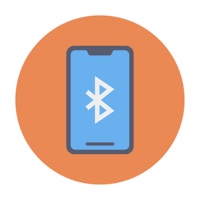Sony | Headphones Connect Software
Company Name: Sony Home Entertainment & Sound Products Inc.
About: Sony Home Entertainment & Sound Products is a development or manufacturing business of TV, video &
sound and its peripherals
Headquarters: Tokyo, Tokyo, Japan.
Sony Headphones Connect Overview
What is Sony Headphones Connect? The Sony Headphones Connect app allows users to customize their Sony headphones with a linkage function. The app provides easy controls for everyday music enjoyment and quick smartphone connectivity. The app also offers a software update that enhances headphone performance, an equalizer to adjust sound quality, and various settings for noise cancellation and ambient sound control. Users can also enjoy 360 Reality Audio with a personalized spacial sound field. The app provides usage stats and notifications for updates and important news.
Features
- Linkage function for customizing Sony headphones
- Easy controls for music enjoyment
- Quick smartphone connectivity with a guide
- Software update for enhanced performance
- Equalizer for adjusting sound quality
- Ambient Sound Control for changing noise cancellation and ambient sound mode settings
- Adaptive Sound Control that uses location information to detect actions and locations and automatically switches headphone settings
- Personalization function for 360 Reality Audio with spacial sound field
- Activity feature for recording and reviewing headphone usage stats
- Notifications for updates and important news
- Connection guide for first-time users
- Help menu for headphones and app
- Compatibility with select Sony products
- Bluetooth® and its logos are trademarks owned by Bluetooth SIG, Inc., and their use by Sony Corporation is under license.
Official Screenshots
Product Details and Description of
Customize Sony headphones with a linkage function for this app to your liking. Everyday music becomes even more enjoyable with easy controls. You can quickly connect to a smartphone by following a guide. You can easily start to use it even if it’s your first time. Main Feature • A “software update” that enables all the functionalities and enhanced performance for your headphones. • "Equalizer" allows you to set the sound quality to your liking. • "Ambient Sound Control" for changing noise cancellation and ambient sound mode settings easily.*1 • "Adaptive Sound Control" that uses location information to detect your actions and locations you frequent, and automatically switches headphone settings such as how to take in the ambient sound.*1 • Personalization function*1 to enjoy 360 Reality Audio*2 with spacial sound field for you • "Activity" allows you to record and review the usage stats of your headphones. • Additional features, updates and important news will be notified via notifications (In order to receive notifications, notification settings in your smartphone must be set to ‘on’) • Easy “Connection guide” for first time users • Direct access to the Help menu for your headphones and app *1 Limited to compatible devices. *2 360Relality Audio may not be available in all countries and regions. Compatible Sony products: Please visit the website below. http://rd1.sony.net/help/mdr/hpc/h_zz/ Note * Some features may not be supported by certain devices. Please visit the website below for details. http://rd1.sony.net/help/mdr/hpc/h_zz/ * Some functions and services may not be supported in certain regions/countries. * Please make sure to update Sony | Headphones Connect to the latest version. * Bluetooth® and its logos are trademarks owned by Bluetooth SIG, Inc., and their use by Sony Corporation is under license. * Other system names, product names, and service names that appear in this app are either registered trademarks or trademarks of their respective development manufacturers. (TM) and ® are not indicated in the text.
Top Reviews
By Jameson M.
FIXES TO THE PROBLEMS WITH THE APP
So here are the most common problems and the fixes. **BEFORE YOU INSTALL THE APP: PAIR YOUR HEADPHONES TO YOUR PHONE** ______________________________________________ PROBLEM: Headphones not connecting to the phone FIX: Hold the power button for 7 SECONDS and the headphones will say “Bluetooth pairing” or something similar, and the blue light near the power button should flash too. ______________________________________________ PROBLEM: You have connected/paired your headphones to your phone but the app does not show that the headphones are connected FIX: Turn off Bluetooth (One if the first settings on the top of the page) on your phone and completely turn off your headphones( after pressing the power button twice, the headphones should say “power off”). After you have completed that, hold the power button on the headphones until they say “Bluetooth pairing,” the blue light near the power button should flash too. Then, turn on Bluetooth on your phone and make sure the headphones and the phone are sitting very close together. Repeat as necessary or when you want to use your headphones on a new device. _____________________________________________ Thanks and hope this helps, because it did for me. These Sony headphones are also better than Beats By Dr. Dre or Bose’s comparable models, and I know this from experience because I have owned them.
By shemmmmmmm
I really enjoy my new set of headphones
So I really enjoyed my new set of headphones on my iPhone. Allows me to change the base the boys all different types of settings. Something that you were do not get on the beats I am a owner of beats as well. When I do find funny is when I was looking for the same application on my iPad it is not available. So if I wanted to enjoy your movie and change the sound settings I would not be able to. So I wanted to play a video game and change the sound settings I would not be able to. Great set of headphones whose idea was it to nap with the same application on the iPad let me guess blame it on Apple. And I’m sure there’s some things that you can blame Apple I don’t think this is one of them.
By URelic
Great; Add Manual Control for “Focus on Voice”
I am bewildered by the contrasting reviews here, but for my experience with my new WH-1000XM3’s this app just works well! Never had any issue with it whatsoever. I do have some extra wishes for the app such as: (a) being able to increase the ambient volume microphone pickup even further; or (b) manually controlling some other stuff. For (a), it’s for me to be able to increase the pickup volume for the “Focus on Voice” option on the “Ambient Sound Control” part. I could hear voices with it but I’d like to be able to increase the voice volume even further. But with that said, great work with the app!