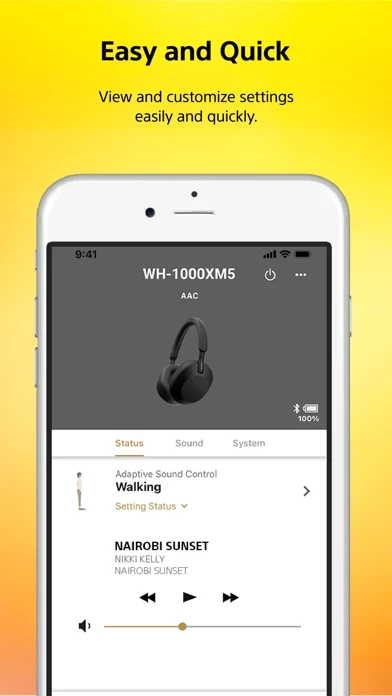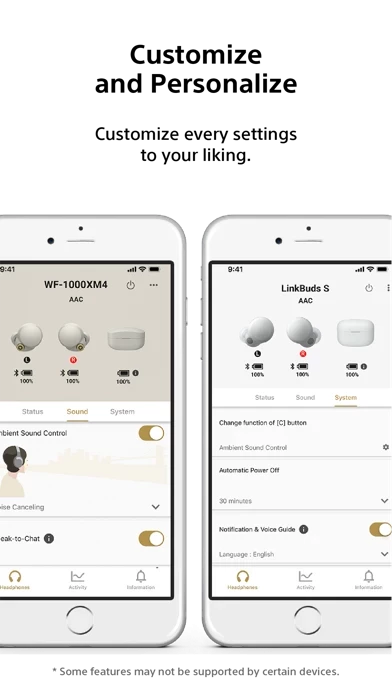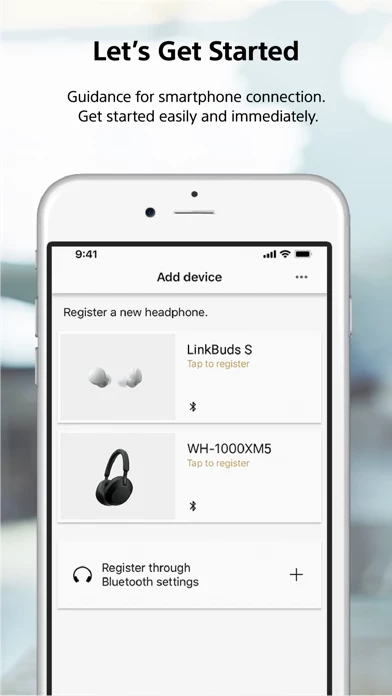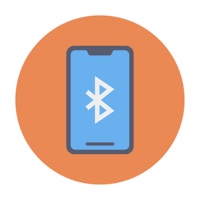Sony Sound Connect Reviews
Published by Sony Home Entertainment & Sound Products Inc. on 2025-05-28🏷️ About: The Sony Headphones Connect app allows users to customize their Sony headphones with a linkage function. The app provides easy controls for everyday music enjoyment and quick smartphone connectivity. The app also offers a software update that enhances headphone performance, an equalizer to adjust sound quality, and various settings for noise cancellation and ambient sound control. Users can also enjoy 360 Reality Audio with a personalized spacial sound field. The app provides usage stats and notifications for updates and important news.