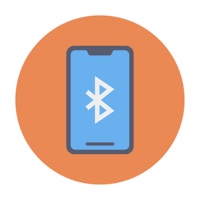Contact Sony Sound Connect Support
Company Name: Sony Home Entertainment & Sound Products Inc.
About: Sony Home Entertainment & Sound Products is a development or manufacturing business of TV, video &
sound and its peripherals
Headquarters: Tokyo, Tokyo, Japan.
Sony Sound Connect Customer Service 💢
The following contact options are available: Pricing Information, Support, General Help, and Press Information/New Coverage (to guage reputation). Discover which options are the fastest to get your customer service issues resolved.
Verified email ✔✔
E-Mail: info_HeadphonesConnect@jp.sony.com
Website: 🌍 Visit Sony | Headphones Connect Website
Privacy Policy: http://policies.songpal.sony.net/headphones/pp/hpc_pp_index.html
Developer: Sony Corporation
More Matches
Get Pricing Info for Sony Home Entertainment & Sound ProductsContact Sony Home Entertainment & Sound Products! Or Contact Support
Need help using Sony Home Entertainment & Sound Products? Try their Help Center now!
Sony Home Entertainment & Sound Products in the News!
Social Support and Contacts
Sony Home Entertainment & Sound Products on Facebook!
Sony Home Entertainment & Sound Products on Twitter!
Sony Home Entertainment & Sound Products on LinkedIn!
Privacy & Terms:
http://rd1.sony.net/help/mdr/hpc/h_zz/
3 Most reported problems 😔💔
Really Sony? Really?
by Burner451
I have been researching noise cancelling headphone for over a year now and and have been eyeing this ever since. The headphones, themselves, are fantastic. But the companion app was something I was very interested in as well since I am switching over from my Parrot Ziks and it had an app with some cool features as well.
I get these headphones last week and am taking a trip back home for the holidays. I was looking forward to using them on the airplane and playing around with the noise cancelling options that the APP provides. Sadly, I wake up last week to see my app has auto-updated and now I can’t even get into the dang thing. It’s been days. DAYS. I understand for some that this doesn’t sounds like a whole lot but when the app has been having bugs since it’s inception how is it that after being out for numerous years it is still bugging all the time?? The companion app is part of the selling point of these headphones and many other products by Sony. So needless to say when I bought my Bluetooth speaker last week I skipped all the Sony’s I was looking at and got the UE Wonderboom.
Long story short the headphones are great but the companion app is garbage half the time. After years of being out it shows 2 stars. Says something about the company and what their actual priorities are: To just sell products by creating false expectations with their user experience they boast so much about.
Which bluetooth device?
by Sjeh
I have had my Sony headphones for awhile. They were as easy to connect via bluetooth as any other device. But lately, it has gotten harder and much worse. What has changed? The number of devices around our house that use bluetooth. The app is completely useless because while settings shows the headphones are connected, the app does not say to WHICH bluetooth device. Is it the speakers? Is it the treadmill? Is it my iPad? Even from a room farthest away, doors closed to rooms with bluetooth devices, the headphones connect to something, just not my iPhone two inches away. While I credit the strength of connecting to an unknown bluetooth farther away than the one in front of it, or even to the last bluetooth connected a day or so ago; it is annoying and frustrating not to know which device(s) I should turn off just so I can use the headphones. Turning off every single bluetooth except for my iPhone is not practical. While the headphones work great, Sony did not include in the accompanying app, a means for me to know with WHAT bluetooth device the headphones are connected. I don’t have time to run around the house turning off bluetooth devices. I need to look for headphones or an app that stops this digital whackamole and still gives me quality sound or noise cancellation from my headphones.
Crashes on startup
by Razre
This 1 star is for your quality control. I can ignore the small problems with your program and I love my 1000-XM3s, but now this is broken. For some reason with the latest update for iOS, after accepting the latest privacy policy the screen shows nothing, no matter how many times I restart the program. I reinstalled the software to try and fix this and now it crashes every time I try to accept the policy. Your headphone volume and device volume are independent, and the only way to adjust your headphone volume is with touch. I turn off touch controls most days, but sometimes (for seemingly no reason) the headphone volume will be low even with the device volume turned all the way up. Since the app won’t work, I’m now stuck without touch controls. I have the sound cranked on my device, but my $300 headphones are still quiet, and I have no way of fixing it until Sony releases a patch. How this ever made it past QA is astonishing.
Have a Problem with Sony | Sound Connect? Report Issue
Why should I report an Issue with Sony | Sound Connect?
- Pulling issues faced by users like you is a good way to draw attention of Sony | Sound Connect to your problem using the strength of crowds. We have over 1,000,000 users and companies will listen to us.
- We have developed a system that will try to get in touch with a company once an issue is reported and with lots of issues reported, companies will definitely listen.
- Importantly, customers can learn from other customers in case the issue is a common problem that has been solved before.
- If you are a Sony | Sound Connect customer and are running into a problem, Justuseapp might not be the fastest and most effective way for you to solve the problem but at least you can warn others off using Sony | Sound Connect.