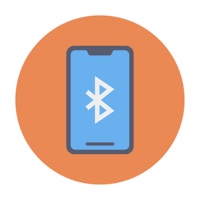Sony | Sound Connect Status
Are you having issues? Select the issue you are having below and provide feedback to Sony | Sound Connect.
Problems reported in the last 24 hours
Summary of Sony | Sound Connect Problems 🔥
- Earbuds seem to disconnect sometimes when changing to another app
- App auto-updated and now can't get into the dang thing
- Settings shows the headphones are connected, but the app does not say to WHICH bluetooth device
📋 5 Reported Issues:
Не работает только страница на подключение никаких настроек
Can't run the Headphones Connect app. "Cannot connect to network" leaves it stuck on the initial terms of service page. Both on current IOS and Android.
Headphone app says: "cannot connect to network" iphone 11, all updates done, phone rebooted, app uninstalled and reinstalled.
Headphone app says: "cannot connect to network" and then crashes. S21U, all updates done, phone rebooted, app uninstalled and reinstalled.
cant get past the terms of service page. Just loads forever. Ive tried every solution available and nothing works. I see people have been having this provlem since 2019 and it still doesn’t work. What joke. Why force people to connect through an app if it doesn’t even work? Never buying Sony again
Have a Problem with Sony | Sound Connect? Report Issue
Common Sony | Sound Connect Problems & Solutions. Troubleshooting Guide
Contact Support
Verified email ✔✔
E-Mail: info_HeadphonesConnect@jp.sony.com
Website: 🌍 Visit Sony | Headphones Connect Website
Privacy Policy: http://policies.songpal.sony.net/headphones/pp/hpc_pp_index.html
Developer: Sony Corporation
‼️ Outages Happening Right Now
-
May 25, 2025, 03:07 AM
a user from Kostanay, Kazakhstan reported problems with Sony | Sound Connect : Login
-
May 22, 2025, 01:42 PM
a user from Erlangen, Germany reported problems with Sony | Sound Connect : Not working
-
May 12, 2025, 04:57 AM
a user from Amsterdam, Netherlands reported problems with Sony | Sound Connect : Crashes
-
Apr 08, 2025, 02:59 PM
a user from Kazan', Russia reported problems with Sony | Sound Connect : Crashes
-
Mar 31, 2025, 09:14 AM
a user from Stuttgart, Germany reported problems with Sony | Sound Connect : Not working
-
Mar 13, 2025, 06:08 AM
a user from Manila, Philippines reported problems with Sony | Sound Connect : Connection
-
Mar 13, 2025, 01:19 AM
a user from Riyadh, Saudi Arabia reported problems with Sony | Sound Connect : Crashes
-
Mar 05, 2025, 10:03 AM
a user from Franca, Brazil reported problems with Sony | Sound Connect : Screen
-
Feb 24, 2025, 02:39 PM
a user from Guadalajara, Mexico reported problems with Sony | Sound Connect : Screen
-
Started 6 minutes ago
-
Started 9 minutes ago
-
Started 13 minutes ago
-
Started 16 minutes ago
-
Started 17 minutes ago
-
Started 28 minutes ago
-
Started 39 minutes ago