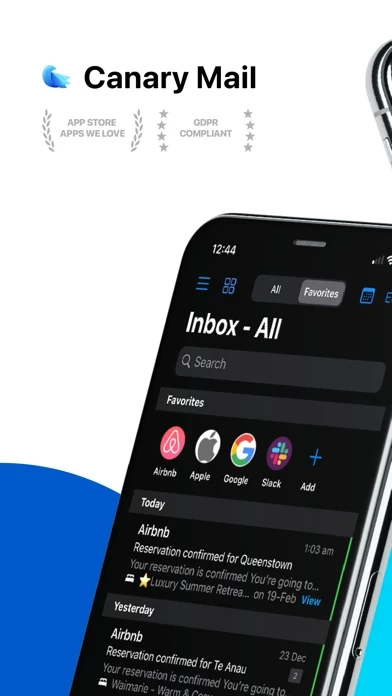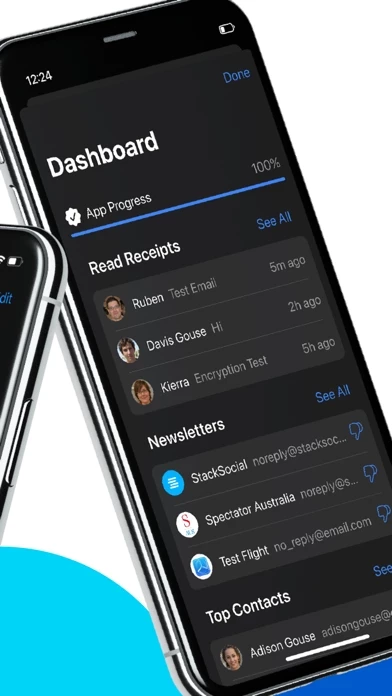- Supports all email accounts including Gmail, iCloud, Office365, Yahoo, IMAP & Exchange
- Access all your Contacts’ emails, files & even social media profiles in one place
- Encrypt emails seamlessly with Canary’s zero-setup encryption, or via PGP
- Get notified as soon as your emails are read with read receipts
- Save frequently used drafts to reuse them with 1-tap using templates
- Manage all your iOS calendars & events from right within Canary
- Compose emails via Canary’s gorgeous new true dark composer
- Get easy access to the people that matter the most with favorites
- Choose to get instant Push notifications for important emails only with smart notifications
- Keep important emails at the top of your Inbox by pinning them
- Compose emails with 1-tap via Canary’s amazing AI-powered suggestions
- Handle emails when the time is right - today, tomorrow, or when you’re ready with custom snooze times
- Get quick access to the actions that best suit your workflow with custom thread actions
- Set a unique notification sound for each account with custom notification sounds
- Easily review all files in a Conversation, without hunting using attachments browser.