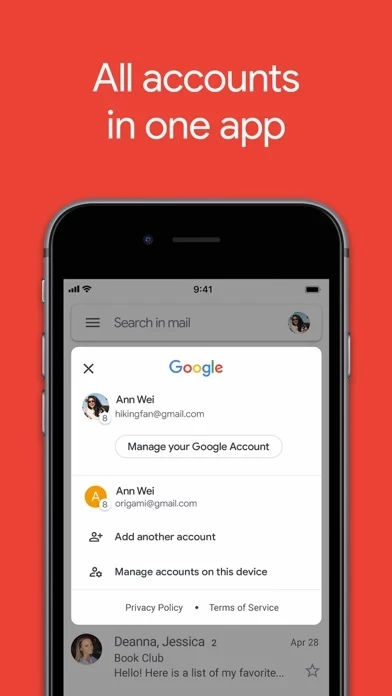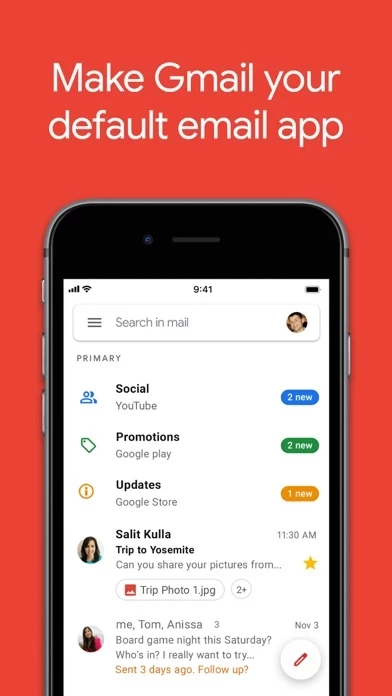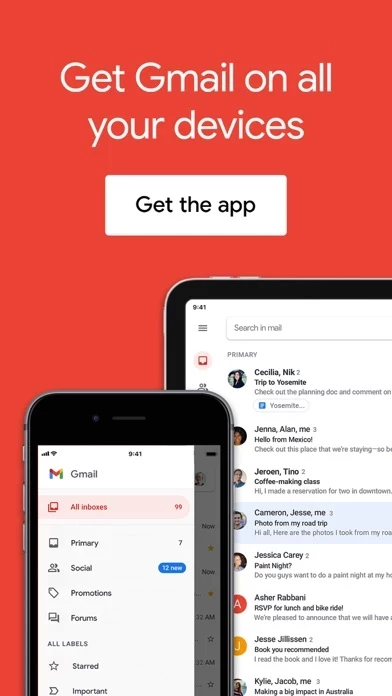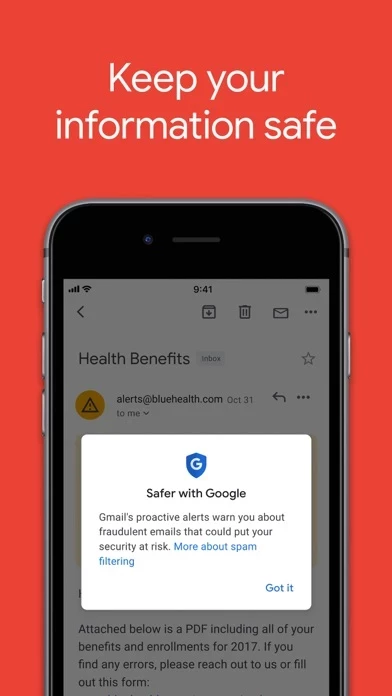- Make Gmail your default email app on iOS
- Automatically block more than 99.9 percent of spam, phishing, malware, and dangerous links from ever reaching your inbox
- Undo send, to prevent embarrassing mistakes
- Turn on Google Chat to connect, create and collaborate with others
- Get more done as a group in Spaces - a dedicated place for organizing people, topics, and projects
- Enjoy high quality video calling with Google Meet
- Respond to emails quickly with Smart Reply suggestions
- Switch between multiple accounts
- Get notified of new mail fast, with notification center, badge, and lock screen options
- Search your mail faster with instant results, predictions as you type, and spelling suggestions
- Organize your mail by labeling, starring, deleting, and reporting spam
- Swipe to archive/delete, to quickly clear out your inbox
- Read your mail with threaded conversations
- Auto-complete contact names as you type from your Google contacts or your phone
- Respond to Google Calendar invites right from the app
- Use suggested actions — like Smart Reply, Smart Compose, grammar suggestions, and nudges — to help you stay on top of work and take care of simple tasks, so you can be more efficient with your time
- Stay safe. Our machine learning models block more than 99.9% of spam, phishing, and malware from reaching our users.