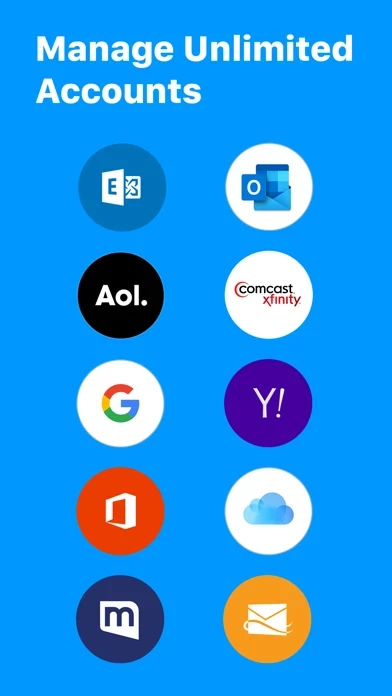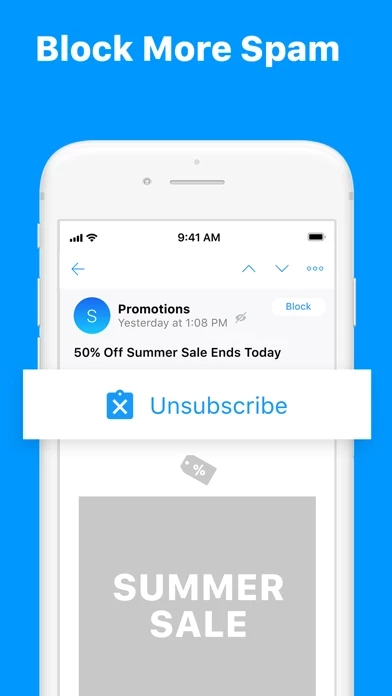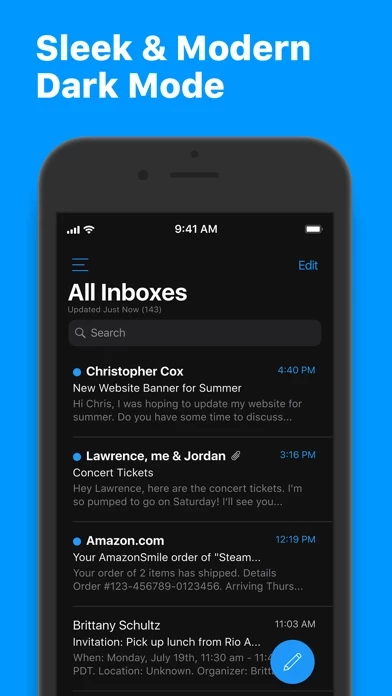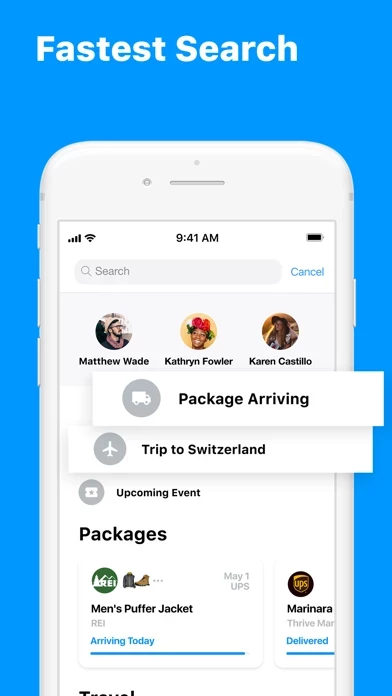Having essentially abandoned this app, except when unavoidably necessary, due to the ridiculous amount of spam this app and my internet providers inability to filter (and that my login credentials would routinely and arbitrarily get changed, locking me out), I was/am overjoyed and appreciate the “quick block/unsubscribe and delete features. However, I’m realizing while quick and easy to do, I find myself unsubscribing AND blocking emails from the same senders daily, if not multiple times daily. So, I don’t know if anything more is being done than deleting offending spam when I use the unsubscribe and block button. Additionally, the “simple” task of printing a shipping label invariably ends up taking...well...way too long (days at times) as either those emails “disappear”, then upon eventually realizing they never showed up in my inbox, contacting the sender to resend, resend again, send in a different format so it gets through, then either the this app has no content, or the attachment won’t open.
So I’ve started to get that upset sensation in my gut that made me give up on emailing, again. And so I’m left deciding if this really is the savior that restores my faith and confidence in dedicating my time, effort, and mental health to emailing, or if it just created a false sense and set me up for more rounds of frustration, trouble-shooting, time spent blocking & unsubscribing, etc.