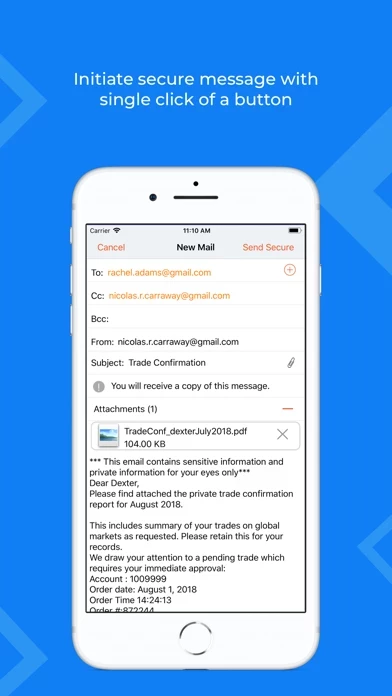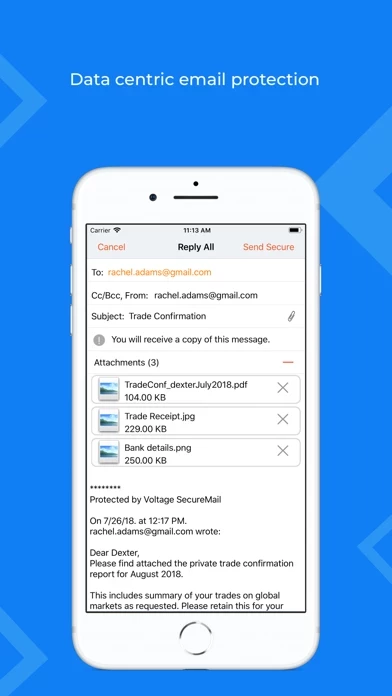- Read encrypted email and attachments, online or offline
- Attach photos to secure email and send
- Attach any format file from iCloud, OneDrive, Google Drive, and DropBox etc.
- Print secure messages (requires activation by the sender)
- Send secure email with one tap of a “Send Secure” button
- Send and receive secure email to and from anyone with a standard email inbox
- Access to local Contacts and Exchange Global Address List
- Tailor-made user experience for iPhones and iPads
- Simple self-registration and authentication
- Biometric (TouchID or FaceID) authentication supported
- Works with the native iOS email application and your existing inboxes
- Works with popular cloud and web-based email systems
- Features including printing, attachments, reply, and compose are controlled by the sending organization’s mobile policy.
- If mobile add-on feature is NOT enabled by the sending organization then app display message as "mobile policy does not permit you to use the Voltage SecureMail Mobile application. Switching to a web-based reader". In this case request your sending organization to enable mobile add-on feature.