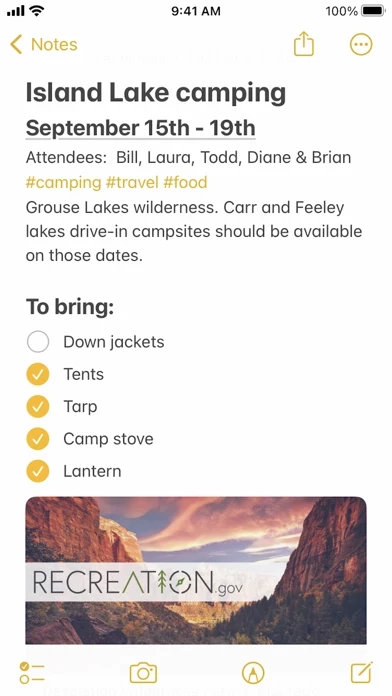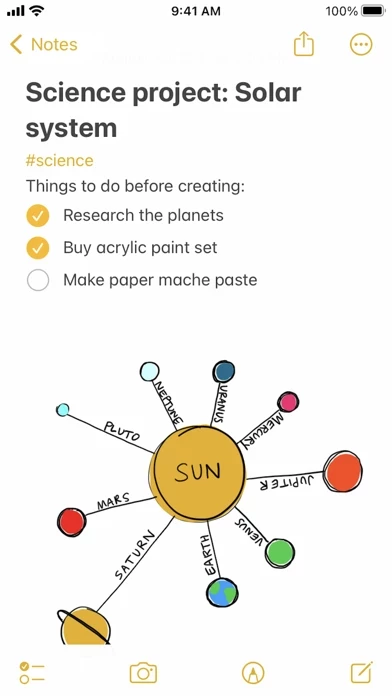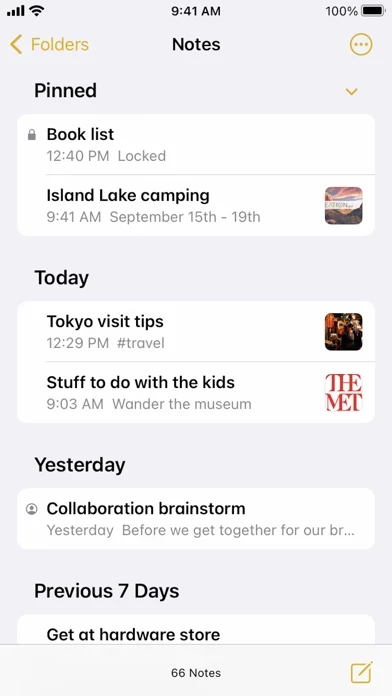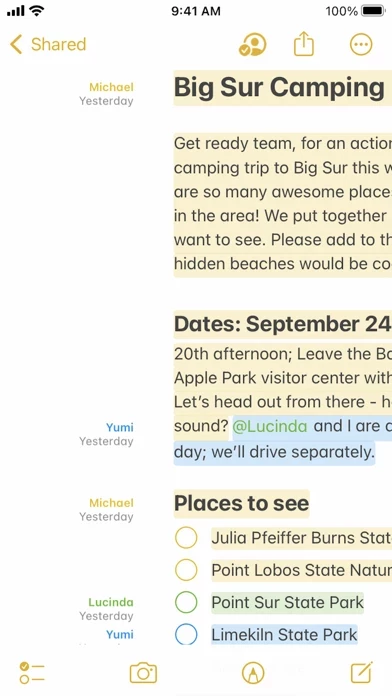- Add attachments such as photos, maps, web links, documents, and more
- Scan paper documents with the built-in document scanner
- Secure sensitive or personal data in a locked note
- Create checklists and mark off items as you go
- Apply different text styles, bulleted lists, and tables to organize information
- Sketch right in your note with your finger or Apple Pencil on a compatible iPad
- Organize notes in folders and subfolders, and sort them in the order you prefer
- Use tags to categorize and organize notes, and view them in a Tag Browser
- Automatically organize notes in a Smart Folder based on filters
- Collaborate on shared folders or specific notes, mention friends, and view edit times and dates
- Take Quick Notes outside the app with an Apple Pencil or finger swipe, or create Quick Notes on iPhone from the share menu in an app
- Add deep links from an app or website to a Quick Note to mark your place.