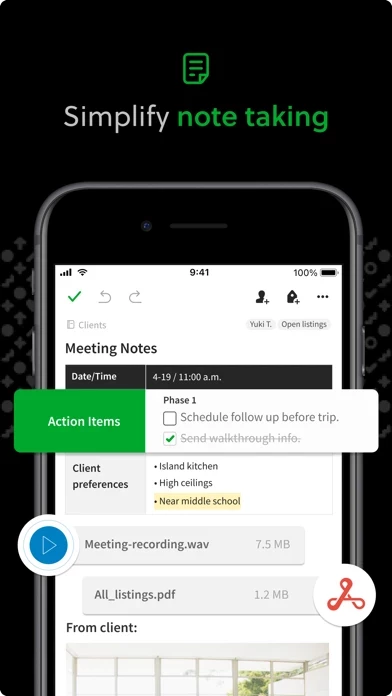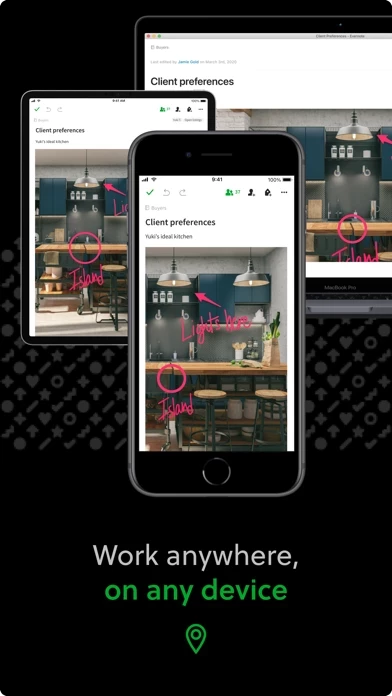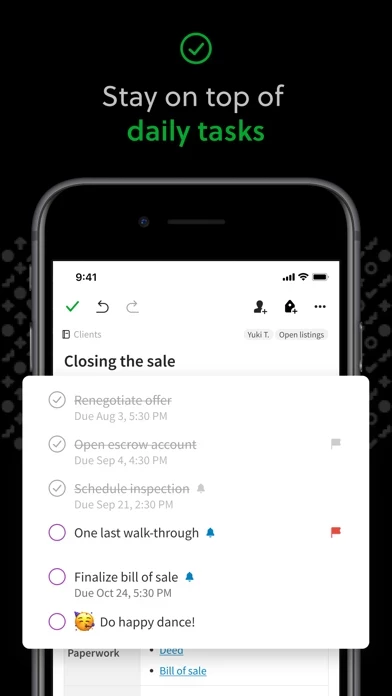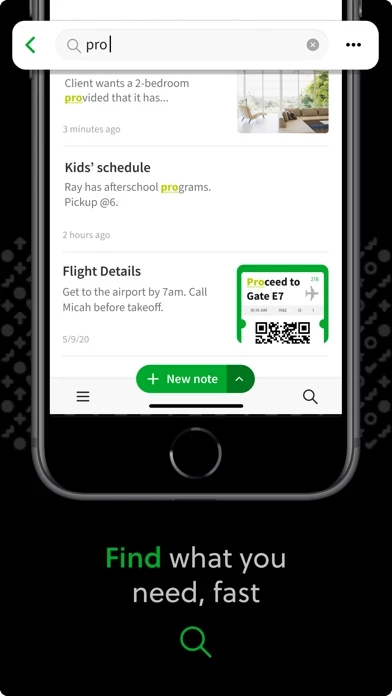- Capture ideas as searchable notes, notebooks, and to-do lists
- Clip interesting articles and web pages to read or use later
- Add different types of content to notes: text, docs, PDFs, sketches, photos, audio, web clippings, and more
- Use camera to scan and organize paper documents, business cards, whiteboards, and handwritten notes
- Manage to-do list with Tasks, set due dates and reminders
- Connect Evernote and Google Calendar to bring schedule and notes together
- See most relevant information instantly on Home dashboard
- Create separate notebooks to organize receipts, bills, and invoices
- Find anything fast with Evernote's powerful search, even text in images and handwritten notes
- Sync notes and notebooks automatically across any computer, phone, or tablet
- Keep a journal to keep thoughts organized
- Go paperless by scanning receipts and important documents
- Capture meeting notes and share notebooks with team in business
- Bring people, projects, and ideas together with shared Spaces in business
- Keep track of lecture notes, exams, and assignments in education
- Create notebooks for each class and keep everything organized in education
- Evernote Personal: 10 GB of new uploads each month, unlimited number of devices, create and manage tasks, connect one Google Calendar account, access notes and notebooks offline
- Evernote Professional: 20 GB of new uploads each month, unlimited number of devices, create, manage, and assign tasks, connect multiple Google Calendar accounts, access notes and notebooks offline, Home dashboard - Full customization.