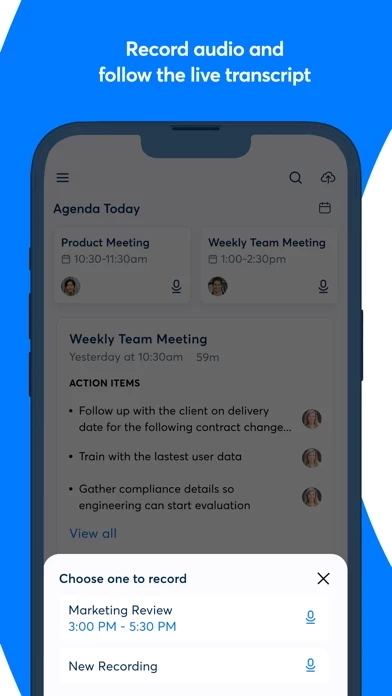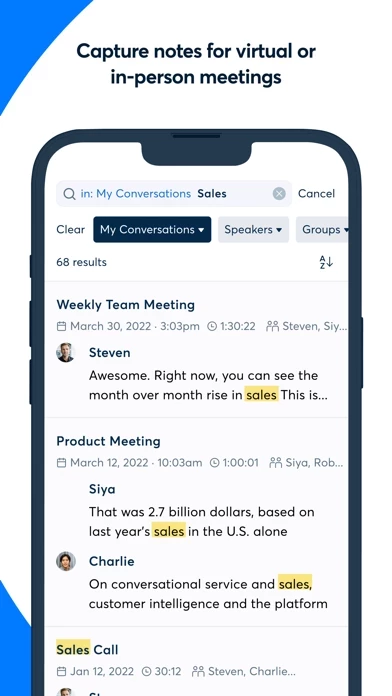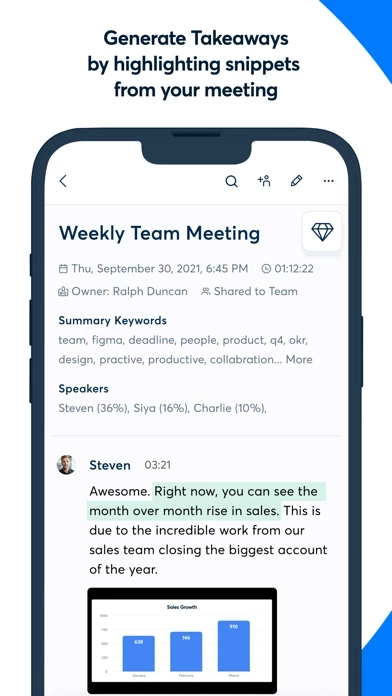Otter Transcribe Voice Notes Reviews
Published by AISense Inc. on 2025-05-08🏷️ About: Otter is an app that records and transcribes conversations and meetings in real-time. It is available for Zoom, Google Meet, Microsoft Teams, and more. The app uses AI to punctuate, capitalize, and break paragraphs automatically, identify speakers, generate word clouds and summary keywords, and more. Users can share and collaborate on notes, search and playback recordings, edit and highlight text, organize and export conversations, and import and sync audio and video files. The app is optimized for iOS and offers a Pro version with additional features.