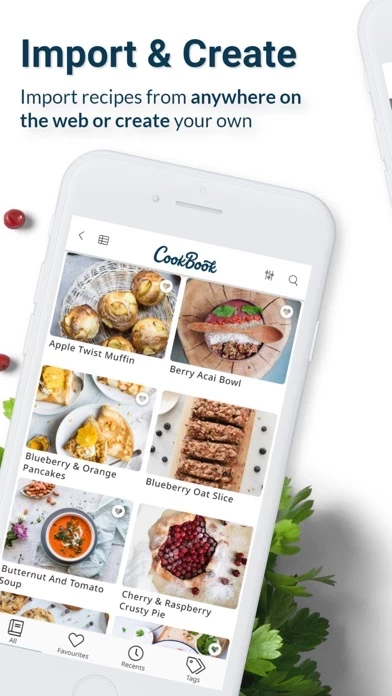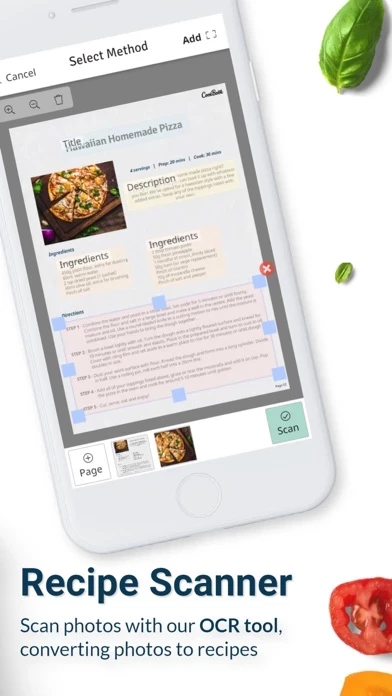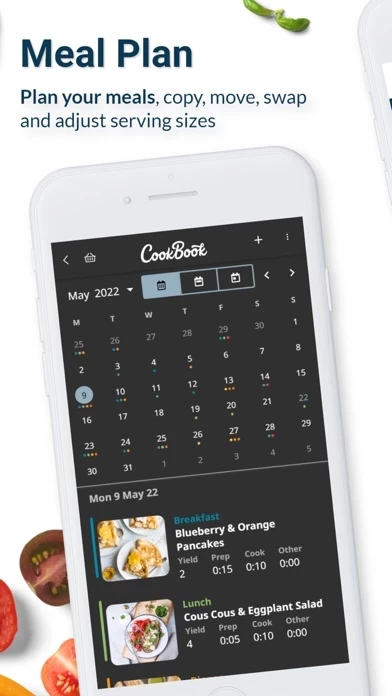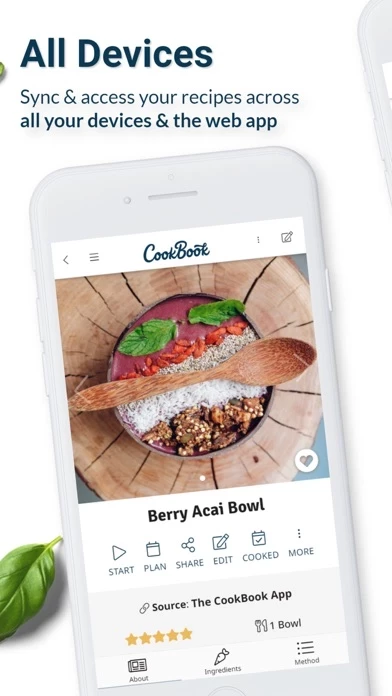- Import and create recipes from various sources
- Recipe scanner (OCR) to convert photos to text
- Meal planner with adjustable servings and easy planning options
- Interactive shopping list from planned meals
- Access on all devices under one plan
- Search and filter options by name, source, and ingredients
- Organize recipes with tags, ratings, and favorites
- Share and print recipes in various formats
- Safari and browser extensions to send recipes to CookBook
- Timers, scaling, and measurement conversion options
- Progress tracking and cooking mode
- Surprise Me feature for meal ideas
- Multiple photos for visual directions
- Offline access and cloud storage and sync
- Smart rounding, light and dark mode, video links, duplicates checker, and cook count
- Monthly/yearly subscription or lifetime unlock purchase
- Terms and conditions and privacy policy available on the app's website.