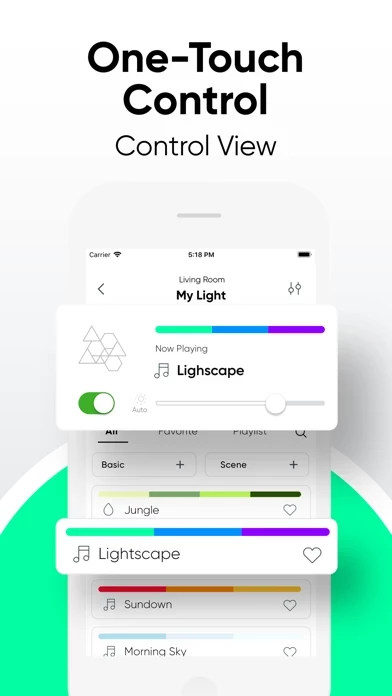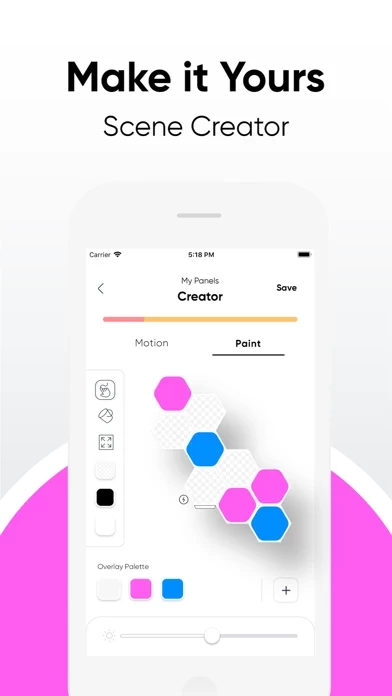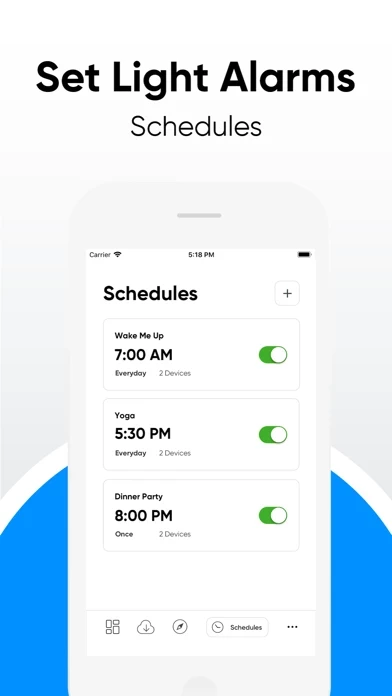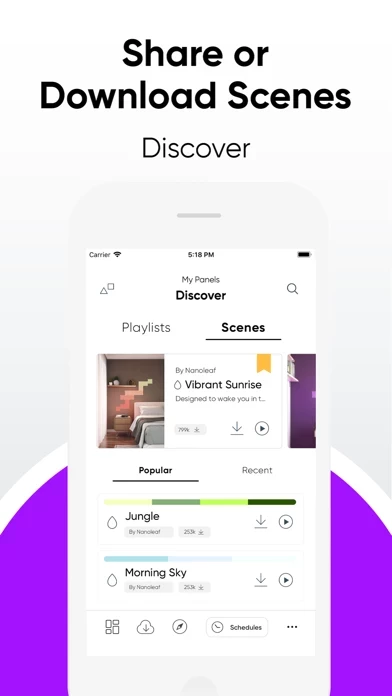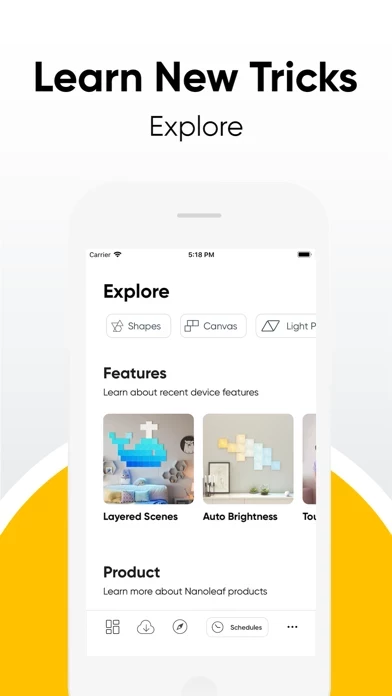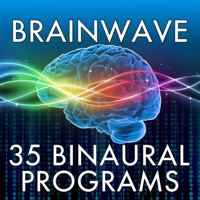Nanoleaf Software
Company Name: Nanoleaf
About: Nanoleaf is a green technology and IoT company changing the world with innovative lighting solutions
that are smarter by design.
Headquarters: Toronto, Ontario, Canada.
Nanoleaf Overview
What is Nanoleaf? The Nanoleaf app is a smart lighting control app that allows users to design, set up, manage, and control their Nanoleaf lights all in one place. It offers simple control, complete customization, advanced automations, voice control, and a community of users sharing their own Scenes.
Features
- Simple control: Scan lights' pairing code and get set up in seconds, remotely turn lights on/off, adjust brightness, select color Scenes, group lights together for joint control, or segment by room.
- Complete customization: Create custom dynamic Scenes by selecting palettes and colors with the intuitive color wheel, adjusting ratios, and choosing animated motions. Try vibrant RGB hues or white color temperatures.
- Advanced automations: Set schedules to automate daily lighting needs, from morning light-alarms to gradually dimming nightly reminders.
- Voice control: Connect lights with smart home assistants (HomeKit, Amazon Alexa, Google Assistant, or Samsung SmartThings) and use voice commands to control them hands-free.
- Community: Explore a huge collection of incredible Scenes created by users, share your own Scenes, and discover endless Scenes for every mood and occasion.
- AR Layout Assistant: Use a virtual assistant to design and set up your lights.
- Curated Scenes and Playlists: Discover new Scenes and Playlists curated by Nanoleaf.
- Cloud Control: Control lights from anywhere with Apple home hub.
- Product information: Get additional information about Nanoleaf Light Panels, Canvas, Shapes, Essentials, Elements, and Lines.
Official Screenshots
Nanoleaf Pricing Plans
| Duration | Amount (USD) |
|---|---|
| Billed Once | $89.99 |
**Pricing data is based on average subscription prices reported by Justuseapp.com users..
Product Details and Description of
Design, set up, manage, and control your this app lights all in one place. From the virtual Layout Assistant, to one-touch RGB presets, to full in-depth customization like you’ve never seen before, prepare for a lighting experience that is Smarter by Design. Simple Control Use the App to scan your lights’ pairing code and get set up in seconds, then enjoy your smart light-switch. Remotely turn your lights on and off, adjust brightness (trust us they go BRIGHT), and select your color Scenes from anywhere within your home. Group your lights together for joint control with Group Scenes (because we love a team player), or segment by room to keep your lights as organized as you wish your life could be. Complete Customization Create custom dynamic Scenes by selecting palettes and colors with the intuitive color wheel, adjusting ratios, and choosing animated motions. Try vibrant RGB hues to set a total vibe, or put the “fun” in functional lighting with the whole range of white color temperatures. Advanced Automations Set Schedules to automate your daily lighting needs, from gentle morning light-alarms, to gradually dimming nightly reminders that Holy **** it’s 2AM again, you need to wake up in 4 hours, PLEASE go to sleep. Now You’re Talking Connect your lights with your smart home assistant (HomeKit, Amazon Alexa, Google Assistant, or Samsung SmartThings) and use voice commands to control them hands-free. Just say “Hey Siri, turn on my “TGIF” Scene” and instantly enter full relaxation-mode at the end of a long week. The best part of all, you don’t even have to say “Please”... but it’d still be nice if you did though :) Join the Community Explore the App’s “Discover” tab for a huge collection of incredible Scenes created by users like you. Well, like you, just more creative. But if you too are the creative type, share your own Scenes and show the community what you’ve got! There are endless Scenes to discover for every mood and occasion, all the way from “Ho Ho Holidays” to “Netflix and Chill”. + More With a virtual AR Layout Assistant, curated Scenes and Playlists, Cloud Control (requires Apple home hub), and additional product information, the this app App really is your smart lighting one-stop-shop. The this app App supports this app Light Panels, Canvas, Shapes, Essentials, Elements, and Lines. Enjoy it today on the ever superior iOS operating system.
Top Reviews
By Chadnerma
The app is bugged out
It takes a long minute for the app to actually load and bring you to the home page! It’s so glitchy, upon opening the app, when the name loads up onto the screen the graphics freeze! Then when it’s done thinking about it and comes back to life you are unable to do anything yet because now the home screen is frozen. 30 seconds (a long time in this situation) must pass for it to pop back to life. Ok, now that we have life I must say that it’s a bit confusing on how to create your own patterns. I do love love love these lights, I just wanna have more fun with them. And in order for that to happen the glitches and confusion must go away! Lights make me so happy, and that is my goal.
By Grantasaurusrex
When it works it great.
This app is a lot of fun to play with. My wall looks pretty killer with my 50 piece set. My controller panel has been a little flaky though, and there have been instances where the app and my wall have connectivity issues which results in me taking the time to restart the device. It’s kind of a pain. I spent $1,000 bucks for some lights, I expect them to work well. With that said, the app is open to creativity, and is a great outlet to share and download ideas and designs. It’s really fun and I can’t wait to show my guests. All in all, despite the setbacks, the app is a hit. Also, the layout tool saved me. There’s no way I would have got my design up first try without it.
By bryanbates27
Lights are no longer responding after latest update
This is a really cool app and set of panels but the latest update (or firmware update or both, not sure) has caused my leaf panels to stop responding with the app. I’ve reset my phone, the panels, the WiFi, and I still cannot get the panels to connect for more than 5 min (I have to reset each time). This app was working perfectly before, so I’m said I’m that I’m having to give it 1 star for now because of this. I hope you guys can fix this issue!