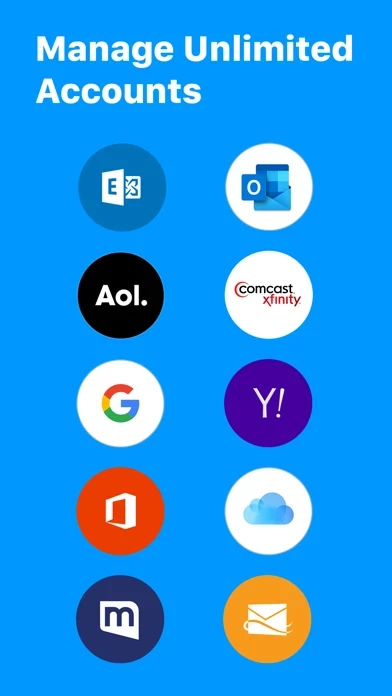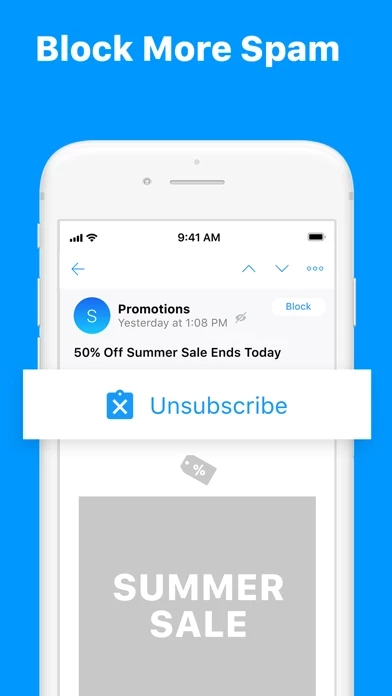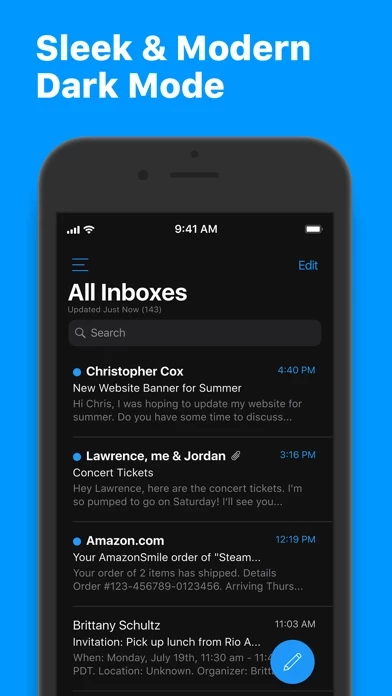How to Cancel Email
Published by Edison Software Inc. on 2023-12-23We have made it super easy to cancel Email - Edison Mail subscription
at the root to avoid any and all mediums "Edison Software Inc." (the developer) uses to bill you.
Complete Guide to Canceling Email - Edison Mail
A few things to note and do before cancelling:
- The developer of Email is Edison Software Inc. and all inquiries must go to them.
- Cancelling a subscription during a free trial may result in losing a free trial account.
- You must always cancel a subscription at least 24 hours before the trial period ends.
Pricing Plans
**Gotten from publicly available data and the appstores.
Edison Mail+
Description: An auto-renewable premium subscription that offers advanced email experience, particularly in the areas of contact management and security.
Pricing:
- 14.99 USD per month
- 99.99 USD per year
Renewal: Subscriptions will automatically renew unless canceled within 24-hours before the end of the current period.
How to Cancel Email - Edison Mail Subscription on iPhone or iPad:
- Open Settings » ~Your name~ » and click "Subscriptions".
- Click the Email (subscription) you want to review.
- Click Cancel.
How to Cancel Email - Edison Mail Subscription on Android Device:
- Open your Google Play Store app.
- Click on Menu » "Subscriptions".
- Tap on Email - Edison Mail (subscription you wish to cancel)
- Click "Cancel Subscription".
How do I remove my Card from Email?
Removing card details from Email if you subscribed directly is very tricky. Very few websites allow you to remove your card details. So you will have to make do with some few tricks before and after subscribing on websites in the future.
Before Signing up or Subscribing:
- Create an account on Justuseapp. signup here →
- Create upto 4 Virtual Debit Cards - this will act as a VPN for you bank account and prevent apps like Email from billing you to eternity.
- Fund your Justuseapp Cards using your real card.
- Signup on Email - Edison Mail or any other website using your Justuseapp card.
- Cancel the Email subscription directly from your Justuseapp dashboard.
- To learn more how this all works, Visit here →.
How to Cancel Email - Edison Mail Subscription on a Mac computer:
- Goto your Mac AppStore, Click ~Your name~ (bottom sidebar).
- Click "View Information" and sign in if asked to.
- Scroll down on the next page shown to you until you see the "Subscriptions" tab then click on "Manage".
- Click "Edit" beside the Email - Edison Mail app and then click on "Cancel Subscription".
What to do if you Subscribed directly on Email's Website:
- Reach out to Edison Software Inc. here »»
- Visit Email website: Click to visit .
- Login to your account.
- In the menu section, look for any of the following: "Billing", "Subscription", "Payment", "Manage account", "Settings".
- Click the link, then follow the prompts to cancel your subscription.
How to Cancel Email - Edison Mail Subscription on Paypal:
To cancel your Email subscription on PayPal, do the following:
- Login to www.paypal.com .
- Click "Settings" » "Payments".
- Next, click on "Manage Automatic Payments" in the Automatic Payments dashboard.
- You'll see a list of merchants you've subscribed to. Click on "Email - Edison Mail" or "Edison Software Inc." to cancel.
How to delete Email account:
- Reach out directly to Email via Justuseapp. Get all Contact details →
- Send an email to [email protected] Click to email requesting that they delete your account.
Delete Email - Edison Mail from iPhone:
- On your homescreen, Tap and hold Email - Edison Mail until it starts shaking.
- Once it starts to shake, you'll see an X Mark at the top of the app icon.
- Click on that X to delete the Email - Edison Mail app.
Delete Email - Edison Mail from Android:
- Open your GooglePlay app and goto the menu.
- Click "My Apps and Games" » then "Installed".
- Choose Email - Edison Mail, » then click "Uninstall".
Have a Problem with Email - Edison Mail? Report Issue
Leave a comment:
Reviews & Common Issues: 4 Comments
By Rosemary Donn
10 months agoHi just trying too cancel Edison mail and I am having a hard time trying to delete it so could you help thanks
By Amn
2 years agoCancel uninstall please
By Caesar Mendoza
2 years agoI want Edison Mail removed from all my devices ASAP
By Ruth Larabee
2 years agoI want it gone
What is Email - Edison Mail?
"The way to go if you own an iPhone" -Business Insider "Unsubscribe with just a tap!" -TechCrunch "Faster than Gmail, faster than Outlook" -Walt Mossberg @The Verge "Well designed" - New York Times “All essential features of every other mail app, clear and easy to use interface, free and very transparent about how it handles your data and how it stays free. I cannot really find anything to complain.” - msaiddi (Edison Mail user) Edison Mail is the #1 independent this app app on the App Store (4.5 rating) for a reason. Reduce this app volume and eliminate inbox distractions. Research shows that over checking this app wastes as much as 21 minutes per day. Take time back with the best app to manage and clean your inbox. Edison Mail fetches this app faster than other mail apps (we have the speed tests to prove it) and simplifies searching for important information like subscriptions, travel plans, bills, packages, and more. Manage everything in one place. Edison Mail allows you to connect an unlimited number of this app accounts and offers a unified inbox that keeps all of your inboxes in one view. We support all the major providers — Outlook, Yahoo, Hotmail, iCloud, Office/ Outlook 365, Exchange, AOL, Gmail, and IMAP* mail accounts on both iPhone and iPad. From the Pioneers of One-Tap Unsubscribe. Block senders to banish unwanted senders permanently. No targeted ads or invasive tracking pixels are allowed into your inbox. Protect your this app with Touch and Face ID. Secure your inbox e...