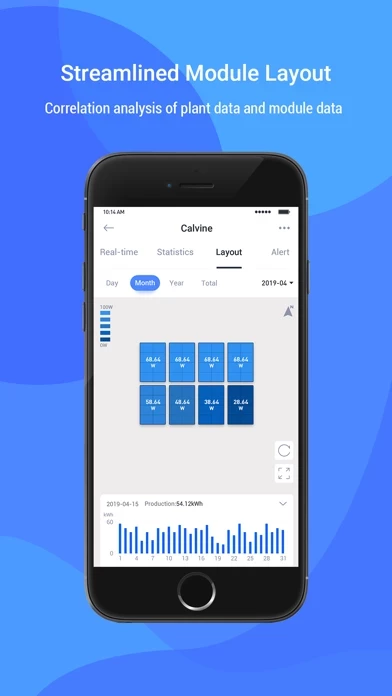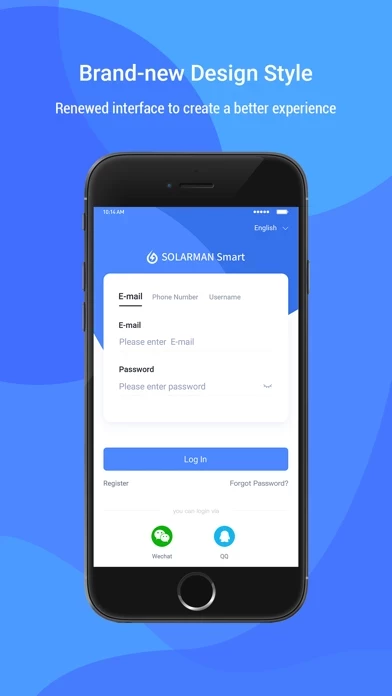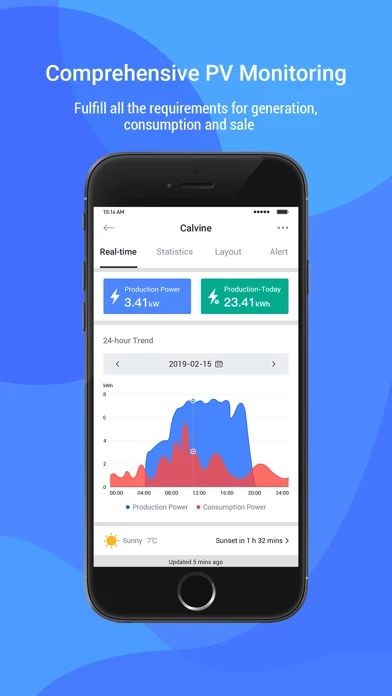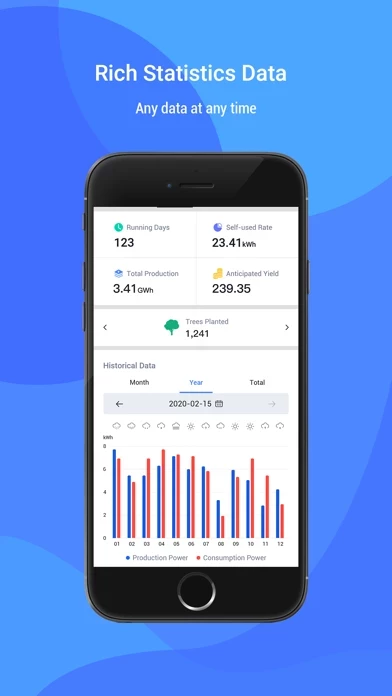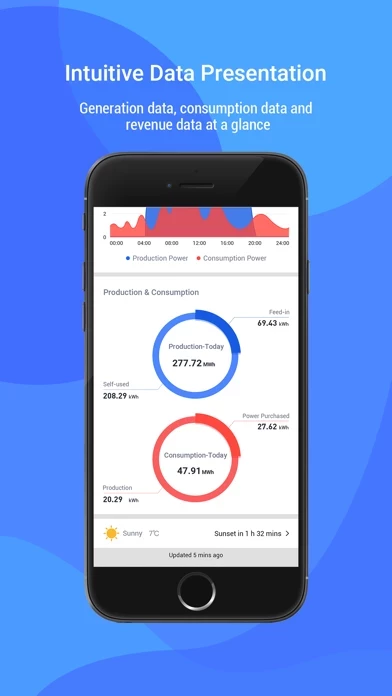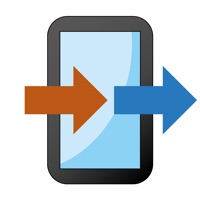How to Delete SOLARMAN Smart
Published by IGEN Tech Co., Ltd. on 2024-05-31We have made it super easy to delete SOLARMAN Smart account and/or app.
Guide to Delete SOLARMAN Smart
Things to note before removing SOLARMAN Smart:
- The developer of SOLARMAN Smart is IGEN Tech Co., Ltd. and all inquiries must go to them.
- Under the GDPR, Residents of the European Union and United Kingdom have a "right to erasure" and can request any developer like IGEN Tech Co., Ltd. holding their data to delete it. The law mandates that IGEN Tech Co., Ltd. must comply within a month.
- American residents (California only - you can claim to reside here) are empowered by the CCPA to request that IGEN Tech Co., Ltd. delete any data it has on you or risk incurring a fine (upto 7.5k usd).
- If you have an active subscription, it is recommended you unsubscribe before deleting your account or the app.
How to delete SOLARMAN Smart account:
Generally, here are your options if you need your account deleted:
Option 1: Reach out to SOLARMAN Smart via Justuseapp. Get all Contact details →
Option 2: Visit the SOLARMAN Smart website directly Here →
Option 3: Contact SOLARMAN Smart Support/ Customer Service:
- Verified email
- Contact e-Mail: [email protected]
- 100% Contact Match
- Developer: IGEN Tech
- E-Mail: [email protected]
- Website: Visit SOLARMAN Smart Website
- 72.73% Contact Match
- Developer: IGEN Tech
- E-Mail: [email protected]
- Website: Visit IGEN Tech Website
How to Delete SOLARMAN Smart from your iPhone or Android.
Delete SOLARMAN Smart from iPhone.
To delete SOLARMAN Smart from your iPhone, Follow these steps:
- On your homescreen, Tap and hold SOLARMAN Smart until it starts shaking.
- Once it starts to shake, you'll see an X Mark at the top of the app icon.
- Click on that X to delete the SOLARMAN Smart app from your phone.
Method 2:
Go to Settings and click on General then click on "iPhone Storage". You will then scroll down to see the list of all the apps installed on your iPhone. Tap on the app you want to uninstall and delete the app.
For iOS 11 and above:
Go into your Settings and click on "General" and then click on iPhone Storage. You will see the option "Offload Unused Apps". Right next to it is the "Enable" option. Click on the "Enable" option and this will offload the apps that you don't use.
Delete SOLARMAN Smart from Android
- First open the Google Play app, then press the hamburger menu icon on the top left corner.
- After doing these, go to "My Apps and Games" option, then go to the "Installed" option.
- You'll see a list of all your installed apps on your phone.
- Now choose SOLARMAN Smart, then click on "uninstall".
- Also you can specifically search for the app you want to uninstall by searching for that app in the search bar then select and uninstall.
Have a Problem with SOLARMAN Smart? Report Issue
Leave a comment:
Reviews & Common Issues: 2 Comments
By Ansar Dar
1 year agoHi i need to reset my user name and password on my account as i dont remember either of them. I have changed my password but ot still is not letting me log in so probably my user name is incorrect. Kindly help to change my user name. thanks
By Kevin James Egberink
1 year agoI had my solar installed a month ago and the supplier has not managed to connect me up via the app. I want to connect myself but the app isnt working - it wont load me as a logger despite following instructions. This may be because the supplier already scanned my invertor. Can you delete my profile and I start again from scratch ?
What is SOLARMAN Smart?
SOLARMAN Smart is a brand new generation of Intelligent Energy Management Application, which is specially designed for global users. With the basic features of full-on visual experience, excellent data display and all-round monitoring, it achieves the goal of convenient operation. 【Build a Plant within 1 min】 No need to fill in tedious information. SOLARMAN Big Data will help to enrich more contents. 【24-hour Remote Monitoring】 Go to SOLARMAN Smart APP to check running status of PV power plant at anytime and anywhere. Reveal all data (Production, Consumption, Battery, Grid, Real-time, Historical Data and etc,.) at a glance. 【Efficient Coordination】 Add authorization function. Users can authorize the plant you created to your business partner to do O&M cooperatively. Meanwhile, users can receive the plant from your business partner, which means users do not have to create a plant or configure the devices. 【More Functions】 Based on energy management field, SolarMAN-3.0 APP...