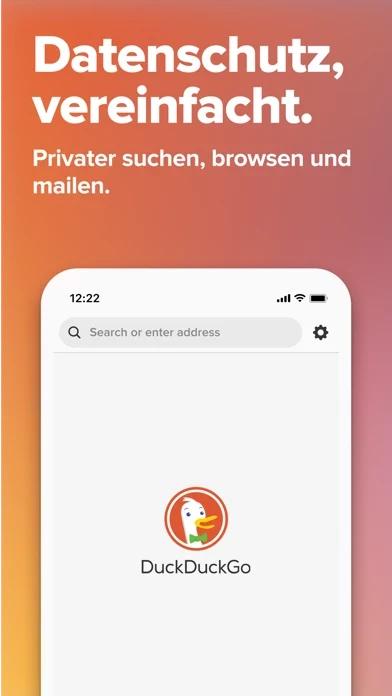How to Cancel DuckDuckGo Private Browser
Published by DuckDuckGo, Inc. on 2024-05-13We have made it super easy to cancel DuckDuckGo Private Browser subscription
at the root to avoid any and all mediums "DuckDuckGo, Inc." (the developer) uses to bill you.
Complete Guide to Canceling DuckDuckGo Private Browser
A few things to note and do before cancelling:
- The developer of DuckDuckGo Private Browser is DuckDuckGo, Inc. and all inquiries must go to them.
- Check the Terms of Services and/or Privacy policy of DuckDuckGo, Inc. to know if they support self-serve subscription cancellation:
- Cancelling a subscription during a free trial may result in losing a free trial account.
- You must always cancel a subscription at least 24 hours before the trial period ends.
How easy is it to cancel or delete DuckDuckGo Private Browser?
It is Difficult to Cancel a DuckDuckGo Private Browser subscription. (**Crowdsourced from DuckDuckGo Private Browser and Justuseapp users)
If you haven't rated DuckDuckGo Private Browser cancellation policy yet, Rate it here →.
Potential Savings
**Pricing data is based on average subscription prices reported by Justuseapp.com users..
| Duration | Amount (USD) |
|---|---|
| If Billed Once | $5.89 |
| Weekly Subscription | $9.99 |
How to Cancel DuckDuckGo Private Browser Subscription on iPhone or iPad:
- Open Settings » ~Your name~ » and click "Subscriptions".
- Click the DuckDuckGo Private Browser (subscription) you want to review.
- Click Cancel.
How to Cancel DuckDuckGo Private Browser Subscription on Android Device:
- Open your Google Play Store app.
- Click on Menu » "Subscriptions".
- Tap on DuckDuckGo Private Browser (subscription you wish to cancel)
- Click "Cancel Subscription".
How do I remove my Card from DuckDuckGo Private Browser?
Removing card details from DuckDuckGo Private Browser if you subscribed directly is very tricky. Very few websites allow you to remove your card details. So you will have to make do with some few tricks before and after subscribing on websites in the future.
Before Signing up or Subscribing:
- Create an account on Justuseapp. signup here →
- Create upto 4 Virtual Debit Cards - this will act as a VPN for you bank account and prevent apps like DuckDuckGo Private Browser from billing you to eternity.
- Fund your Justuseapp Cards using your real card.
- Signup on DuckDuckGo Private Browser or any other website using your Justuseapp card.
- Cancel the DuckDuckGo Private Browser subscription directly from your Justuseapp dashboard.
- To learn more how this all works, Visit here →.
How to Cancel DuckDuckGo Private Browser Subscription on a Mac computer:
- Goto your Mac AppStore, Click ~Your name~ (bottom sidebar).
- Click "View Information" and sign in if asked to.
- Scroll down on the next page shown to you until you see the "Subscriptions" tab then click on "Manage".
- Click "Edit" beside the DuckDuckGo Private Browser app and then click on "Cancel Subscription".
What to do if you Subscribed directly on DuckDuckGo Private Browser's Website:
- Reach out to DuckDuckGo, Inc. here »»
- Visit DuckDuckGo Private Browser website: Click to visit .
- Login to your account.
- In the menu section, look for any of the following: "Billing", "Subscription", "Payment", "Manage account", "Settings".
- Click the link, then follow the prompts to cancel your subscription.
How to Cancel DuckDuckGo Private Browser Subscription on Paypal:
To cancel your DuckDuckGo Private Browser subscription on PayPal, do the following:
- Login to www.paypal.com .
- Click "Settings" » "Payments".
- Next, click on "Manage Automatic Payments" in the Automatic Payments dashboard.
- You'll see a list of merchants you've subscribed to. Click on "DuckDuckGo Private Browser" or "DuckDuckGo, Inc." to cancel.
How to delete DuckDuckGo Private Browser account:
- Reach out directly to DuckDuckGo Private Browser via Justuseapp. Get all Contact details →
- Send an email to [email protected] Click to email requesting that they delete your account.
Delete DuckDuckGo Private Browser from iPhone:
- On your homescreen, Tap and hold DuckDuckGo Private Browser until it starts shaking.
- Once it starts to shake, you'll see an X Mark at the top of the app icon.
- Click on that X to delete the DuckDuckGo Private Browser app.
Delete DuckDuckGo Private Browser from Android:
- Open your GooglePlay app and goto the menu.
- Click "My Apps and Games" » then "Installed".
- Choose DuckDuckGo Private Browser, » then click "Uninstall".
Have a Problem with DuckDuckGo Private Browser? Report Issue
Leave a comment:
Reviews & Common Issues: 12 Comments
By benton main
8 months agohaving problems with beta duckduckgo on apple. you dont support my macbook revision so I need to unfortunately remove the beta completely
By Lucy Calfee
11 months agoTake me out of DuckDuckGo, please. Cancel me. I don't want to be on DuckDuckGo. Thank you.
By Larry Lawrence
1 year agoI didn’t ask for nor do I want DuckDuckG! Get it off my IPad
By Wes Wilcock
1 year agoI want to CANCEL DuckDuckGo on my computer now. Thank you
By Hazel Prado
1 year agoPlease delete this please, wasn't much help.
By your mama
1 year agoi should be able to toggle this fucker on and off like a light switch.
By Marilyn Munn
1 year agoI want to cancel duckduckgo as its taken over my sites, my browsing, and I cant get access to my regular and frequent site without a convoluted shenanigans that drive me crazy and waste my time. It may suite some people but I am not mentally equipped for the complications of duckduckgo and want it off my system, which seems impossible and is making me very angry!
By linda wiggins
2 years agodelete duck duck go from computer thank you
By JA Reis
2 years agocant uninstall duckduckgo no matter what I do it will not stop. I like it but it has taken over and will not allow anything else to be defalt
By Barbara R Church
2 years agoI don't agree with your new censorship policy and would like to cancel, but have not found a way to do so. Please advise.
By John c. Guillaumin
2 years agoNeed. To. Cancel. Now. Not worthy. Of. My. Time. Not good at. At. All
By Madeline Wiener
2 years agoI can’t get any emails on my IPhone or my MacBook Air
What is DuckDuckGo Private Browser?
Tired of being tracked online? We can help. DuckDuckGo is the all-in-one privacy app that helps protect your online activities. With one download you get a new everyday browser that offers seamless protections from most third-party trackers while you search and browse, and access to tracking protections when receiving email. With DuckDuckGo, privacy can be your default. • Search Privately - DuckDuckGo Private Search comes built-in so you can search the web without being tracked. • Block Tracking Cookies — Prevent most 3rd-party cookies from tracking you as you browse from site to site. • Escape Website Trackers Before They Load - We automatically stop most hidden trackers (3rd-party scripts) from loading, which prevents companies from collecting and using any personal data from these trackers. Our cutting-edge tracker blocking technology – called 3rd-Party Tracker Loading Protection – goes above and beyond what you get in most popular browsers by default. • Automatically Enforce Encryption - Smarter Encryption forces many sites you visit in DuckDuckGo to use an encrypted (HTTPS) connection where available, protecting your data from prying eyes. • Block Email Trackers - 70% of emails track you as soon as you open them. Enabling Email Protection is the easy way to block most email trackers and hide your address without switching services. The DuckDuckGo app has the browsing features you expect, like tabs and bookmarks, plus privacy controls you'll love. Taking cont...