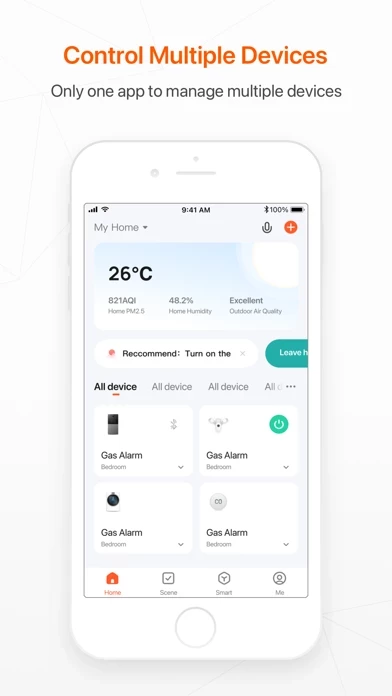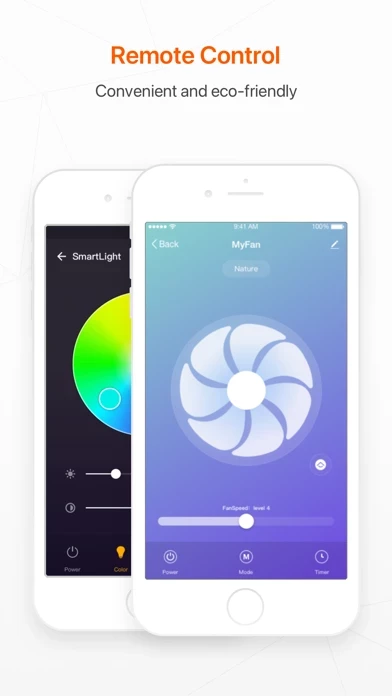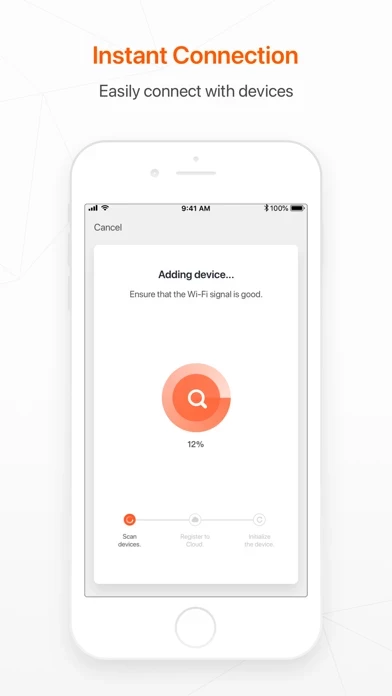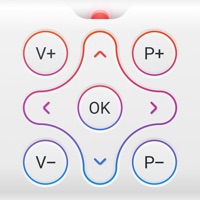How to Cancel Tuya Smart
Published by Tuya Inc. on 2023-12-11We have made it super easy to cancel Tuya Smart subscription
at the root to avoid any and all mediums "Tuya Inc." (the developer) uses to bill you.
Complete Guide to Canceling Tuya Smart
A few things to note and do before cancelling:
- The developer of Tuya Smart is Tuya Inc. and all inquiries must go to them.
- Cancelling a subscription during a free trial may result in losing a free trial account.
- You must always cancel a subscription at least 24 hours before the trial period ends.
How easy is it to cancel or delete Tuya Smart?
It is Very Easy to Cancel a Tuya Smart subscription. (**Crowdsourced from Tuya Smart and Justuseapp users)
If you haven't rated Tuya Smart cancellation policy yet, Rate it here →.
Potential Savings
**Pricing data is based on average subscription prices reported by Justuseapp.com users..
| Duration | Amount (USD) |
|---|---|
| If Billed Once | $12.16 |
| Monthly Subscription | $7.87 |
| Yearly Subscription | $24.75 |
How to Cancel Tuya Smart Subscription on iPhone or iPad:
- Open Settings » ~Your name~ » and click "Subscriptions".
- Click the Tuya Smart (subscription) you want to review.
- Click Cancel.
How to Cancel Tuya Smart Subscription on Android Device:
- Open your Google Play Store app.
- Click on Menu » "Subscriptions".
- Tap on Tuya Smart (subscription you wish to cancel)
- Click "Cancel Subscription".
How do I remove my Card from Tuya Smart?
Removing card details from Tuya Smart if you subscribed directly is very tricky. Very few websites allow you to remove your card details. So you will have to make do with some few tricks before and after subscribing on websites in the future.
Before Signing up or Subscribing:
- Create an account on Justuseapp. signup here →
- Create upto 4 Virtual Debit Cards - this will act as a VPN for you bank account and prevent apps like Tuya Smart from billing you to eternity.
- Fund your Justuseapp Cards using your real card.
- Signup on Tuya Smart or any other website using your Justuseapp card.
- Cancel the Tuya Smart subscription directly from your Justuseapp dashboard.
- To learn more how this all works, Visit here →.
How to Cancel Tuya Smart Subscription on a Mac computer:
- Goto your Mac AppStore, Click ~Your name~ (bottom sidebar).
- Click "View Information" and sign in if asked to.
- Scroll down on the next page shown to you until you see the "Subscriptions" tab then click on "Manage".
- Click "Edit" beside the Tuya Smart app and then click on "Cancel Subscription".
What to do if you Subscribed directly on Tuya Smart's Website:
- Reach out to Tuya Inc. here »»
- If the company has an app they developed in the Appstore, you can try contacting Tuya Inc. (the app developer) for help through the details of the app.
How to Cancel Tuya Smart Subscription on Paypal:
To cancel your Tuya Smart subscription on PayPal, do the following:
- Login to www.paypal.com .
- Click "Settings" » "Payments".
- Next, click on "Manage Automatic Payments" in the Automatic Payments dashboard.
- You'll see a list of merchants you've subscribed to. Click on "Tuya Smart" or "Tuya Inc." to cancel.
How to delete Tuya Smart account:
- Reach out directly to Tuya Smart via Justuseapp. Get all Contact details →
- Send an email to [email protected] Click to email requesting that they delete your account.
Delete Tuya Smart from iPhone:
- On your homescreen, Tap and hold Tuya Smart until it starts shaking.
- Once it starts to shake, you'll see an X Mark at the top of the app icon.
- Click on that X to delete the Tuya Smart app.
Delete Tuya Smart from Android:
- Open your GooglePlay app and goto the menu.
- Click "My Apps and Games" » then "Installed".
- Choose Tuya Smart, » then click "Uninstall".
Have a Problem with Tuya Smart? Report Issue
Leave a comment:
Reviews & Common Issues: 10 Comments
By Kim Favro
6 months agoI want to cancel immediately.
By Tracy D Johnson
1 year agoHow do I cancel a sub
By Michael sweden
1 year agoHi! This app cant be deleted as you describe. Can log in on mobile phone because no land line wifi. I will report you asap
By Jeffrey Van Sant
2 years agoI've never used your service, yet have made multiple payments! Stop taking money out of my account. Cancel, delete, whatever you have to do.
By Diab Chehade Diab
2 years agoQuiero anular pago que solo era para 1 Mes . Anular suscripción .
By Robert Marsden
2 years agoI want this monthly payment to stop and the subscription canceled
By Veronica Charo
2 years agoStop charging me for the cloud. Ty
By Dipheko Motube
2 years agoHello Tuya. The email i use for Tuya app, has been deleted, now i can't log in , or delete the app.. i need help
By Desiray S Gelinas
2 years agoI'm getting charged when I don't order anything on this account
By Petra Kluijtmans
2 years agoHi, We pay every month for cloud storage for our Smart camera. But we dont use the camera any longer. Please stop the payments of out credit card. Send me an confirmation of the cancelling. Petra Kluijtmans Holland .
What is Tuya Smart?
Tuya Smart. Smart life, smart living • Remotely control home appliances from anywhere • Add and control multiple devices at once with one App • Voice control via Amazon Echo and Google Home • Interworking of multiple smart devices. Devices automatically start/stop working based on temperature, location and time. • Easily share devices among family members • Receive real-time alerts to ensure safety • Easily and quickly connect Tuya Smart App to devices this app has integrated with HealthKit. It allows you to seamlessly connect your health records using the body fat scale to Apple Health, where BMI, weight, height, fat percentage, and more can be found in Apple Health's body measurements, giving you a clear and comprehensive picture of your health. You'll need to enable health privacy permissions for this app. During the use process, how to ask questions and comments can be feedback to us in the "FAQ & Feedback" in the app.You can also contact us in the following ways: Official email: [email protected]