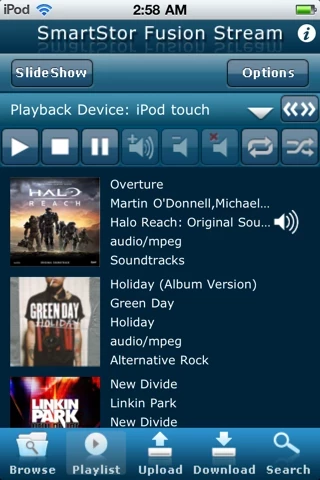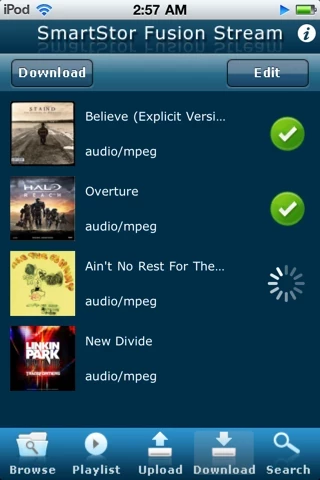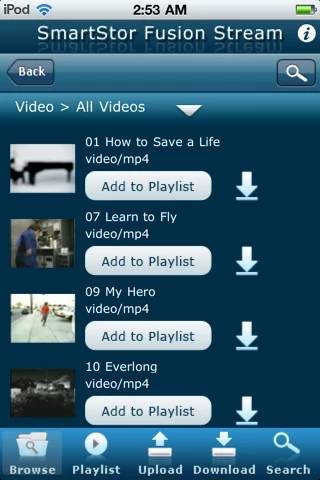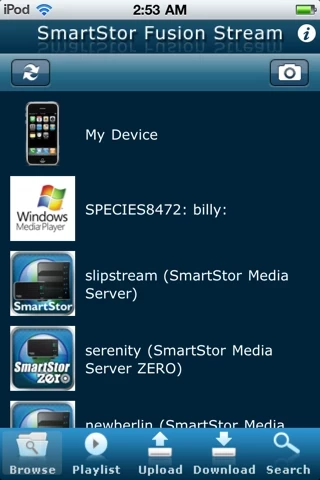- Playback of digital media stored on SmartStor Digital Media Servers, Windows Digital Media Servers, and other DLNA/UPnP Digital Media Servers in the market
- Supports mp4, mv4, and mov video files, mp3 and aac audio files, and jpeg and png images
- Playlist management for creation and editing of playlists within the application
- Multitasking support for adding music to the playlist, starting playback, adding pictures to the slideshow playlist, and viewing pictures while music plays in the background
- Integrated search tool to locate music, pictures, and videos on any digital media servers in the home
- Digital media controller to browse content on digital media servers, select digital content for playback, and control the digital media renderer (DMR) such as Windows 7 Media Player, DLNA TVs from Samsung, WDTV Live, WDTV Live Hub, Syabas Popcornhours, and XBOX 360 (when in Media Center Extender Mode)