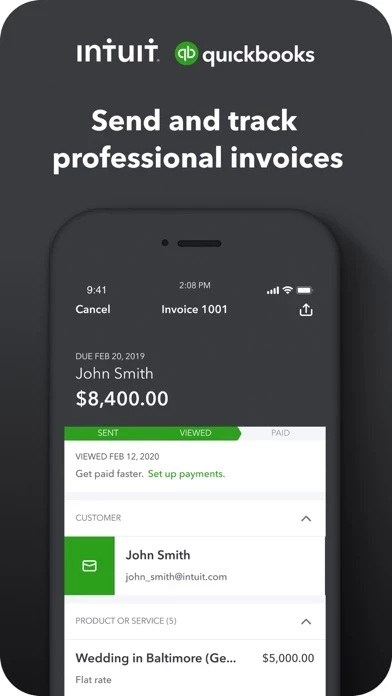QuickBooks Accounting Software
Company Name: Intuit Inc.
About: BriteCore is an enterprise-level insurance processing suite that combines core, data, and digital
solutions into a single platform.
Headquarters: Springfield, Missouri, United States.
QuickBooks Accounting Overview
What is QuickBooks Accounting? QuickBooks Accounting is an accounting app that helps small business owners to track their miles, create invoices, manage expenses, and cash flow. It provides a dashboard to view financial reports and insights, and it is easy to use even for those who are not accounting experts. The app is available for download on mobile devices.
Features
- Mileage tracking: Automatically tracks mileage using the phone's GPS and saves data for tax deductions.
- Invoice management: Allows users to create and track invoices in multiple currencies and get paid faster by credit card or bank transfer.
- Cash flow management: Provides a dashboard to track business finances, forecast cash flow, and set aside funds for payroll and taxes.
- Business insights: Displays profit and loss, account balances, and categorizes monthly expenses for easier tracking.
- Expense management: Allows users to photograph receipts and attach them to expenses for maximum tax savings, review bank transactions, and add new customers on the go.
- Online accounting: Customizes sales invoices and receipts with logos and fields, gives accountants access to the account for tax time, and adds additional features with partner apps.
- Easy to start: Users can download the app and sign up for a free 30-day trial without a credit card or obligation to purchase. The app is also free for QuickBooks Online users.
Official Screenshots
Product Details and Description of
Track miles, create invoices, manage your expenses and cash flow to view your profit and loss anywhere. Download QuickBooks Accounting and manage your small business with this easy to use accounting app! You don’t need to be an accounting expert to keep your small business bookkeeping organized. Easily create an invoice and track it with our invoice management tools. Plus, you will always be able to see where your business stands with dozens of financial reports available. Track mileage automatically • Mileage tracking automatically works using your phone’s GPS, without draining your phone’s battery. • Mileage data is saved and categorized to maximize mileage tax deductions. Create invoices and get paid faster • This invoice generator allows you to track invoices sent (in multiple currencies) so you always know who owes you and who has paid you. • Get paid faster by credit card or bank transfer (requires activating QuickBooks Payments). Cash flow management • Track your business finances in one place with the Cash Flow business dashboard. • Forecast cash flow over 90 days and use Envelopes to set aside funds for business payroll & taxes. • Make informed business decisions using customized, data-driven insights. Dashboard business insights • View your profit and loss to see what you are making and spending, and view your account balances • Categorize your monthly expenses to make them easier to track. • All your open and overdue invoices are displayed for easy cash flow management. Manage expenses, track sales and customers on the go • Get maximum tax savings by photographing your receipts and attaching them to your expenses. • Take a closer look at your profit and loss, by connecting your bank accounts, to see where you are making and spending money. • Review your bank transactions and add them to your accounting records. • Easily add new customers and contact them on the go. Do even more with online accounting • Customize all your sales invoices and sales receipts with your logo and fields within minutes. • Be better prepared for tax time and get all the necessary tax deductions by giving your accountant access to your account. • Add additional features with over 80 partner apps, including inventory management and advanced crm. Get started easily • Already registered for QuickBooks Online? Then DOWNLOAD the best accounting app today, sign-in with your QuickBooks credentials and enjoy the QuickBooks Accounting app for FREE! • New to using QuickBooks online? Simply download the app, create an account, and try it for FREE for 30 days! No credit card required, and no obligation to purchase. • FREE trial includes unlimited access to QuickBooks on the web and your mobile devices. Not compatible with QuickBooks Desktop for Windows or Mac. From INTUIT Makers of: QuickBooks Online, GoPayment, QuickBooks Payroll, TurboTax, Quicken, & Mint.com Visit: • https://www.intuit.com/privacy/ to learn how Intuit protects your privacy. • https://qbo.intuit.com/c1/Terms_Of_Service.html to read the Intuit terms of service. Download today, and start managing your small business easily, on the go!! SUBSCRIPTION INFORMATION • Your iTunes account will be charged when you confirm the purchase. • Your subscription will automatically renew unless you turn off auto-renew at least 24 hours before the end of the current period. • Your iTunes account will be charged for renewal within 24 hours prior to the end of the current period. • You can manage your subscription and turn off auto-renewal by going to your iTunes account settings after purchase. On your device, go to Settings > iTunes & App Store, tap your Apple ID, and tap Subscriptions. • You'll give up any unused portion of a free trial period when you purchase a subscription. DISCLAIMER: Getting paid 2X faster based on U.S. customers using QuickBooks Online invoice tracking & payment features from August 2016 to July 2017.
Top Reviews
By asphalthustler
Awesome please add calendar sync
I would love to add an event to my calendar after a customer accepts a proposal. After I input customer info it would be nice to set up an event for a meeting as well. The full process. Customer calls, I input customers info adding a note what they called about, I add an event to check job and auto syncs with Apple calendar, I talk to customer about details, I note it on the customers profile, add a reminder to send proposal, send proposal, customer signs sends back, customer info gets input to calendar for job to be done, I do job, I send invoice, customer pays (sometimes we meet another day so an event may be created), I take after photo and send receipt. If customer calls for problem or more work just add to their profile and add events for work to be done. Maybe the ability for a work order after a proposal would be amazing.
By Lorensas
Did desktop. Now online.
First year I got desktop version. One time purchase and no monthly subscription. I thought it was a great deal and safe being off line. By the end of the year I was so deep behind on every aspect of book keeping realizing desktop version is the same as steering a massive cruise ship without any crew to help. Big mistake. I got online subscription now and most of the book keeping now is automatic. Not to mention I have instant access thru internet from anywhere in the world, on any device I have on hand at a time. Now my invoices go out automatically each month on time, expenses and income organized, and getting taxes done each quarter became a nonevent. I can finally enjoy running my business instead of worrying about paper work and book keeping.
By jackryexpress
Better than any accounting software out there!
I love this software, it has helped me and my business thrive! I couldn’t tell you how much money it has saved me! These bad reviews are from people that are not willing to learn how to use the software. I have contacted customer support and they are nothing but helpful. Keep in mind they are NOT YOUR ACCOUNTANT! They are tech support, if you need help with reconciliation or journal entries just ask them about QB Live bookkeeping! Yes it costs a little money, but much less than an accountant. How important is your business to you? I fully recommend Quickbooks Online to anybody needing to keep track of their books in a user friendly software with the best customer tech support out there! Thank you to the wonderful customer support team at Intuit QuickBooks Online!