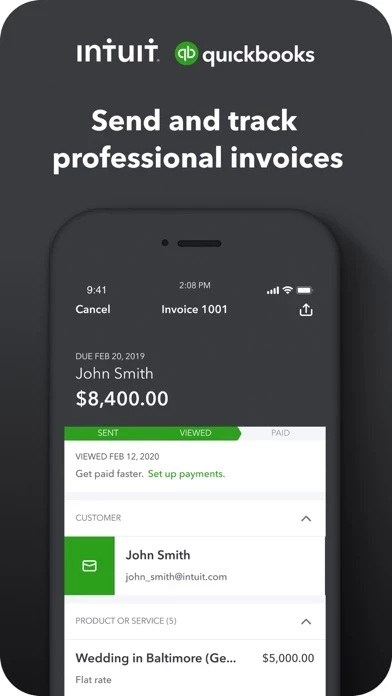Where to begin. First, but an iPad, most things can’t be done from an iPhone, for example, item quantities, can’t change it or see it. If you need to enter a new product via the phone, you will need to go back to your laptop to log in and reconcile your total of items if you track quantity. So inconvenient, I’m not with my laptop most of the time, so at the end of the year, it takes HOURS to reconcile your inventory. Once an item is in the system, and you get new product in, unless you log in on a laptop to add the quantity, you’ll have negative quantities, cause you can’t do it from the iPhone. The IRS taxes you on your inventory, and every year I spent hours counting and reconciling.
Here’s the REAL kicker, started out as a promo for $40/mo in 2014, crept up to $50, then to $60 in a year, then to $70 without any improvements. So I exported my inventory data, stepped down to the $25/mo plan for my invoicing and estimates. Why pay $70 to track inventory that I can’t manage on the go? Since I’m counting at the end of the year anyways, might as well save that extra $540 annually. I can only assume that the nerds that built and maintain QuickBooksAccounting have very little retail business experience, just widgets guys. Sad.