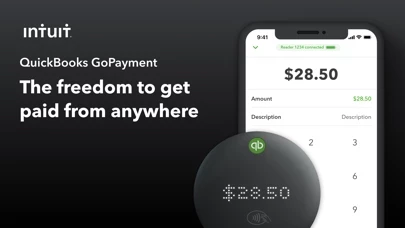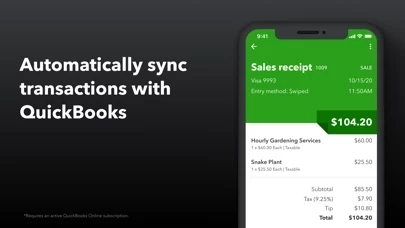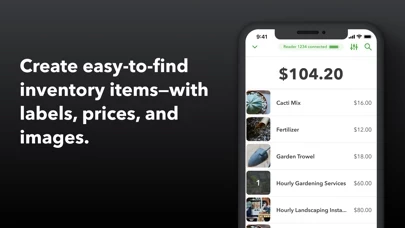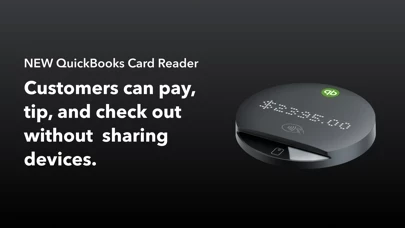QuickBooks GoPayment POS Software
Company Name: Intuit Inc.
About: Intuit offers business and financial management solutions for SMBs, financial institutions,
consumers, and accounting professionals.
Headquarters: Mountain View, California, United States.
QuickBooks GoPayment POS Overview
What is QuickBooks GoPayment POS?
QuickBooks GoPayment is a mobile point of sale app that allows users to accept payments on the go. It is a free app that can be used to take all payment types, including cash, check, and card. The app is easy to use and transactions automatically reconcile with QuickBooks for hassle-free bookkeeping. The app is made by Intuit, the maker of QuickBooks, TurboTax, and Mint.
Features
- Accept chip and contactless debit and credit cards, along with Apple Pay, Google Pay, and Samsung Pay.
- Accept all payment types, including cash, check, and card.
- Transactions automatically reconcile with QuickBooks for hassle-free bookkeeping.
- No upfront costs or hidden fees - just pay 2.4% + $0.25 per card transaction.
- The reader accepts Visa, MasterCard, Discover, and American Express debit and credit cards.
- Made by Intuit, the maker of QuickBooks, TurboTax, and Mint.
- Privacy is important to Intuit, and users can learn more about how Intuit protects their data.
- Users can order a card reader through the app or website.
- Terms, conditions, pricing, features, service, and support are subject to change without notice.
Official Screenshots
Product Details and Description of
QuickBooks GoPayment is a free mobile point of sale app that allows you to take payments on the go. Using GoPayment is easy - just sign up with your QuickBooks, TurboTax or Mint account information or create an account to get started. With our Bluetooth enabled mobile card reader you can accept chip and contactless debit and credit cards, along with Apple Pay, Google Pay and Samsung Pay. Even without the reader you can use the mobile app to take all payment types - cash, check, or card - to track each sale transaction. Start accepting payments right away with no upfront costs or hidden fees - just pay 2.4% + $0.25 per card transaction. Easily accept mobile payments on goods, services and invoices - anytime, anywhere. Transactions automatically reconcile with QuickBooks for hassle-free bookkeeping. The reader accepts Visa, MasterCard, Discover, and American Express debit and credit cards. GoPayment is made by Intuit, the maker of QuickBooks, TurboTax, and Mint. Your privacy is important to us, learn more about how Intuit protects your data. Privacy Link: https://security.intuit.com/index.php/privacy Developer Website: https://quickbooks.intuit.com/payments/mobile-payments/ Order A Card Reader: https://quickbooks.intuit.com/payments/readers/ Terms, conditions, pricing, features, service and support are subject to change without notice. To see all available mobile readers, or to purchase additional devices go here: https://quickbooks.intuit.com/payments/readers/
Top Reviews
By Silvia60
Great app
I think intuit is great prefer it over square. The scan card option is very helpful because not able to use swiper due to Lifeproof case. Would like to see a swiper made available with a longer tip or adapter. Have been using intuit for 8 years now. Customer service is great, you actually talk to someone. Other one could only email with problem and had to wait for reply. 3 or 4 days to solve problem. Time is money can't wait that long.
By Johnny of Old Hickoyr
Works Perfect for me
I’m very satisfied with this app. With a little time setting up the features the invoicing is simple. I like that it deposits the full amount and then debuts out the fees. This make it easier to match the invoice and payments later. I can also track charges in the “Transaction History” User friendly.
By br13cheese
Great tool
The Bluetooth chip/swipe unit is a nice hockey puck that does it all. The merchant portal is limited though, eg cant use a different email address on your receipts has to be your account email. But being able to invoice or capture payment outside of qb and be able to post it as available is very neat. App isn’t as polished as Square though, so overall the software team needs to setup up the merchant portal as well as catch up on speed of square processing (we use both)