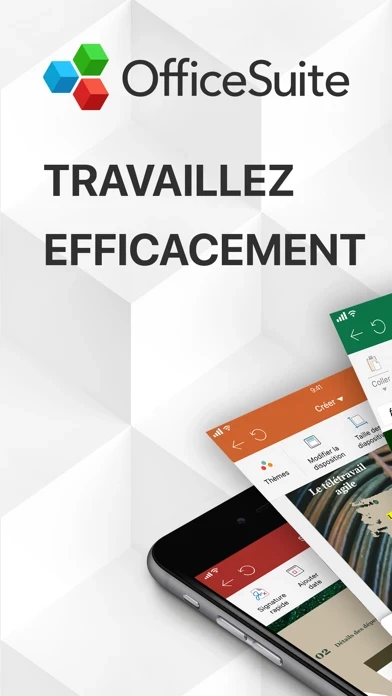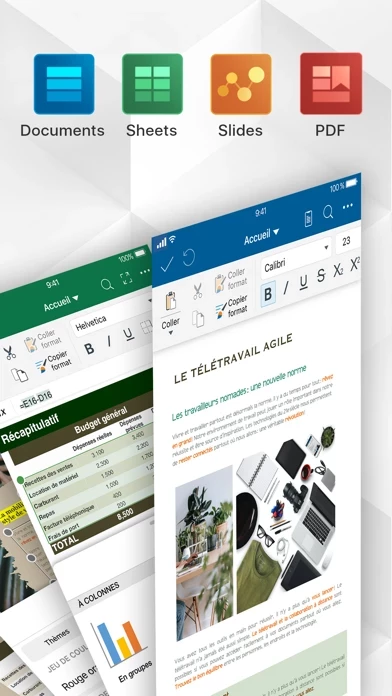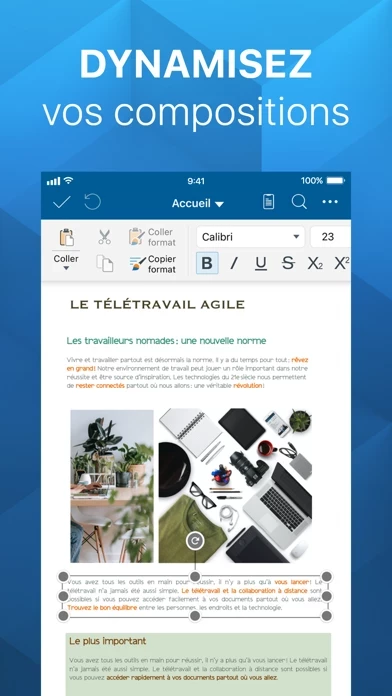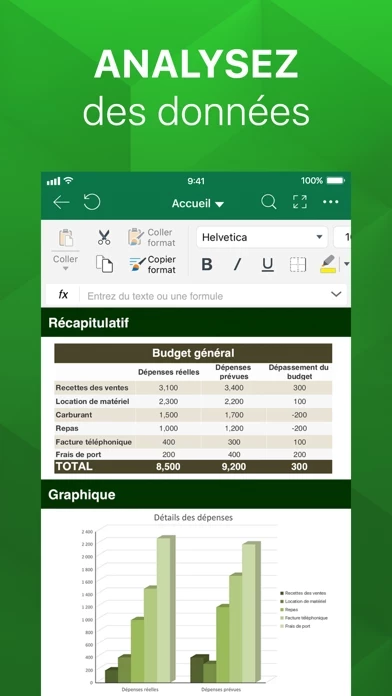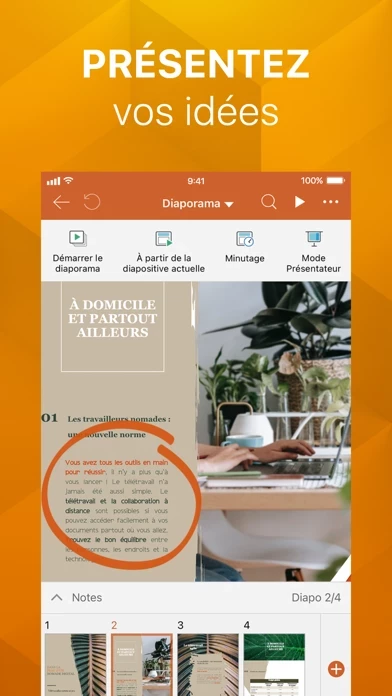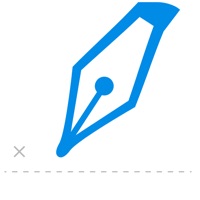- Create and edit Word docs, Excel spreadsheets, PowerPoint presentations, and other common file types/extensions
- 5GB free cloud space in MobiDrive available via sign-in
- Link Google Drive, OneDrive, Box, or Dropbox accounts to save files
- Scan paper documents to digital ones with the camera
- Unzip archive or create new via the integrated zip functionality
- Microsoft Word office formats - .DOC, .DOCX, .DOCM + .RTF, .TXT
- Font package with 70+ fonts
- Rich text and paragraph formatting features
- Insert tables, pictures, text boxes, shapes, bookmarks, and special symbols
- Create and edit notes, headers & footers, footnotes, page numbers
- Format page setup, page print options, margins, orientation, page size & more
- Compatible with Microsoft Excel office formats - .XLS, .XLSX, .XLSM + .CSV
- Use 250+ functions or edit formulas
- Create, preview, and edit advanced charts
- Filter and sort data or use data validation
- Freeze panes, hide and resize rows & columns
- Compatible with Microsoft PowerPoint office formats - .PPT, .PPTX, .PPS, .PPSX, .PPTM, .PPSM
- Insert charts, tables, pictures, text boxes & shapes
- Change slide theme, layout, slide size, or background
- Presenter mode enables to deliver engaging & interactive presentations
- Add, edit, and manage slide transitions
- Open and annotate PDF files
- Multiple reading options available
- View Table of contents and annotations
- Premium version offers 50GB cloud storage on MobiDrive, 20+ Premium features, a PDF converter, and the ability to set document passwords for security
- Premium documents allow saving as .docs and other different formats and track changes from multiple authors
- Premium sheets allow saving as .xls, .csv and other different formats, work with conditional formatting, create & edit comments, and insert & edit hyperlinks
- Premium slides allow saving as .ppt and other different formats, create and edit animations or add notes to your slides
- Premium PDFs allow converting PDFs to Word, Excel, and ePub, work with Fillable PDF forms and handwritten signature with Quick Sign, create and edit annotations and markups, and a night mode to ease your eyes
- Auto-renewable yearly subscription for $39.99 per year
- Free trial subscription automatically renews to a paid subscription unless auto-renew is turned off at least 24 hours before the end of the free trial period
- Unused portion of a free trial period (if offered) will be forfeited when a premium subscription is purchased
- Cancel a free trial or subscription anytime by turning off auto-renewal through iTunes account settings, 24 hours before the end of a free trial or subscription period. The cancellation will take effect the day after the last day of the current subscription period, and users will be downgraded to the free service
- Privacy Policy: https://www.mobisystems.com/policies/
- Terms of Use: https://www.mobisystems.com/terms-of-use/