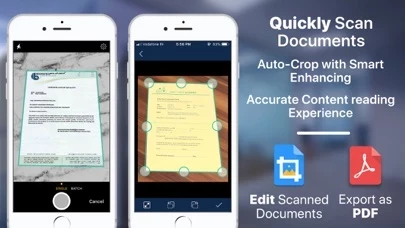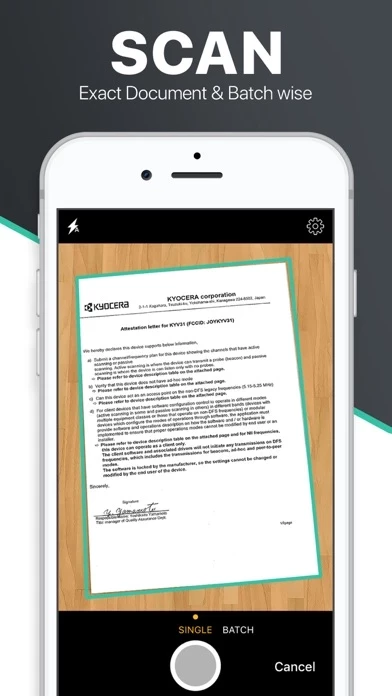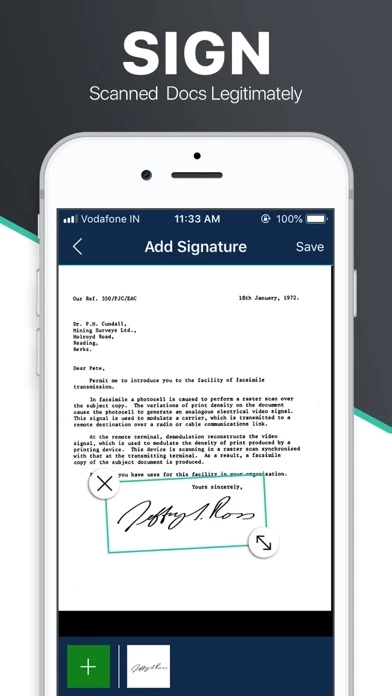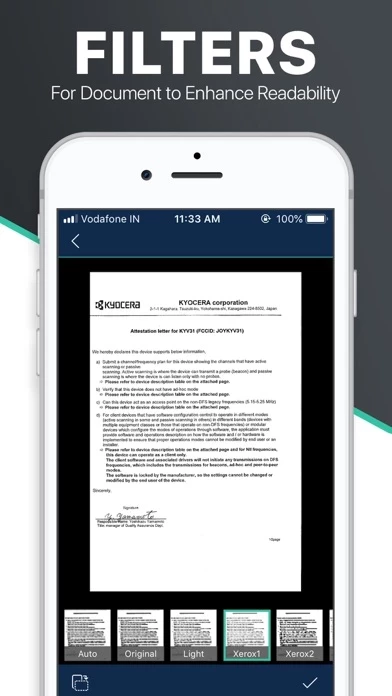I LIKE that after editing, before printing, you can change the quality- I’m often scanning music and if I print pages as is, I use a lot of ink because the page appears gray. But in DocumentScannerAppPDFScan, I can choose something called Xerox, & the page appears white. I DONT like how difficult it is to get the circles of corners to go exactly where you want, but I do like that I don’t have to save an entire page, I can choose less using those corners. And PRESENTLY, after editing a few pages, I can’t close and go to my library if scans. The back arrow is on top of the iPhone items in the left corner and nothing I do will close this edit page. I used this to scan music I am teaching on virtual lessons so it is aggravating I might hVe to rescan all of them in another app
After writing this, my scanner unfroze and now, corners work better. In addition, I found that centered “circles” move the entire line. Very helpful. Best part is I can scan poorly and edit to look better than the original! ( old music)