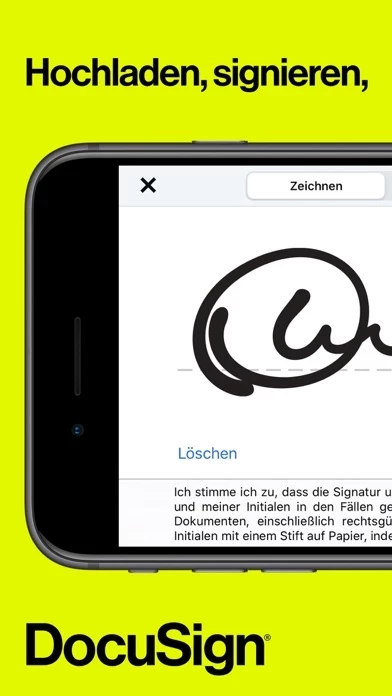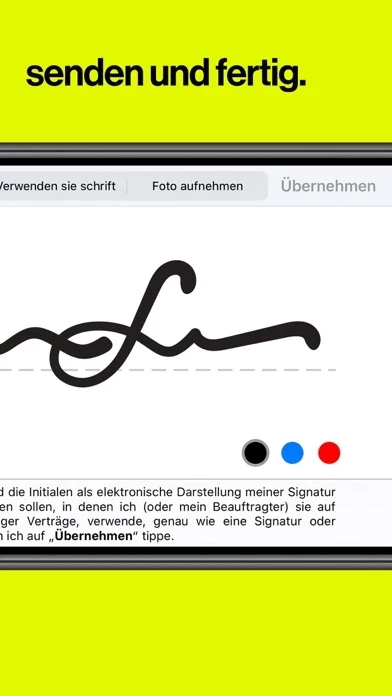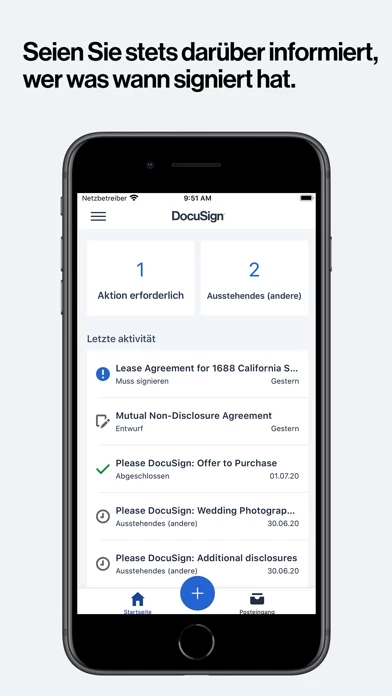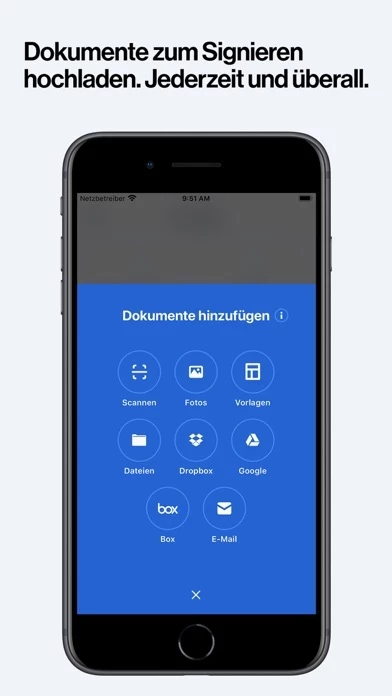- Send documents from anywhere, on any device
- Collect legally binding signatures from anywhere
- Send the complete document to anyone via email, Dropbox, Box, Evernote, Google Drive, and more
- Signing is free with DocuSign
- Manage agreements on the go
- Check signing status, remind parties to sign and void agreements
- Receive real-time push notifications when a document has been signed
- Tag your document for signature from a select number of fields by simply dragging and dropping the tags
- With our updated sending experience, preparing a document for signature just got easier
- See who signed when and where with a complete audit trail
- Documents are encrypted, which means it’s safer and more secure than paper
- DocuSign is ISO 27001 SSAE16 compliant
- Offers a free plan that allows users to send their first three documents for free
- Offers premium plans that include more features and document sends
- Personal Plan: Limited document sending. Send up to 5 documents monthly. Access to essential fields. Request signature, date, and name. $119.99/year or $14.99/month
- Standard Plan: Send documents out for eSignature. Access to advanced fields including DocuSign’s most popular. Remind, void, in-person signing, and reusable templates on-the-go. $299.99/year or $39.99/month
- DocuSign for REALTORS®: NAR Member Exclusive. Powerful features for REALTORS®, including zipForm Plus® integration and branding options. Manage signing on-the-go. Remind, void, in-person signing and reusable templates. $239.99/year or $34.99/month
- Real Estate Plan: Send documents out for eSignature. Powerful real estate features including zipForm Plus® integration and branding options. Managing signing on-the-go. Remind, void, in-person signing, and reusable templates. $299.99/year or $39.99/month
- Business Pro Plan: Send documents out for eSignature. Access to advanced fields, plus payments, bulk send, and powerforms. Remind, void, in-person signing, and reusable templates on-the-go. $59.99/month
- Subscription information: Payment will be charged to iTunes Account at confirmation of purchase. Subscription automatically renews unless auto-renew is turned off at least 24-hours before the end of the current period. Account will be charged for renewal within 24-hours prior to the end of the current period, and identify the cost of the renewal. Subscriptions may be managed by the user and auto-renewal may be turned off by going to the user's Account Settings after purchase. No cancellation of the current subscription is allowed during active subscription period.
- DocuSign Privacy Policy: https://www.docusign.com/company/privacy-policy
- DocuSign Terms of Use: https://www.docusign.com/company/terms-of-use