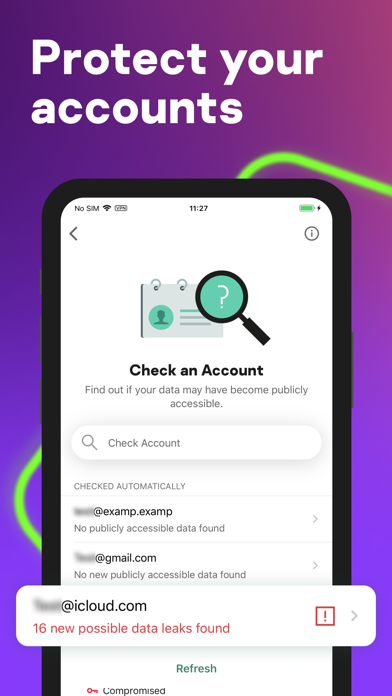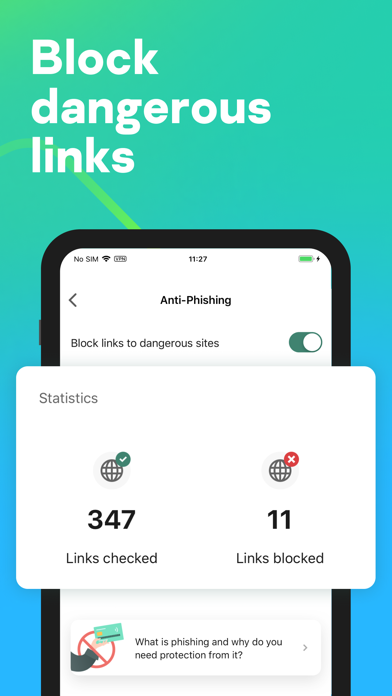How to get VPN & Antivirus by Kaspersky for Free (No risks)
Published by Kaspersky Lab UK Limited
Last updated: 2024-05-20
Introduction to Kaspersky
Kaspersky is a highly rated Anti-Virus software which after being evaluated by several independent antivirus testing labs has been deemed to be one of the best software in its field. The software provides users with an exceptional antivirus scanner and protection from malware in real-time.
Another one of Kaspersky's amazing features is its ability to detect risky sites with anti-phishing protection.
Parental controls on the software are easily deemed to be one of the best in the business while its Rescue Disc feature disinfects computers that are infected with malware.
The software's secure browser and virtual keyboard allow users to make secure online payments and enjoy the premium version of Kaspersky's VPN (Virtual Private Network). To detect all types of malware, the software utilizes a cloud-based machine learning and virus database. Files that are flagged as new and potentially malicious are uploaded to the software's cloud-based scanner to be properly analyzed. The cloud-based scanner would employ machine learning in determining whether the file is malware or not.
Kaspersky offers five distinct scans to ensure that your computer systems are not infected by malicious files; the scans are as follows:
- Quick Scan
- Full Scan
- Selective Scan
- Removable Drive Scan
- Vulnerability Scan
The software also allows users to schedule scans, this gives users options to scan at particular times and under certain circumstances like after installing or updating an application.
Does Kaspersky offer a free trial?
Indeed, Kaspersky offers users a free trial of the antivirus that provides security tools to protect your PC, Mac, or mobile devices.
The free trial spans 30 days which allows potential subscribers to try the product before they pay for a paid plan. Furthermore, the service doesn't require users to provide their credit card information to enjoy the benefits of the free trial.
Official Screenshots
Kaspersky Prices
This software offers a wide array of products for different devices from your PC to your Mac and mobile devices, no device is left out from anti-malware protection with Kaspersky.
Let's take a look at the different paid packages below in more detail:
- Kaspersky Internet Security For Mobile: This plan is designed specifically for protecting your mobile phone from all forms of malware that can attack your device on the internet. It provides advanced security for your privacy and sensitive data on your mobile phones and tablets. To subscribe to this plan for a year costs $7.99 while a two-year subscription will cost users $10.99
- Kaspersky Internet Security (Advanced Security Suite): This plan is designed to provide security for your PC, Mac, and mobile devices. The advanced security and antivirus suite work in tandem to ensure the protection of your privacy and your money. This plan costs $32.99 for one device per year, $42.99 for three devices per year, and $54.99 for five devices per year. Furthermore, a two-year subscription costs $59.99 for one device, $77.99 for three devices, and $98.99 for five devices.
- Kaspersky Total Security (Premium Security Suite): This is the software's topmost plan and it provides premium security tools and resources for up to two user accounts. With this plan, you and your family are guaranteed the best antivirus suite for your PC, Mac, and mobile devices. The plan's one-year subscription costs $36.99 for one device, $48.99 for three devices, and $59.99 for five devices. The two-year subscription costs $64.99 for one device, $87.99 for three devices, and $106.99 for five devices.
What Kaspersky plan is best for me?
The answer to this question is best provided by the users when they consider how many devices they want to protect and how long they want to keep these devices protected by Kaspersky.
How do I get Kaspersky for free (free trial)?
- Open the Kaspersky website.
- Choose from the territories available and click on "Download".
- When you've downloaded the software, install it and follow the prompts to register your account
- After your account is registered, you can now enjoy your 30-day free trial.
Remember that you are not required to provide your credit card information to get the free trial.
Get a completely Free Trial with Justuseapp Privacy Cards
Companies love the bait and switch game by getting you to sign up for a free trial and charging you for a full subscription when you least expect.
Justuseapp gives you a VPN & Antivirus by Kaspersky free trial credit card to signup for Kaspersky without risks of getting charged when the trial expires or if you forget to unsubscribe on time.
Why you'll love our card:
- Our Virtual Cards are Bank-issued
- 100% Valid
- 100% Legal and
- Will pass all authorizations (cvc/cvv, address, proof of funds) by Kaspersky.
- Set spending limits, freeze card, etc
- Approves only charges authorized by you.
And the best part, if you trust VPN & Antivirus by Kaspersky and want to continue the relationship, you can fund your Card at anytime and pay for the full Subscription.
Justuseapp Privacy Cards can be funded with upto $1,500 every month. We'll also help you monitor upto 500 subscriptions and free trials so you never loose money again.
**Start monitoring your subscribed apps and payments today!**
How to cancel Kaspersky free trial
Steps to follow to cancel your free trial via the Kaspersky support page:
For iOS users:
- Select Settings → (Your name) → iTunes Store & App Store.
- Tap on your Apple ID name at the top of the screen.
- Tap View Apple ID. You might be required to sign in.
- Go to the Subscriptions section.
- Select the subscription and tap Cancel Subscription.
For Android users:
- Open the Play Store app.
- In the upper-left corner, tap the menu icon in Play Market and select Subscriptions.
- Find the subscription you would like to cancel.
- Tap Cancel.
- Follow the further instructions in the app.