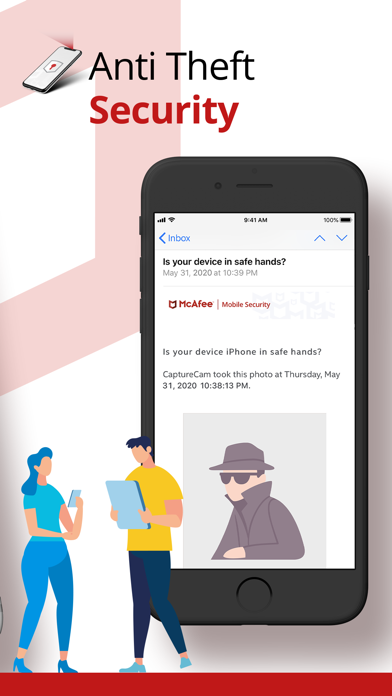How to get McAfee Security: Privacy & VPN for Free (No risks)
Published by McAfee, LLC.
Last updated: 2025-05-19
Introduction to McAfee Security
McAfee is one the most notable brands when it comes to antivirus software although it is known mostly for being an average antivirus. However, in recent years, the company broke away from Intel and that came with a newly designed interface. This and other changes have put McAfee on the same level as some of the giants in the industry like Kaspersky and Norton.
The software boasts a nice interface and great features like the safe browsing extension WebAdvisor and Web Boost.
McAfee has great security features and add-ons: the software is quite capable of dealing with the most widespread malware. With McAfee, one license can let you install the software on every Windows, macOS, Android, and iOS device within your household.
The Windows version can easily pass as a security suite because it's packed with so many great features just like the Android version. The macOS and iOS versions have lesser security features but it's still effective at fighting viruses, malware, and spyware.
McAfee offers other features like real-time protection, secure firewall, performance optimizer, VPN (Virtual Private Network), and password manager.
There are two types of scans that users can use in rooting out security threats on their devices with McAfee. The two scans are the Quick Scan and Full Scan; the Quick scan can take up to 20 minutes while the Full scan can take up to 20 hours for certain devices and as little as an hour on other devices.
Overall, this is an effective antivirus software that is worth a try.
Does McAfee have a free trial?
Indeed, McAfee offers users a free trial for 30 days. The service doesn't require users to provide their credit card information to gain access to the free trial.
This is ample time for users and potential subscribers to explore this software and its features and make an informed decision on whether it is worth paying for or not.
Official Screenshots
McAfee Pricing Plans
McAfee offers four distinct plans with different scopes and protection levels. These plans will be examined in greater detail below:
- McAfee Antivirus: This plan covers up to ten Windows, macOS, Android, and iOS devices. Users are provided with McAfee's standard antivirus protection at the cost of $59.99 for the first two years after the free trial. Subsequently, the price rises to $239.99 for the next two years.
- McAfee Total Protection Plan (Single Device): This plan only covers one device, it could be Windows, macOS, Android, or iOS. It protects users with its strong anti-malware features, it utilizes a firewall, password manager, safe web browsing, 256-bit AES sensitive file encryption, and VPN to secure user's devices from all classes of security threats. This plan also has the McAfee Shredder feature that makes files unrecoverable by deleting them permanently. Subscribers to this plan will have to pay $49.99 for the first two years after the free trial. Subsequently, the price rises to $159.99 for the next two years
- McAfee Total Protection (Individuals and Couples): This plan covers up to five devices and provides identity theft protection if you set your subscription to automatically renew. Dark web monitoring and Social Security Number trace are used to detect potential identity theft and users also get access to dedicated identity agents around the clock. Subscribers to this plan will have to pay $59.99 for the first two years after the free trial. Subsequently, the price rises to $199.99 for the next two years.
- McAfee Total Protection (Family): This plan covers up to ten devices and offers all the protections contained in the Individuals and Couples plan plus extras. One of the notable extras offered on this plan is the parental control feature. This plan costs $39.99 per year and $59.99 for the two years after the free trial. Subsequently, the price rises to $119.99 for one year and $239.99 for two years.
Which McAfee plan is worth it?
When considering what plan to go for, users should consider how many devices they are trying to secure, the extent of the protection, and the cost of such a plan.
Putting these factors into consideration will prove helpful when choosing the best plan for you.
How do I get McAfee for free?
According to the McAfee support page, these are the steps that users should follow to get access to the free trial package.
- Go to this link.
- Click Download free trial.
- Wait for the mcafee_trial_setup_xxx.xxxx.xxxx_key file to download.
- When the download completes, double-click the mcafee_trial_setup_xxx.xxxx.xxxx_key file.
- Follow the prompts to complete the installation.
Get a completely Free Trial with Justuseapp Privacy Cards
Companies love the bait and switch game by getting you to sign up for a free trial and charging you for a full subscription when you least expect.
Justuseapp gives you a McAfee Security: Privacy & VPN free trial credit card to signup for McAfee without risks of getting charged when the trial expires or if you forget to unsubscribe on time.
Why you'll love our card:
- Our Virtual Cards are Bank-issued
- 100% Valid
- 100% Legal and
- Will pass all authorizations (cvc/cvv, address, proof of funds) by McAfee.
- Set spending limits, freeze card, etc
- Approves only charges authorized by you.
And the best part, if you trust McAfee Security: Privacy & VPN and want to continue the relationship, you can fund your Card at anytime and pay for the full Subscription.
Justuseapp Privacy Cards can be funded with upto $1,500 every month. We'll also help you monitor upto 500 subscriptions and free trials so you never loose money again.
**Start monitoring your subscribed apps and payments today!**
How to cancel McAfee free trial
- Go to McAfee’s website
- Log in to your account
- Go to “Auto-Renewal Settings”
- Click on the toggle to turn it off
- Click on “Turn off” to confirm
- Select “Yes, turn it off”