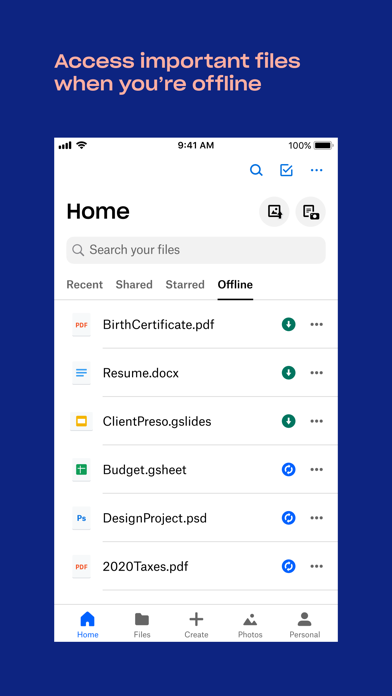How to get Dropbox: File & Photo Storage for Free (No risks)
Published by Dropbox, Inc.
Last updated: 2025-05-12
Introduction to DropBox - The Cloud Storage & BackupTool
Imagine how frustrating it would be to lose an extremely important document, a family photo or an event that may never happen again. I know you must have been in such a position of loss one time or the other. Well, imagine what it would be like to have those memories and files stored in a safe location and could be accessed anytime on any smart device; You can access it in Dropbox.
Dropbox is a cloud based file storage and collaboration platform designed for the modern workspace to reduce busywork, so you can focus on the things that matter. Dropbox brings your files together, in one central place. They’re easy to find and safely synced across all your devices so you can access them anytime, anywhere. No more wasting the day tracking down work. Whew! What a time saver.
Does Dropbox offer a free plan?
Dropbox offers 2 GB of encrypted storage to help you store or share a few files for a quick project. It could also be shared with 3 devices tops. This is free and also part of plans available (more on that in a bit).
Although Dropbox Business offers a 30-day free trial, it is different from the basic 2 GB of storage stated above.
Official Screenshots
Subscription tiers on Dropbox
Dropbox has two groups of plans that’s for personal use and then for professional use. I’d be talking about the professionals first.
PROFESSIONALS PLANS
- Basic plan: For professionals or workers only, the basic plan offers 2 GB of encrypted storage.
- Professional plan: Targeted at solo workers, it offers premium features and advanced sharing tools that help you impress clients and streamline work. Also, for $16.58 per month on this plan you get the following:
- 1 user
- 3,000 GB (3TB) of encrypted storage
- File locking
- Can be used on as many devices as needed
- Dropbox Transfer up to 100 GB, including customization options
- Standard plan: This costs $12.50 per user per month. This plan comes with the following:
- Up to 3 users
- 5,000 GB (5TB) of encrypted storage
- Can be used on as many devices as your need
- Dropbox transfer of up to 2 GB
- File locking
- You get an Admin console
- Granular sharing permission
- Advanced plan: This costs $20 for a single user per month for the following features;
- Sophisticated admin and audit capabilities to manage complex teams and data security.
- 3+ users
- As much encrypted storage as needed
- As many devices as you need
- Dropbox Transfer (up to 100 GB, including customization options)
- File locking
- Advanced admin controls and audit log
- Granular sharing permissions
- Tiered admin roles and Single Sign On (SSO) integration
The Personal plan
- Basic plan: It is free like I stated earlier.
- Plus Plan ($9.99 per month) and
- Family plan ($16.99 per family per month).
All of these are targeted for personal use.
Which Dropbox plan is best for me?
Businesses, work professionals who need a means to share data amongst their teammates, save their data in a safe location which is accessible anytime should choose from the Professional group of plans a plan within that suits their specific needs.
Then for those who just want a safe location to store and share personal data maybe with family members should choose from within the Personal Group of plans.
How to get the Dropbox free Basic plan:
- You have to sign up for an account first.
- Then sign in, and automatically gain access to the free 2 GB for basic use.
Professionals and business people can also get a 30 day free trial which is accessible via their signed in account too.
Get a completely Free Trial with Justuseapp Privacy Cards
Companies love the bait and switch game by getting you to sign up for a free trial and charging you for a full subscription when you least expect.
Justuseapp gives you a Dropbox: File & Photo Storage free trial credit card to signup for Dropbox: Cloud Storage without risks of getting charged when the trial expires or if you forget to unsubscribe on time.
Why you'll love our card:
- Our Virtual Cards are Bank-issued
- 100% Valid
- 100% Legal and
- Will pass all authorizations (cvc/cvv, address, proof of funds) by Dropbox: Cloud Storage.
- Set spending limits, freeze card, etc
- Approves only charges authorized by you.
And the best part, if you trust Dropbox: File & Photo Storage and want to continue the relationship, you can fund your Card at anytime and pay for the full Subscription.
Justuseapp Privacy Cards can be funded with upto $1,500 every month. We'll also help you monitor upto 500 subscriptions and free trials so you never loose money again.
**Start monitoring your subscribed apps and payments today!**
How to cancel Dropbox free trial subscription
Below are the steps to follow to cancel your Dropbox free subscription. Note that if you signed up for a free trial of an individual Dropbox plan like Dropbox Plus or Professional, you can cancel the trial before it ends so you won’t be charged.
- Sign in to your Dropbox account.
- Click your profile picture in the top-right corner,
- Click on the Settings, then on the Plan tab,
- Finally, click on the Manage Plan option, and then you click Cancel Trial.
You're done! Congratulations