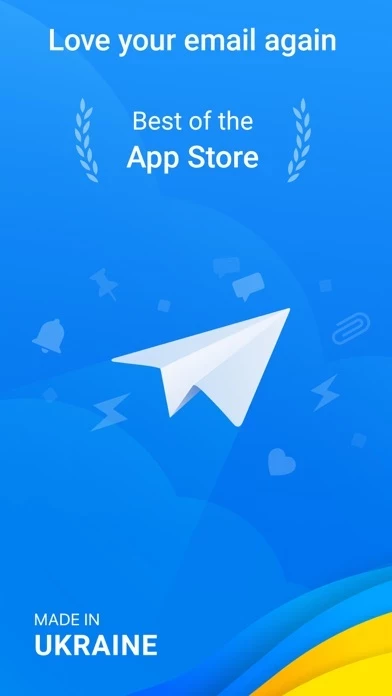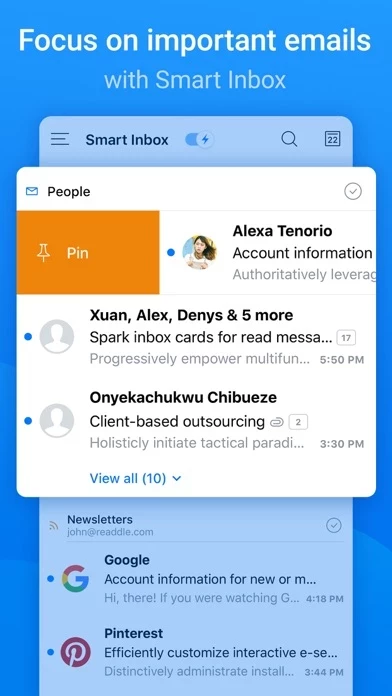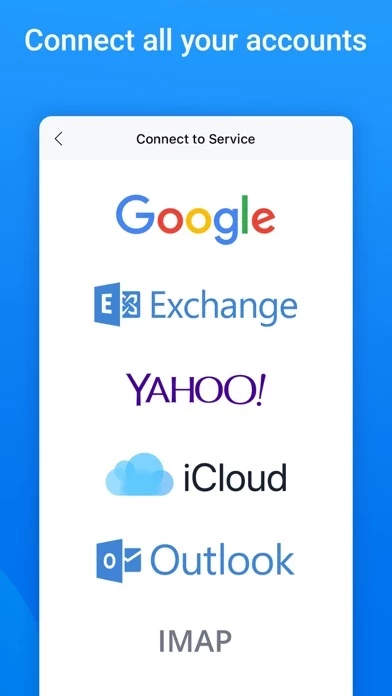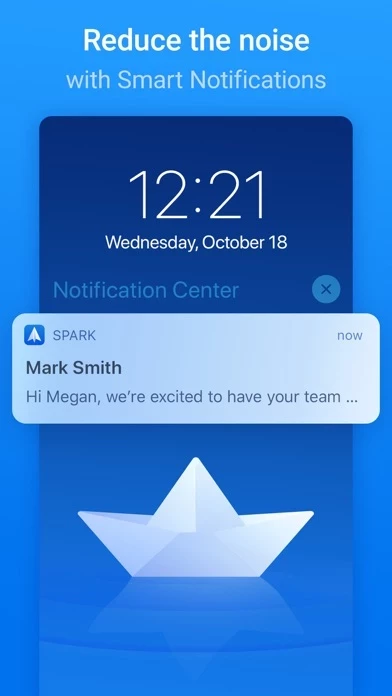- Dark Mode: A carefully selected color scheme to help users work better at night and save battery life.
- Smart Inbox: Categorizes new emails into Personal, Notifications, and Newsletters to help users quickly see what's important and clean up the rest.
- Private Discussions: Allows users to invite teammates to discuss specific emails and threads, ask questions, get answers, and keep everyone in the loop.
- Shared Inboxes: Enables users to handle an inbox together with multiple people, assign emails like tasks, set deadlines, and track progress.
- Real-time Collaboration: For the first time ever, users can collaborate with their teammates using a real-time editor to compose professional emails.
- Scheduled Emails: Users can schedule emails to be sent when the recipient is most likely to read them, even if their device is turned off.
- Snooze Emails: Users can snooze an email and get back to it when the time is right, across all their Apple devices.
- Natural Language Search: Powerful search functionality that makes it easy to find any email using natural language.
- Smart Notifications: Filters out the noise and notifies users when an email is important, saving them from notification overload.
- Powerful Integrations: Integrates with Dropbox, Box, iCloud Drive, and more to take productivity to the next level.
- Built-in Calendar: A full-featured calendar that works right in the email app to help users always be on top of their schedule.
- Secure Links: Users can create secure links to a specific email or conversation and share them on Slack, Skype, CRM, or any other medium to collaborate around it.
- Quick Replies: Users can love, like, or acknowledge an email in an instant with just a tap.
- Customizable Experience: Users can customize Spark to work as they do, deciding which swipes do what, what cards are shown, and how many emails they want to see.