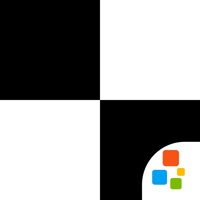ProLiant Status
Are you having issues? Select the issue you are having below and provide feedback to ProLiant.
Problems reported in the last 24 hours
Summary of ProLiant Problems 🔥
- Never shows how much money is left on the card after purchases.
- URL sessionTask failed.
- Punch in and out buttons not working properly.
- App stopped showing time and labor.
- Help bot not helpful.
- Website dashboard not helpful.
📋 14 Reported Issues:
Ready pay ain't working.
Issues with daily pay
I was just hired at McDonald's today and I was given this website and my username and password and when I punch it all in it says server error
I had my phone number changed. When I tried to get into it it would not recognize my new phone number. It would then send the code to my old phone number.
My app will not let me create an account and keeps saying “cannot obtain a current username”
Log in keeps failing and I have not changed username or password.
Can not see anything past may of 2022, an can not pull up w'2 form except jan- end of May. AN not the rest of the year.
When I try doing readypay on the app is keeps saying services unavailable try again later.
It won’t let me pull my ready pay. It keeps saying that it has failed to try again later but it’s been two days.
It keeps saying login error
Login error
I’m having issues with the app. Keep getting the error 404 message.
Tried Logging in but I am greeted with Unknown error and Can’t find: 404.
Proliant app will not let me login after taking my credentials. I am stuck on loading screen.
Have a Problem with ProLiant Mobile? Report Issue
Common ProLiant Problems & Solutions. Troubleshooting Guide
Contact Support
Verified email ✔✔
E-Mail: support@proliant.com
Website: 🌍 Visit Proliant Website
Privacy Policy: https://www.proliant.com/privacy-policy
Developer: Proliant, Inc
‼️ Outages Happening Right Now
-
Mar 29, 2025, 07:47 PM
a user from Martinsville, United States reported problems with ProLiant : Login
-
Mar 10, 2025, 05:09 PM
a user from San Antonio, United States reported problems with ProLiant : Not working
-
Started 7 minutes ago
-
Started 16 minutes ago
-
Started 24 minutes ago
-
Started 25 minutes ago
-
Started 50 minutes ago
-
Started 55 minutes ago
-
Started 1 hour ago