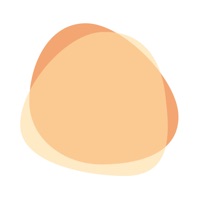LG ThinQ Status
Are you having issues? Select the issue you are having below and provide feedback to LG ThinQ.
Problems reported in the last 24 hours
Summary of LG ThinQ Problems 🔥
- Limited options for workout clothes
- Greedy to mine information from your device
- Does more of mining your private information than giving you remote control over your appliances
- HomeKit and ThinQ app only work when the TV is on, you can’t turn the TV on from either once it’s off
- Poor customer service
📋 17 Reported Issues:
Dryer keeps randomly saying it is offline. Washer works perfectly. No wifi issues as I stated washer works perfectly. Tried uninstalling and reinstalling and continue with same issue.
Connected but keep saying go to Settings-General Activate TV
The Recipe section shows up on the home page but when clicked on, nothing comes up. The screen just cycles a small icon of images.
The Recipe section on the app no longer loads. It hurts cycles through a cute square icon thing with small images and nothing happens other than that. I have to close the app to get back to the main screen. I’d delete and reload the app but I don’t want to lose all my settings plus I don’t remember my password!
LG G8 doesn't charge in the car while using app like Uber app?
according the app, my airco is powered on, while it is turned off
App updated and now won’t open. Installed on iPhone
Some settings on my thin Q app dishwasher are greyed out - chine setting, rinse aid and softening settings machine clean reminder and clean indicator light. How do I get these settings to be active so I can turn them on and off.
LG app continues to be unusable often. On the screen it cycles through a bunch of icons but will not let you select anything. Icons like mail symbol, washing machine and a few others. New phone and I have a lot of storage on phone
Private listening to my iPhone will not turn on. Very unstable app
LG ThinQ App Not Working and not opening on my iPhone. LG customer service folks are useless.
Washer will not turn off sleep mode in ThinQ app ever since recent app update. I’ve deleted the washer and re installed to app but washer still won’t turn off sleep mode. Wifi is connected. Everything worked fine until recent app update and overhaul!
I trying to open the app on my IPhone and it keeps returning me back to the home screen and crashing the app after 1 sec of it being open. Good first experience with their products...
Just got my washer dryer yesterday. Connected to WiFi without problem. Could see first two washes on the app. Now it appears stuck. Machine is working fine but app is now doing nothing. I’m still getting notifications when a wash has finished though. Any ideas?
App will not launch and is useless!
I can't use the app. It's useless. It worked before to control the washer but now it only works as a monitor for what the washer and dryer are doing, not to change any settings. I want to set a delay start on the washer but the only way to do this is via the app.
LG ThinQ app updated on my iPhone a few days ago and now the app will not open. Click on the LG icon and the app starts to open with a white screen and then immediately closes. There is a little red circle with a 4 in it on top of the icon like there are messages. Have rebooted the router, deleted and reinstalled the ThinQ app a dozen times with no success. App ran on the iPhone for a couple of years with no problems. I have installed the ThinQ app on a different iPhone and an iPad and they work fine.
Have a Problem with LG ThinQ? Report Issue
Common LG ThinQ Problems & Solutions. Troubleshooting Guide
Contact Support
Verified email ✔✔
E-Mail: thinq@lge.com
Website: 🌍 Visit LG ThinQ Website
Privacy Policy: https://us.m.lgaccount.com/spx/customer/terms_detail?country=US&language=en-US&terms_type=A_ITG_PRV
Developer: LG Electronics, Inc.
‼️ Outages Happening Right Now
-
Jun 01, 2025, 11:30 AM
a user from Brechen, Germany reported problems with LG ThinQ : Connection
-
May 25, 2025, 11:59 AM
a user from Löhne, Germany reported problems with LG ThinQ : Crashes
-
May 25, 2025, 08:36 AM
a user from Toronto, Canada reported problems with LG ThinQ : Login
-
Apr 11, 2025, 02:37 PM
a user from Giza, Egypt reported problems with LG ThinQ : Connection
-
Feb 20, 2025, 05:51 AM
a user from Augsburg, Germany reported problems with LG ThinQ : Connection
-
Feb 18, 2025, 09:31 AM
a user from Paris, France reported problems with LG ThinQ : Not working
-
Feb 15, 2025, 03:55 PM
a user from Vandœuvre-lès-Nancy, France reported problems with LG ThinQ : Login
-
Started 11 seconds ago
-
Started 4 minutes ago
-
Started 11 minutes ago
-
Started 15 minutes ago
-
Started 18 minutes ago
-
Started 18 minutes ago
-
Started 25 minutes ago