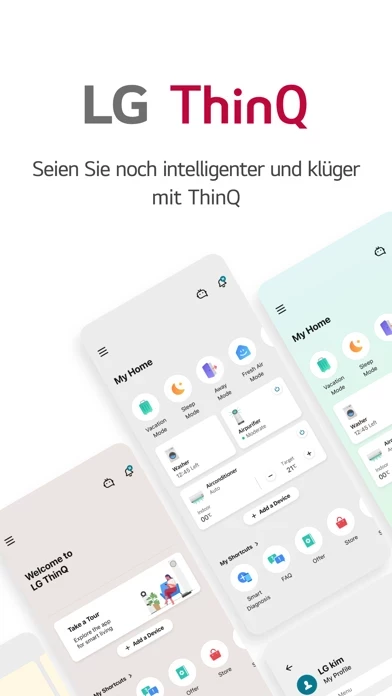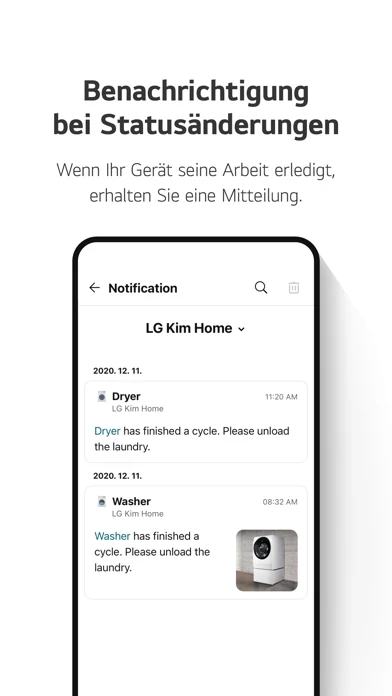This is a little long, but it is a full description of chaos.
We just bought a new LG fridge, so I naturally loaded their Wi-Fi app. It seemed a little clunky to get going, but then evened out. I was a little concerned that they had their own network name, but it reverted to our home Wi-Fi when finished. That’s when the fun started, though. I started noticing my phone was acting differently, and finally, I couldn’t open apps that I’ve used for years. I kept getting a “Slow Connection” message in LGThinQ . I finally came to the realization that the last thing changed on the phone was installing the LG app, so I deleted it, but still had the same problems. In an Apple support site (accessed through my iPad where I hadn’t run the LG app) I was told to do a few things, one of which was to do a network reset. That started up, but froze with the Apple logo and a progress bar showing. I couldn’t even do a power down. After a trip to the nearest Apple store, where the staff graciously got me in w/o an appointment, we finally got to my latest iCloud backup, and was able to restore my phone to working order.
All this, from just trying to use an app. THIS IS A BAD ONE - DON’T USE IT!!!!! I just feel fortunate that I’m close enough to an Apple store to go get the help I needed. I’ve been using Apple equipment for over 7 years, and have never before needed to restore one from backup, but I’m sure glad I had it on.