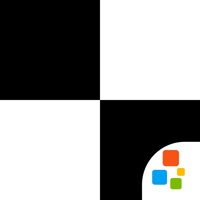Sentry Status
Are you having issues? Select the issue you are having below and provide feedback to Sentry.
Summary of Sentry Problems 🔥
- Glitches and says no active sessions left
- Confusing process to set up
- Spot was already occupied by my vehicle
- Could not add more time on the meter
- App says no active session
- Company claims they own all the data collected
- City sold data and half the parking fees revenue to the company
- Company still can’t develop a decent app
📋 5 Reported Issues:
I tried registering at least 5 times. When I pressed submit it took me back to my app screen. I am unable to pay for my parking in Royal Oak Michigan tonight.
I just registered. I cannot login. I get the error "Application not available" I have Force Stopped, but that doesn't seem to fix it.
When I try to login, it just says "Application is not available"
My Sentry Mobile continuously loading. I can’t do anything. Please help resolve the issue.
What is the alternative when I receive an "Application is not available" message? I have done a 'force stop' and 'clear cache. This is my first attempt to use the application and it isn't a pleasant experience! Is there an web app as an alternative?
Have a Problem with Sentry Mobile? Report Issue
Common Sentry Problems & Solutions. Troubleshooting Guide
Table of Contents:
Contact Support
Verified email ✔✔
E-Mail: assistance@mpspark.com
Website: 🌍 Visit Sentry Website
Privacy Policy: https://www.mpsintelligentinfrastructure.com/privacy-policy
Developer: Municipal Parking Services
‼️ Outages Happening Right Now
-
Started 2 minutes ago
-
Started 11 minutes ago
-
Started 19 minutes ago
-
Started 20 minutes ago
-
Started 45 minutes ago
-
Started 50 minutes ago
-
Started 1 hour ago