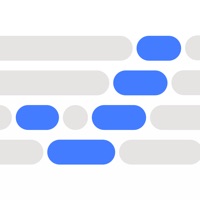Tayasui Memopad Status
Last Updated on 2025-05-14 by Tayasui.com
I have a problem with Tayasui Memopad
Are you having issues? Select the issue you are having below and provide feedback to Tayasui Memopad.
Summary of Tayasui Memopad Problems 🔥
- No blending tool
- Accidentally deleting pictures by scrolling up
- Lack of two-finger-tap undo
- Issue with little dot showing on paper when picking a color
- Crashes when adding a second layer with watercolor tool
Have a Problem with Tayasui Memopad - Notes & Draw? Report Issue
Common Tayasui Memopad Problems & Solutions. Troubleshooting Guide
Contact Support
Verified email ✔✔
E-Mail: com@tayasui.com
Website: 🌍 Visit Tayasui Sketches Website
Privacy Policy: https://tayasui.com/Privacy/index
Developer: Tayasui
‼️ Outages Happening Right Now
-
Started 1 minute ago
-
Started 2 minutes ago
-
Started 5 minutes ago
-
Started 7 minutes ago
-
Started 11 minutes ago
-
Started 14 minutes ago
-
Started 19 minutes ago