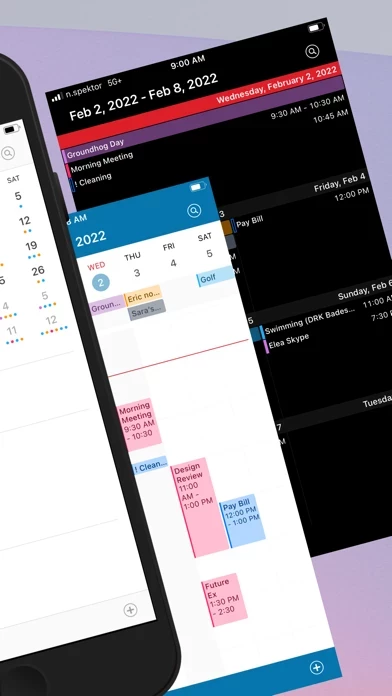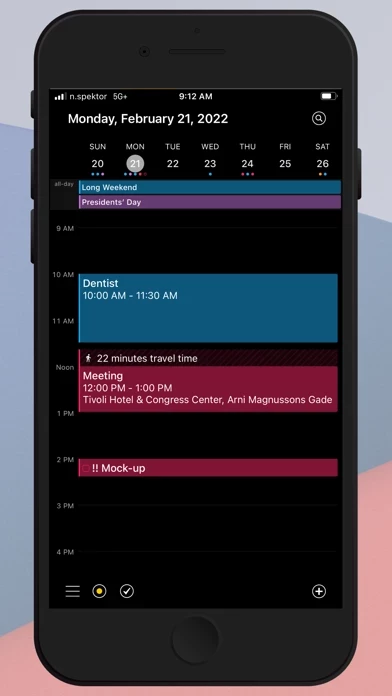- Apple Watch app (iPhone)
- Apple Watch Complications: Modular (Small & Large), Utilitarian (Small, Small Flat & Large) & Circular, Extra Large, Graphic (Corner, Bezel, Circular, Rectangular)
- Siri Watch Face support
- Siri Shortcuts support
- 8 views, 9 themes
- Spotlight integration
- Calendar Sets
- Custom colors for events and reminders
- Custom font sizes
- Location-based reminders
- Travel Time Support (Calculate travel times by car, on foot)
- Rich Notifications (Snooze..., Complete)
- Share your events and reminders via Mail, WhatsApp, Messages, Signal, etc.
- Key Commands for external keyboards
- Easy, intuitive creation, copying, and moving of appointments and reminders by drag & drop
- Easily invite attendees and manage invitations
- No pre-requisite setup
- Compatible on all Apple devices (iPhone, iPad, Mac)
- Add or modify calendars and lists
- All views optimized for portrait or landscape
- Time zone support
- English, German, French, Japanese, Italian, Polish, Chinese, Dutch
- Complex repeating rules
- Week numbers
- Complete reminders with a tip
- Super Retina support