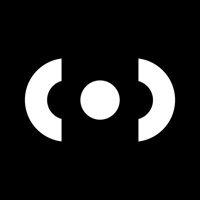Kaspersky Safe Kids with GPS Status
Are you having issues? Select the issue you are having below and provide feedback to Kaspersky Safe Kids with GPS.
Problems reported in the last 24 hours
Summary of Kaspersky Safe Kids with GPS Problems 🔥
- Lack of features for limiting use on iPhones
- Screen time is more effective for controlling/monitoring iPhone use
- Admin interface for parents on the iPhone is not as helpful
- App requires device location to be set to always on, resulting in tremendous battery loss
- Browser is slow, brings in ads, and often fails to load anything below the fold
- Familiar swipes to go back and forward in Safari are missing
- DuckDuckGo is not an allowed search engine
- Any time the app pulls an update it forces a parent to put in their password to continue normal use
Have a Problem with Kaspersky Safe Kids with GPS? Report Issue
Common Kaspersky Safe Kids with GPS Problems & Solutions. Troubleshooting Guide
Table of Contents:
Contact Support
Verified email ✔✔
E-Mail: mobilesupport@kaspersky.com
Website: 🌍 Visit Kaspersky SafeKids with GPS Website
Privacy Policy: https://www.kaspersky.com/products-and-services-privacy-policy
Developer: Kaspersky ME
‼️ Outages Happening Right Now
-
Feb 26, 2025, 09:58 PM
a user from Saint-Germain-en-Laye, France reported problems with Kaspersky Safe Kids with GPS : Not working
-
Feb 25, 2025, 09:46 AM
a user from Marrakesh, Morocco reported problems with Kaspersky Safe Kids with GPS : Not working
-
Started 1 minute ago
-
Started 1 minute ago
-
Started 4 minutes ago
-
Started 12 minutes ago
-
Started 12 minutes ago
-
Started 25 minutes ago
-
Started 34 minutes ago