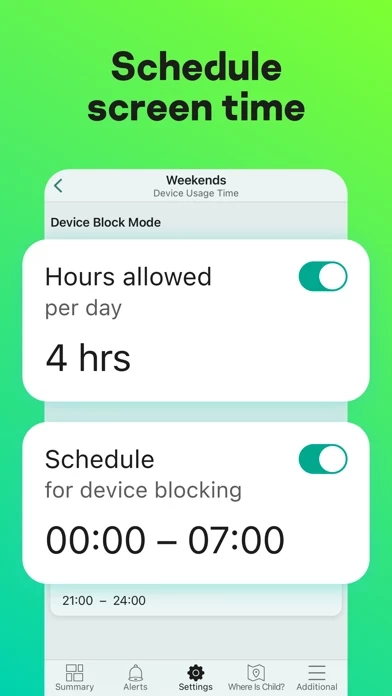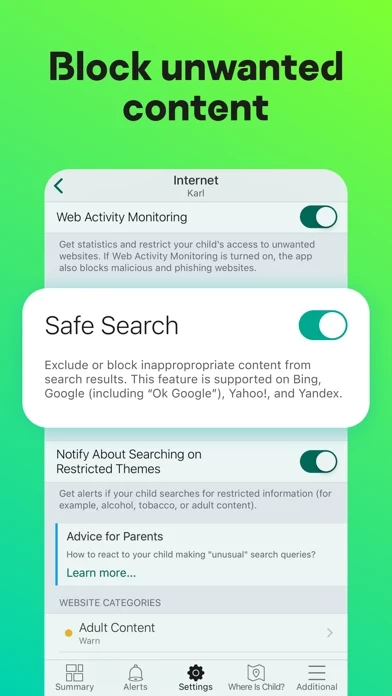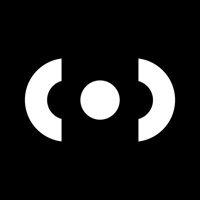Kaspersky Safe Kids with GPS Reviews
Published by Kaspersky Lab Switzerland GmbH on 2024-01-30🏷️ About: Kaspersky Safe Kids is built to make parenting easier. The Free version offers you: - Nasty websites & content filter by website category, by creating lists of permitted or banned sites, and even by blocking access to all sites other than those you specify* - Ability to block bad YouTube search requests ** - Games & apps usage control *** - Device usage time by permitted number of hours per day * - Advice from top child psych.