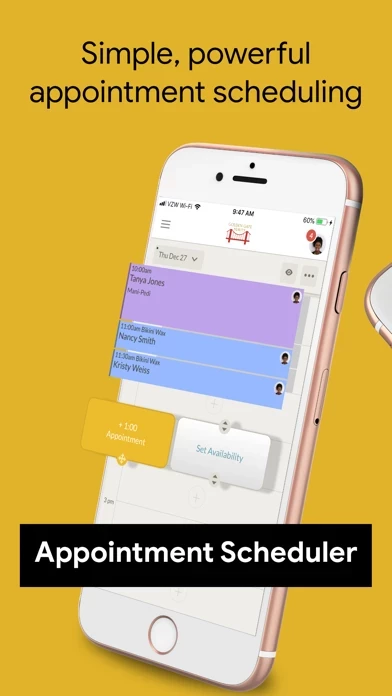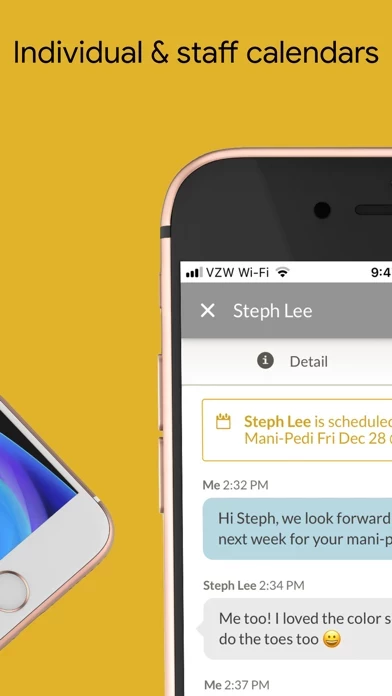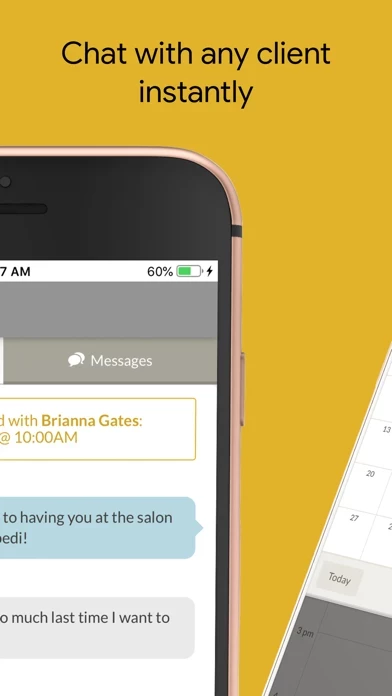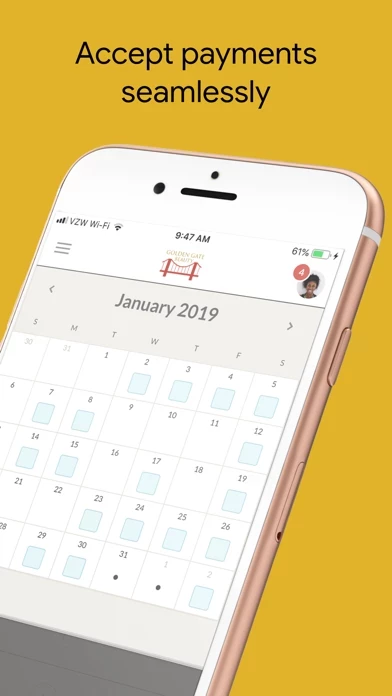Visibook Appointment Scheduler Software
Company Name: Visibook, Inc
About: Simple, powerful, client scheduling software and app
Headquarters: San Francisco, California, United States.
Visibook Appointment Scheduler Overview
What is Visibook Appointment Scheduler?
Visibook is an appointment scheduling app that allows users to easily book and manage appointments, reduce no-shows, and send automatic text message reminders. The app is designed to help businesses and individuals manage their schedules from anywhere, using the app or any browser. With Visibook, customers can book appointments with ease using the app or online calendar.
Features
- Easy booking and customer tracking
- Reduce no-shows with automatic confirmations and reminders
- Individual and class scheduling in three taps
- Payments tool to accept payments as customers schedule appointments
- Client messaging and notes to keep track of customer preferences and details
- Simple set up that takes only 2 minutes to sign up and start booking appointments
- Control your schedule and make changes on the fly
- Set up Google sync to avoid double-booking
- Share your availability to save time and hassle
- Manage staff by adding employees to your calendar
- Multi-platform tool that can be used on phone, tablet, desktop, or phone browser
- Can be used to book appointments for a variety of services, including acupuncture, fitness training, music lessons, therapy sessions, and more.
Official Screenshots
Product Details and Description of
The easiest way to book client appointments and send automatic text message reminders. Manage your schedule anywhere: from the app or any browser. Customers can book you with ease using the app or your online calendar. • Easy booking and customer tracking - With a few taps, book and record customer appointments. You get an organized appointment history for each customer. • Reduce no-shows – After you book an appointment, confirmations and reminders automatically get sent. • Individual and class scheduling in three taps - select attendees. Visibook books and sends reminders. • Payments tool - accept payments (optional) as customers are scheduling appointments. • Client messaging and notes - message from the app. Keep private notes to remember birthdays, preferences, etc. • Simple set up – Takes 2 minutes to signup and start booking appointments. • Control your schedule – Easily change and tool with your schedule on the fly, no matter where you are. • Work around your personal calendar – Set up Google sync and never double-book yourself again. • Less email and hassle - Share your availability. Clients save you time and hassle by booking themselves. • Manage staff – Add employees to your calendar and they can be scheduling online instantly too. • Multi-platform tool - use the Visibook app on your phone and tablet. Or, use your desktop or phone browser anywhere. Everything stays in sync. Visibook can be used to book appointments for: • Acupuncture • Fitness training 1-1 sessions • Crossfit class scheduling and signups • Group scheduling and signups • Massage appointments • Music lessons • User research and interview signups • Therapy sessions • Volunteering sessions signups • Anytime you want to eliminate the hassle of scheduling lots of customers or clients
Top Reviews
By Toot210
I was able to finally launch my business because of Visibook!
I love, love, love Visibook! When I started my coaching practice back in November 2018 I had tried multiple different scheduling apps but none of them really flowed the way that I wanted it to and I didn’t really feel great about using any of them. Because of this, it was one of those little things that was taking up a lot of mental energy because I didn’t really like it, it was holding me back from really launching my business because obviously when coaching clients the appointment scheduler is one of the most important parts of your business. Then enters Visibook! It is so simple and easy to use (for both me and my clients), that without even realizing it I finally had a booking system that worked and flowed well. I can message my clients directly from the app, easily book appointments, change my availability, and client information, and it is easy to download the CSV file with all the client information and import it into Excel or other spreadsheet documents. Best of all I’m using all these features for free! I currently have 17 clients and the free account only allows up to 25 appointments in the month so I’m going to have to upgrade to the paid version soon, which is fine. I have no problem paying Visibook $6.99 a month or whatever it is to pay to book more than 50 appointments a month, because it’s thanks to Visibook that my business is running this well in the first place!!!
By AlexCons
Perfect for small business owners!
I’m a new small business owner and loving the app so far. I tried a few other scheduling apps but this was by far the best experience so I’m sticking with it. Love the schedule online feature that gives you the option to create a custom URL for your clients to use and easily book online. Batched upload of your customer data is available if you email the support team directly, which I did. Love the appointment confirmation feature that texts/emails your clients when you book them. I tested this feature on myself at first and it worked great. The only feature I would love that isn’t available yet is the ability to add multiple notes to a client and be able to view that note history for each client. Haven’t tried the payment feature yet but love everything about the product so far!
By casattie
Keeps me organized
I’ve tried other booking Apps, this is the best one I’ve come across. I love the features of setting my available hours, customer info, messaging through the app between myself and clients. My clients love the appointment reminders! It’s also very affordable. Thinking to link payments through the App as it’s cheaper than another App I’ve been using for payments. **One thing I hope they update is the iPad platform. I’m not able to input my personal event on the iPad, I don’t see the same options displayed as it does on my iPhone. Other than that, it’s great!