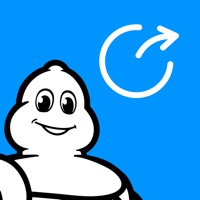Ivanti Email+ Status
Are you having issues? Select the issue you are having below and provide feedback to Ivanti Email+.
Problems reported in the last 24 hours
Summary of Ivanti Email+ Problems 🔥
- Flagged folder does not sync with server
- Calendar functions are terrible
- Update only allowed VOIP but now app shuts down if email open for more than a minute
- Doesn't automatically save draft
- Closes after a minute
📋 1 Reported Issues:
Having an issue with a user's mobile device (IPHONE 12 AND IPAD PRO) as both devices Email+ app crashes when you try to bring up the calendar on either device for the user. The current Email+ ver. is 4.4.0.32. I have tried deleted the app and re-installing it. I tried totally wiping both devices and loading everything from scratch but keep getting the same results. Current ios is 15.6. The only thing that I was wondering that it might possibly be is this user's position has him getting lots of calendar schedules / data on it. I was wondering if there may be a data limit that the calendar can handle and if it gets too much it causes it to crash. I had this happen with the email part where a user went over his allotted amount of email space and that prevented his email to pull up on email+ and the user had to delete emails until he got under his allotted limit, thus fixing the issue. Any help with this would be greatly appreciated. Thanks. 254-553-3925 / 254-258-1556
Have a Problem with Ivanti Email+? Report Issue
Common Ivanti Email+ Problems & Solutions. Troubleshooting Guide
Contact Support
Verified email ✔✔
E-Mail: contact@ivanti.com
Website: 🌍 Visit Ivanti Email+ Website
Privacy Policy: https://www.ivanti.com/company/legal/privacy-policy
Developer: MobileIron
‼️ Outages Happening Right Now
-
Apr 11, 2025, 07:14 AM
a user from Brussels, Belgium reported problems with Ivanti Email+ : Crashes
-
Mar 01, 2025, 05:20 AM
a user from Ljubljana, Slovenia reported problems with Ivanti Email+ : Not working
-
Started 3 minutes ago
-
Started 9 minutes ago
-
Started 9 minutes ago
-
Started 10 minutes ago
-
Started 23 minutes ago
-
Started 24 minutes ago
-
Started 27 minutes ago